
js implements click label text, and the text appears in the text box. The following two methods have slightly different functions. Generally speaking, method one is more powerful.
The first method: Click on any label at will and it will appear in the text box. If you click on the label for the second time, the corresponding text will disappear in the text box.
<style>.c{ width:40px; height:25px; line-height:25px; text-align:left; margin:2px; float:left; font-size:12px; cursor:pointer }</style>
<input id="i" type="text" ><div class="c" id="c0">市级,</div><div class="c" id="c1">省级,</div><div class="c" id="c2">国家级
<script>
var x=["市级","省级","国家级"];
var y=[];
function $(id){ return document.getElementById(id)};
for(var i=0,m=x.length;i<m;i++){$("c"+i).onclick=(function(i){return function(){
var s=y.join(",").indexOf(x[i]);if(s>=0){
for(var r in y){if(y[r]==x[i]){y.splice(r,1)}}}
else{y.push(x[i])}$("i").value=y.join(" ");}})(i)}
</script>Rendering:
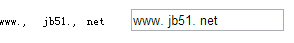
Second method: When you click the "Script Home" label, this label will appear in the text box. After clicking the SQL label, the "SQL" label will replace "Script Home" ” label appears in the text box.
<style>.label {cursor:pointer}</style>
<input type="text" id="textbox" size = "30" name="chaxinmd" />
<span class="label">JS特效</span>
<span class="label">C++</span>
<span class="label">SQL</span>
<span class="label">脚本之家</span>
<script type="text/javascript">
spans=document.getElementsByTagName("span");
for(i=0;i<spans.length;i++)
{if(spans[i].className=="label")
{ spans[i].onclick=function()
{ document.getElementById('textbox').value=this.innerHTML;
}}}
</script>
Rendering:
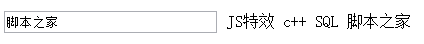
Here I would like to share with you another Javascript tip -----JS enables you to click on the text box to clear the default text inside the form. Sometimes when you fill in the form content, some default text will appear in the form. We don’t want to delete the prompt text one by one. Is there any way to quickly clear it? Below is the small code I prepared for everyone:
<form action="" method="get" name="so_box" id="so_box">
<input name="so_name" type="text" id="so_name" onFocus="if(value==defaultValue){value='';}"
onBlur="if(!value){value=defaultValue;}"
value="请输入的关键词">
<input type="submit" name="Submit" value="提交" onFocus="if(so_box.so_name.value==so_box.so_name.defaultValue){so_box.so_name.value='';}">
</form>
Rendering:

After clicking the text box

The above is the entire content of this article, I hope it will be helpful to everyone’s study.
 jquery validate
jquery validate
 What do e-commerce platforms include?
What do e-commerce platforms include?
 How is the performance of thinkphp?
How is the performance of thinkphp?
 How to register for corporate Alipay
How to register for corporate Alipay
 How to set html scroll bar style
How to set html scroll bar style
 The difference between fprintf and printf
The difference between fprintf and printf
 What's going on with the red light on the light signal?
What's going on with the red light on the light signal?
 Eth price today's price trend
Eth price today's price trend
 The difference and connection between java and javascript
The difference and connection between java and javascript




