How to use Java to write the data backup function of CMS system
How to use Java to write the data backup function of the CMS system
In a content management system (Content Management System, CMS), data backup is a very important and essential function. Through data backup, we can ensure that the data in the system can be restored in time in the event of damage, loss or incorrect operation, thereby ensuring the stability and reliability of the system.
This article will introduce how to use Java to write the data backup function of the CMS system and provide relevant code examples.
1. Storage path of the backup file
Before you start writing code, you first need to determine the storage path of the backup file. Normally, we store backup files in a specified directory on the server, for example: /backup. In this directory, we can create subdirectories based on date or other rules to facilitate organization and management of backup files.
2. Write a Java class for file backup
Next, we can write a Java class to implement the data backup function. This class needs to have the following functions:
- Get the directory path where the backup file is stored
- Create a subdirectory for the backup file
- Generate the backup file based on the current time File name
- Perform data backup operation
The following is an example code implementation of the backup class:
import java.io.File;
import java.io.IOException;
import java.text.SimpleDateFormat;
import java.util.Date;
public class DataBackup {
private String backupPath;
public DataBackup(String backupPath) {
this.backupPath = backupPath;
}
public void executeBackup() throws IOException {
String directory = createDirectory();
String fileName = generateFileName();
// 执行数据备份的逻辑
// 备份完成后,可以将备份文件的相关信息存储到数据库中,便于后续的管理和查询
}
private String createDirectory() {
SimpleDateFormat sdf = new SimpleDateFormat("yyyyMMdd");
String directory = backupPath + File.separator + sdf.format(new Date());
File dir = new File(directory);
if (!dir.exists()) {
dir.mkdirs();
}
return directory;
}
private String generateFileName() {
SimpleDateFormat sdf = new SimpleDateFormat("yyyyMMddHHmmss");
String fileName = sdf.format(new Date()) + ".bak";
return fileName;
}
}3. Call the backup class to implement the data backup function
In the CMS system, we can trigger the data backup operation in some way. For example, you can add a button or menu item to the system's management page. When the user clicks the button, the above backup class will be called to perform data backup.
The following is a simple sample code showing how to call the data backup class to implement the backup function:
public class Main {
public static void main(String[] args) {
// 备份文件的存储路径
String backupPath = "/backup";
// 创建备份对象
DataBackup dataBackup = new DataBackup(backupPath);
// 执行数据备份操作
try {
dataBackup.executeBackup();
System.out.println("数据备份完成!");
} catch (IOException e) {
System.err.println("数据备份失败:" + e.getMessage());
}
}
}Through the above code, we can see the entire process of the backup operation: First create a backup object , and pass in the storage path of the backup file; then call the executeBackup() method of the backup object to perform the backup operation; finally, print relevant prompt information based on the execution result of the backup operation.
Summary:
Data backup is an important function in the CMS system, which can ensure the security and reliability of system data. By using Java to write the code for the data backup function, we can automatically complete the data backup operation and improve the stability and maintainability of the system. I hope this article will be helpful to everyone in using Java to write the data backup function of the CMS system.
The above is the detailed content of How to use Java to write the data backup function of CMS system. For more information, please follow other related articles on the PHP Chinese website!

Hot AI Tools

Undresser.AI Undress
AI-powered app for creating realistic nude photos

AI Clothes Remover
Online AI tool for removing clothes from photos.

Undress AI Tool
Undress images for free

Clothoff.io
AI clothes remover

AI Hentai Generator
Generate AI Hentai for free.

Hot Article

Hot Tools

Notepad++7.3.1
Easy-to-use and free code editor

SublimeText3 Chinese version
Chinese version, very easy to use

Zend Studio 13.0.1
Powerful PHP integrated development environment

Dreamweaver CS6
Visual web development tools

SublimeText3 Mac version
God-level code editing software (SublimeText3)

Hot Topics
 1378
1378
 52
52
 How to write a simple student performance report generator using Java?
Nov 03, 2023 pm 02:57 PM
How to write a simple student performance report generator using Java?
Nov 03, 2023 pm 02:57 PM
How to write a simple student performance report generator using Java? Student Performance Report Generator is a tool that helps teachers or educators quickly generate student performance reports. This article will introduce how to use Java to write a simple student performance report generator. First, we need to define the student object and student grade object. The student object contains basic information such as the student's name and student number, while the student score object contains information such as the student's subject scores and average grade. The following is the definition of a simple student object: public
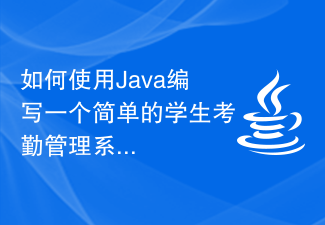 How to write a simple student attendance management system using Java?
Nov 02, 2023 pm 03:17 PM
How to write a simple student attendance management system using Java?
Nov 02, 2023 pm 03:17 PM
How to write a simple student attendance management system using Java? With the continuous development of technology, school management systems are also constantly updated and upgraded. The student attendance management system is an important part of it. It can help the school track students' attendance and provide data analysis and reports. This article will introduce how to write a simple student attendance management system using Java. 1. Requirements Analysis Before starting to write, we need to determine the functions and requirements of the system. Basic functions include registration and management of student information, recording of student attendance data and
 Data backup and restoration of PHP applications through Docker Compose, Nginx and MariaDB
Oct 12, 2023 am 11:14 AM
Data backup and restoration of PHP applications through Docker Compose, Nginx and MariaDB
Oct 12, 2023 am 11:14 AM
Data backup and restoration of PHP applications through DockerCompose, Nginx and MariaDB. With the rapid development of cloud computing and containerization technology, more and more applications choose to use Docker to deploy and run. In the Docker ecosystem, DockerCompose is a very popular tool that can define and manage multiple containers through a single configuration file. This article will introduce how to use DockerCompose, Ng
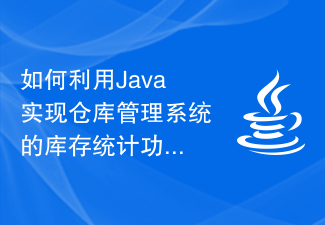 How to use Java to implement the inventory statistics function of the warehouse management system
Sep 24, 2023 pm 01:13 PM
How to use Java to implement the inventory statistics function of the warehouse management system
Sep 24, 2023 pm 01:13 PM
How to use Java to implement the inventory statistics function of the warehouse management system. With the development of e-commerce and the increasing importance of warehousing management, the inventory statistics function has become an indispensable part of the warehouse management system. Warehouse management systems written in the Java language can implement inventory statistics functions through concise and efficient code, helping companies better manage warehouse storage and improve operational efficiency. 1. Background introduction Warehouse management system refers to a management method that uses computer technology to perform data management, information processing and decision-making analysis on an enterprise's warehouse. Inventory statistics are
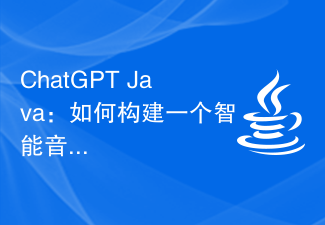 ChatGPT Java: How to build an intelligent music recommendation system
Oct 27, 2023 pm 01:55 PM
ChatGPT Java: How to build an intelligent music recommendation system
Oct 27, 2023 pm 01:55 PM
ChatGPTJava: How to build an intelligent music recommendation system, specific code examples are needed. Introduction: With the rapid development of the Internet, music has become an indispensable part of people's daily lives. As music platforms continue to emerge, users often face a common problem: how to find music that suits their tastes? In order to solve this problem, the intelligent music recommendation system came into being. This article will introduce how to use ChatGPTJava to build an intelligent music recommendation system and provide specific code examples. No.
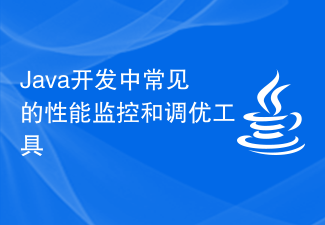 Common performance monitoring and tuning tools in Java development
Oct 10, 2023 pm 01:49 PM
Common performance monitoring and tuning tools in Java development
Oct 10, 2023 pm 01:49 PM
Common performance monitoring and tuning tools in Java development require specific code examples Introduction: With the continuous development of Internet technology, Java, as a stable and efficient programming language, is widely used in the development process. However, due to the cross-platform nature of Java and the complexity of the running environment, performance issues have become a factor that cannot be ignored in development. In order to ensure high availability and fast response of Java applications, developers need to monitor and tune performance. This article will introduce some common Java performance monitoring and tuning
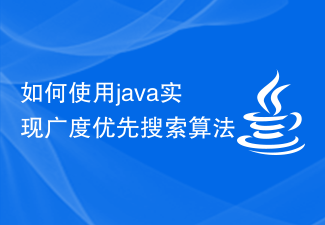 How to implement breadth first search algorithm using java
Sep 19, 2023 pm 06:04 PM
How to implement breadth first search algorithm using java
Sep 19, 2023 pm 06:04 PM
How to use Java to implement breadth-first search algorithm Breadth-First Search algorithm (Breadth-FirstSearch, BFS) is a commonly used search algorithm in graph theory, which can find the shortest path between two nodes in the graph. BFS is widely used in many applications, such as finding the shortest path in a maze, web crawlers, etc. This article will introduce how to use Java language to implement the BFS algorithm, and attach specific code examples. First, we need to define a class for storing graph nodes. This class contains nodes
 Symmetric encryption cryptography in Java
Sep 13, 2023 pm 03:49 PM
Symmetric encryption cryptography in Java
Sep 13, 2023 pm 03:49 PM
IntroductionSymmetric encryption, also known as key encryption, is an encryption method in which the same key is used for encryption and decryption. This encryption method is fast and efficient and suitable for encrypting large amounts of data. The most commonly used symmetric encryption algorithm is Advanced Encryption Standard (AES). Java provides strong support for symmetric encryption, including classes in the javax.crypto package, such as SecretKey, Cipher, and KeyGenerator. Symmetric encryption in Java The JavaCipher class in the javax.crypto package provides cryptographic functions for encryption and decryption. It forms the core of the Java Cryptozoology Extensions (JCE) framework. In Java, the Cipher class provides symmetric encryption functions, and K




