 Operation and Maintenance
Operation and Maintenance
 Linux Operation and Maintenance
Linux Operation and Maintenance
 Database selection and configuration suggestions for building a web server on CentOS
Database selection and configuration suggestions for building a web server on CentOS
Database selection and configuration suggestions for building a web server on CentOS
Database selection and configuration recommendations for building a Web server on CentOS
Overview:
When building a Web server, database selection and configuration is a very important part. This article will introduce how to choose an appropriate database when building a web server on a CentOS system, and give corresponding configuration suggestions. At the same time, some code examples will also be provided to help readers better understand and operate.
Choose a database:
When selecting a database, you should decide based on your own needs and project characteristics. Common databases include MySQL, PostgreSQL, Oracle, etc. MySQL is a free open source relational database that is widely used in web development. PostgreSQL is a powerful open source object-relational database system used by many enterprise-level applications. Oracle is a commercial-grade database known for its high performance and reliability. Depending on the project size and performance needs, it is crucial to choose the database that suits you.
Configuration suggestions:
No matter which database you choose, you need to configure it accordingly. The following are configuration suggestions and code examples for building MySQL database and PostgreSQL database on CentOS systems.
- MySQL database configuration:
The MySQL configuration file is located in /etc/my.cnf. First, you need to modify the following parameters:
bind-address = 127.0.0.1 # Bind IP address, here set to the local loopback address
port = 3306 # Listening port, the default is 3306
max_connections = 500 # Maximum number of connections, configured according to project requirements
character_set_server = utf8 # The default character set is utf8
Restart the MySQL service to make the configuration take effect:
sudo systemctl restart mysqld
- PostgreSQL Database configuration:
The PostgreSQL configuration file is located in /var/lib/pgsql/data/postgresql.conf. The following are some commonly used configuration items:
listen_addresses = 'localhost' # Listening address, the default is localhost
port = 5432 # Listening port, the default is 5432
max_connections = 100 # Maximum Number of connections, configure according to project requirements
default_encoding = 'UTF8' # The default character set is UTF8
Restart the PostgreSQL service to make the configuration take effect:
sudo systemctl restart postgresql
Code example:
The following is Code examples for connecting MySQL and PostgreSQL databases in PHP:
- Connecting to MySQL database:
$mysqli = new mysqli('localhost', 'username', 'password', 'database');
if ($mysqli->connect_errno) {
die('连接失败:' . $mysqli->connect_error);
}
echo '连接成功!';
$mysqli->close();- Connecting to PostgreSQL database:
$pgconn = pg_connect("host=localhost port=5432 dbname=database user=username password=password")
or die('连接失败:' . pg_last_error());
echo '连接成功!';
pg_close($pgconn);The above are some suggestions and code examples for selecting a database and configuring it accordingly when building a web server on a CentOS system. The specific configuration needs to be adjusted according to the actual situation. Choosing an appropriate database and configuring the database correctly have an important impact on the performance and stability of the Web server. I hope this article will be helpful to readers when setting up a web server.
The above is the detailed content of Database selection and configuration suggestions for building a web server on CentOS. For more information, please follow other related articles on the PHP Chinese website!

Hot AI Tools

Undresser.AI Undress
AI-powered app for creating realistic nude photos

AI Clothes Remover
Online AI tool for removing clothes from photos.

Undress AI Tool
Undress images for free

Clothoff.io
AI clothes remover

AI Hentai Generator
Generate AI Hentai for free.

Hot Article

Hot Tools

Notepad++7.3.1
Easy-to-use and free code editor

SublimeText3 Chinese version
Chinese version, very easy to use

Zend Studio 13.0.1
Powerful PHP integrated development environment

Dreamweaver CS6
Visual web development tools

SublimeText3 Mac version
God-level code editing software (SublimeText3)

Hot Topics
 1371
1371
 52
52
 SCP usage tips-recursively exclude files
Apr 22, 2024 am 09:04 AM
SCP usage tips-recursively exclude files
Apr 22, 2024 am 09:04 AM
One can use the scp command to securely copy files between network hosts. It uses ssh for data transfer and authentication. Typical syntax is: scpfile1user@host:/path/to/dest/scp -r/path/to/source/user@host:/path/to/dest/scp exclude files I don't think you can when using scp command Filter or exclude files. However, there is a good workaround to exclude the file and copy it securely using ssh. This page explains how to filter or exclude files when copying directories recursively using scp. How to use rsync command to exclude files The syntax is: rsyncav-essh-
 How does Hibernate implement polymorphic mapping?
Apr 17, 2024 pm 12:09 PM
How does Hibernate implement polymorphic mapping?
Apr 17, 2024 pm 12:09 PM
Hibernate polymorphic mapping can map inherited classes to the database and provides the following mapping types: joined-subclass: Create a separate table for the subclass, including all columns of the parent class. table-per-class: Create a separate table for subclasses, containing only subclass-specific columns. union-subclass: similar to joined-subclass, but the parent class table unions all subclass columns.
 iOS 18 adds a new 'Recovered' album function to retrieve lost or damaged photos
Jul 18, 2024 am 05:48 AM
iOS 18 adds a new 'Recovered' album function to retrieve lost or damaged photos
Jul 18, 2024 am 05:48 AM
Apple's latest releases of iOS18, iPadOS18 and macOS Sequoia systems have added an important feature to the Photos application, designed to help users easily recover photos and videos lost or damaged due to various reasons. The new feature introduces an album called "Recovered" in the Tools section of the Photos app that will automatically appear when a user has pictures or videos on their device that are not part of their photo library. The emergence of the "Recovered" album provides a solution for photos and videos lost due to database corruption, the camera application not saving to the photo library correctly, or a third-party application managing the photo library. Users only need a few simple steps
 Detailed tutorial on establishing a database connection using MySQLi in PHP
Jun 04, 2024 pm 01:42 PM
Detailed tutorial on establishing a database connection using MySQLi in PHP
Jun 04, 2024 pm 01:42 PM
How to use MySQLi to establish a database connection in PHP: Include MySQLi extension (require_once) Create connection function (functionconnect_to_db) Call connection function ($conn=connect_to_db()) Execute query ($result=$conn->query()) Close connection ( $conn->close())
 How to handle database connection errors in PHP
Jun 05, 2024 pm 02:16 PM
How to handle database connection errors in PHP
Jun 05, 2024 pm 02:16 PM
To handle database connection errors in PHP, you can use the following steps: Use mysqli_connect_errno() to obtain the error code. Use mysqli_connect_error() to get the error message. By capturing and logging these error messages, database connection issues can be easily identified and resolved, ensuring the smooth running of your application.
 How to use Fail2Ban to protect your server from brute force attacks
Apr 27, 2024 am 08:34 AM
How to use Fail2Ban to protect your server from brute force attacks
Apr 27, 2024 am 08:34 AM
An important task for Linux administrators is to protect the server from illegal attacks or access. By default, Linux systems come with well-configured firewalls, such as iptables, Uncomplicated Firewall (UFW), ConfigServerSecurityFirewall (CSF), etc., which can prevent a variety of attacks. Any machine connected to the Internet is a potential target for malicious attacks. There is a tool called Fail2Ban that can be used to mitigate illegal access on the server. What is Fail2Ban? Fail2Ban[1] is an intrusion prevention software that protects servers from brute force attacks. It is written in Python programming language
 How to use database callback functions in Golang?
Jun 03, 2024 pm 02:20 PM
How to use database callback functions in Golang?
Jun 03, 2024 pm 02:20 PM
Using the database callback function in Golang can achieve: executing custom code after the specified database operation is completed. Add custom behavior through separate functions without writing additional code. Callback functions are available for insert, update, delete, and query operations. You must use the sql.Exec, sql.QueryRow, or sql.Query function to use the callback function.
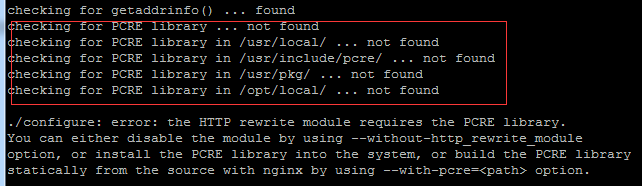 Come with me to learn Linux and install Nginx
Apr 28, 2024 pm 03:10 PM
Come with me to learn Linux and install Nginx
Apr 28, 2024 pm 03:10 PM
Today, I will lead you to install Nginx in a Linux environment. The Linux system used here is CentOS7.2. Prepare the installation tools 1. Download Nginx from the Nginx official website. The version used here is: 1.13.6.2. Upload the downloaded Nginx to Linux. Here, the /opt/nginx directory is used as an example. Run "tar-zxvfnginx-1.13.6.tar.gz" to decompress. 3. Switch to the /opt/nginx/nginx-1.13.6 directory and run ./configure for initial configuration. If the following prompt appears, it means that PCRE is not installed on the machine, and Nginx needs to



