 Operation and Maintenance
Operation and Maintenance
 Linux Operation and Maintenance
Linux Operation and Maintenance
 How to use virtualization and container technology on Kirin OS?
How to use virtualization and container technology on Kirin OS?
How to use virtualization and container technology on Kirin OS?
How to use virtualization and container technology on Kirin OS?
Virtualization and container technologies are widely used in modern computer systems, and they can provide more efficient resource utilization and flexible system management. Kirin operating system is a domestic operating system based on Linux. It has always adhered to the open source concept and provided powerful and stable platform support. This article will introduce how to use virtualization and container technology on Kirin OS.
1. Virtualization technology
- Installing KVM virtualization tool
KVM is a virtualization solution based on the Linux kernel, which can convert physical The server is divided into multiple virtual machines and runs a different operating system in each virtual machine. To install KVM on the Kirin operating system, you can use the following commands:
sudo apt-get install qemu-kvm libvirt-daemon-system libvirt-clients bridge-utils virt-manager -y
- Create virtual machine
Creating a virtual machine requires an image file, which can be downloaded from the official website or created by yourself. Assume that the image file is named ubuntu.qcow2, and the command is as follows:
qemu-img create -f qcow2 ubuntu.qcow2 20G
Then use the virt-install command to create a virtual machine:
virt-install --name ubuntu --memory 2048 --vcpus 2 --disk path=/path/to/ubuntu.qcow2 --import --graphics vnc,listen=0.0.0.0 --noautoconsole
Among them, --name specifies the name of the virtual machine, --memory specifies the memory size of the virtual machine, --vcpus specifies the number of CPUs of the virtual machine, --disk specifies the hard disk path of the virtual machine, --import imports the existing Image file, --graphics sets the graphics mode of the virtual machine, --noautoconsole does not automatically open the console after creating the virtual machine.
- Manage virtual machines
Use virt-manager to easily manage virtual machines. Enter the virt-manager command in the terminal to open the graphical interface, and you can create, start, and modify the configuration of the virtual machine.
2. Container technology
Container technology is a lightweight virtualization technology that can package applications and their dependencies into an independent, portable container and store them in Operate in different environments. When using container technology on Kirin operating system, you can choose Docker or Podman.
- Install Docker
Docker is an open source container engine that can quickly build, deploy and run applications. To install Docker on Kirin operating system, you can use the following command:
sudo apt-get install docker.io -y
- Create container
Use Docker Containers can be created and run quickly. The command is as follows:
sudo docker run -itd --name mycontainer ubuntu:18.04 /bin/bash
Among them, --name specifies the name of the container, ubuntu:18.04 is the image name of the container and label, /bin/bash is the command run by the container.
- Manage containers
You can use the docker command to manage containers. For example, to view the list of containers, use the following command:
sudo docker ps -a
To stop a container, use the following command:
sudo docker stop mycontainer
四, Summary
This article introduces the method of using virtualization and container technology on Kirin operating system, and provides corresponding installation and usage examples. The application of virtualization and container technology can improve the utilization of computing resources, facilitate system management and application deployment, and make the Kirin operating system more flexible and scalable. Hope this article is helpful to readers.
The above is the detailed content of How to use virtualization and container technology on Kirin OS?. For more information, please follow other related articles on the PHP Chinese website!

Hot AI Tools

Undresser.AI Undress
AI-powered app for creating realistic nude photos

AI Clothes Remover
Online AI tool for removing clothes from photos.

Undress AI Tool
Undress images for free

Clothoff.io
AI clothes remover

AI Hentai Generator
Generate AI Hentai for free.

Hot Article

Hot Tools

Notepad++7.3.1
Easy-to-use and free code editor

SublimeText3 Chinese version
Chinese version, very easy to use

Zend Studio 13.0.1
Powerful PHP integrated development environment

Dreamweaver CS6
Visual web development tools

SublimeText3 Mac version
God-level code editing software (SublimeText3)

Hot Topics
 1378
1378
 52
52
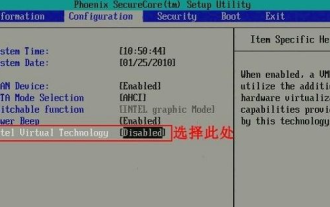 How to enable vt virtualization in Lenovo win7 ultimate version
Jul 22, 2023 am 10:49 AM
How to enable vt virtualization in Lenovo win7 ultimate version
Jul 22, 2023 am 10:49 AM
To enable win7vt virtualization, you must set it in the BIOS. Many friends don’t know how to enable it. Let’s talk about how to enable vt virtualization in win7 system. Method 1: 1. After entering the BIOS settings, switch to the "Configuration" option, move the cursor to "IntelVirtualTechnology" and press Enter. If the VT option is not found or cannot be changed, it means that VT technology is not supported. 2. After opening the options, select "Enabled" and press Enter. 3. At this time, the option will change to Enabled. Press the F10 hotkey to save and exit to enable the VT function. Method two: 1. After entering the bios settings, switch to "Adv
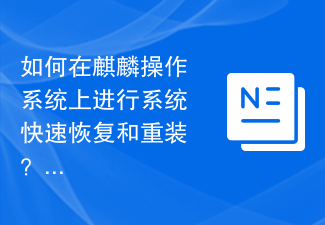 How to quickly restore and reinstall the system on Kirin operating system?
Aug 04, 2023 pm 04:05 PM
How to quickly restore and reinstall the system on Kirin operating system?
Aug 04, 2023 pm 04:05 PM
How to quickly restore and reinstall the system on Kirin operating system? Kirin operating system is a Linux-based open source operating system independently developed in China and is highly praised for its stability and security. However, due to various reasons, we will inevitably encounter system crashes, software problems, etc. when using Kirin operating system. In order to solve these problems, we need to learn to quickly restore and reinstall the system. This article will introduce how to quickly restore and reinstall the system on Kirin operating system. System quick recovery: On Kirin operating system, we can use
 win10vt virtualization enablement guide
Jan 03, 2024 pm 08:09 PM
win10vt virtualization enablement guide
Jan 03, 2024 pm 08:09 PM
After the vt virtualization function is turned on, the mobile game emulator can be run very well, but many friends do not know how to turn it on. Today, we will bring you how to turn on win10vt virtualization for these players. If you like it, come and learn it. How to turn on win10vt virtualization: 1. Press "win+i" to open settings and click "Update and Security". 2. Then click "Recover" in the left taskbar. 3. Click "Restart now" under Advanced startup. 4. After restarting, click "Advanced Options". 5. Enter the advanced options and click "uefi firmware settings". 6. Click "Restart" on the lower right. 7. After restarting, enter the motherboard interface and select "advanced" to confirm and enter. 8. Adjust to vt-d, and then adjust to enable.
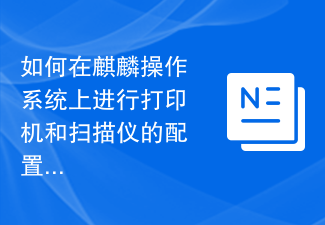 How to configure and use printers and scanners on Kirin operating system?
Aug 06, 2023 am 09:25 AM
How to configure and use printers and scanners on Kirin operating system?
Aug 06, 2023 am 09:25 AM
How to configure and use printers and scanners on Kirin operating system? As an operating system based on Linux distributions, Kirin operating system is widely used in China. In order to meet the needs of different users, Kirin operating system provides easy-to-use printer and scanner configuration and use methods. This article will tell you how to configure and use printers and scanners on Kirin OS, and provide corresponding code examples. Printer configuration and use Kirin operating system uses CUPS (Common UNIX Printing System) as printing
 How to install and manage fonts on Kirin OS?
Aug 05, 2023 pm 02:22 PM
How to install and manage fonts on Kirin OS?
Aug 05, 2023 pm 02:22 PM
How to install and manage fonts on Kirin OS? Kirin operating system is an open source operating system based on Linux. It is loved by the majority of users for its stability and security. For designers, typographers, or users who need to customize fonts, it is very important to install and manage fonts correctly. This article will introduce how to install and manage fonts on Kirin operating system and provide corresponding code examples. The font directory used by Kirin operating system to install fonts is /usr/share/fonts. We can
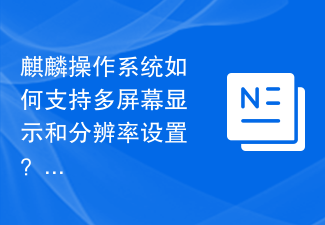 How does Kirin OS support multi-screen display and resolution settings?
Aug 27, 2023 am 09:21 AM
How does Kirin OS support multi-screen display and resolution settings?
Aug 27, 2023 am 09:21 AM
How does Kirin OS support multi-screen display and resolution settings? With the development of computer technology and the popularity of smart devices, multi-screen display has become a common requirement. As an operating system based on the Linux kernel, Kirin provides users with a more flexible and convenient operating experience through multi-screen display and resolution setting functions. In this article, we will explore the implementation principles of multi-screen display and resolution settings in Kirin OS and provide corresponding code examples. 1. Implementation principle of multi-screen display Multi-screen display refers to the computer graphics
 What are the virtualization software?
Feb 23, 2024 pm 02:42 PM
What are the virtualization software?
Feb 23, 2024 pm 02:42 PM
What are the virtualization software? With the continuous development of technology, virtualization technology has become an important concept in the field of modern computer science. The goal of virtualization is to logically divide physical resources such as CPU, memory and storage to form multiple virtual environments so that multiple operating systems and applications can run on the same physical computer at the same time. As a key tool to achieve this goal, virtualization software has received increasing attention and application. This article will introduce some common virtualization software. VMwarevSphere: VMw
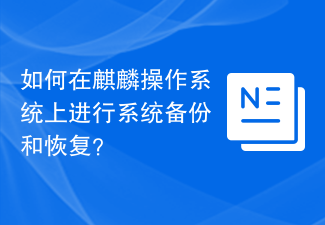 How to perform system backup and restore on Kirin OS?
Aug 07, 2023 pm 02:22 PM
How to perform system backup and restore on Kirin OS?
Aug 07, 2023 pm 02:22 PM
How to perform system backup and restore on Kirin OS? Kirin operating system is an open source operating system independently developed in China and is widely used in various scenarios. System backup and recovery is a very important task when using Kirin operating system. Backup systems can prevent data loss due to malfunctions or misoperations, while system recovery can quickly restore normal functionality in the event of a system crash. This article will introduce in detail how to perform system backup and recovery on Kirin operating system, and attach relevant code examples. Backing Up the System In order to backup the entire system we can



