 Java
Java
 javaTutorial
javaTutorial
 How to use browser cache to reduce server load and improve the access speed of Java websites?
How to use browser cache to reduce server load and improve the access speed of Java websites?
How to use browser cache to reduce server load and improve the access speed of Java websites?
How to use browser cache to reduce server load and improve the access speed of Java websites?
Abstract:
With the development of the Internet, the access speed of the website has become the focus of users. In Java website development, through reasonable use of browser cache, the server load can be effectively reduced and the website access speed can be improved. This article will introduce how browser caching works, and use Java code examples to illustrate how to use browser caching to improve website performance.
1. How browser caching works
Browser caching means that the browser saves the resources that have been visited in the local cache. When the user accesses the resource again, it reads it directly from the cache. , without the need to initiate a request to the server, thus improving access speed. Browser caching is generally divided into two types: strong caching and negotiated caching.
- Strong caching
Strong caching means that the browser loads resources directly from the cache and no longer sends requests to the server. Setting Expires or Cache-Control in the response header can control the expiration time of strong cache. Expires is an absolute time, while Cache-Control is a relative time.
For example, in Java, you can set Expires by setting the header of HttpServletResponse:
response.setHeader("Expires", "Wed, 21 Oct 2020 07:28:00 GMT");or by setting Cache-Control:
response.setHeader("Cache-Control", "max-age=3600");In this way, the resource can be The expiration time is set to 1 hour.
- Negotiation cache
Negotiation cache means that the browser sends a request to the server and determines whether the resource has expired based on the response header returned by the server. If the resource has not expired, status code 304 is returned, and the browser loads the resource directly from the cache; if the resource has expired, the resource is downloaded from the server again.
Setting Last-Modified and Etag in the response header can control the negotiation cache. Last-Modified represents the last modification time of the resource, and Etag is a unique identifier used to identify the version of the resource.
For example, in Java, you can set Last-Modified and Etag by setting the header of HttpServletResponse:
response.setHeader("Last-Modified", "Wed, 21 Oct 2020 07:28:00 GMT");
response.setHeader("Etag", "123456789");When the browser requests the resource again, If will be included in the request header -Modified-Since and If-None-Match, the server determines whether the resource has expired by comparing these two values with the Last-Modified and Etag of the resource.
2. Methods of using browser cache to improve access speed
In the development of Java websites, you can use the browser cache to improve access speed through the following methods:
- Set reasonable cache control
Set reasonable Expires, Cache-Control, Last-Modified and Etag according to the characteristics and change frequency of the resource. For static resources, the cache time can be set longer; for dynamic resources, the cache can be controlled by dynamically generating Last-Modified and Etag.
For example, for static resources:
response.setHeader("Expires", "Wed, 21 Oct 2022 07:28:00 GMT");
response.setHeader("Cache-Control", "max-age=31536000");For dynamic resources:
String lastModified = generateLastModified(resource);
String etag = generateEtag(resource);
response.setHeader("Last-Modified", lastModified);
response.setHeader("Etag", etag);- Use version number to control cache
For frequently updated resources, Cache can be controlled by changing the URL of the resource or adding a version number to the URL after each modification.
For example, add the version number to the URL of the resource:
String version = getVersion(); String url = "/static/js/main.js?v=" + version;
Every time you update the resource, you only need to modify the version number.
- Set an appropriate caching strategy
Set an appropriate caching strategy based on the characteristics and importance of the resource. For static resources and frequently accessed resources, the cache time can be set longer; for dynamic resources and resources that need to be updated in real time, the cache time can be set shorter.
For example, for static resources:
response.setHeader("Expires", "Wed, 21 Oct 2022 07:28:00 GMT");
response.setHeader("Cache-Control", "max-age=31536000");For dynamic resources:
response.setHeader("Expires", "0");
response.setHeader("Cache-Control", "no-store, must-revalidate");- Resource merging and compression
Combine multiple CSS or JavaScript files Merge into one file and compress the file size to reduce the number of requests and further improve access speed.
For example, merge and compress multiple CSS files:
List<String> cssFiles = Arrays.asList("style1.css", "style2.css");
String mergedCss = mergeAndCompressResources(cssFiles);
response.getWriter().write(mergedCss);Conclusion:
By rationally utilizing browser cache, you can effectively reduce server load and improve the access speed of Java websites. . By setting reasonable cache control, complex version numbers, appropriate caching strategies, and resource merging and compression, website performance can be further improved and provide a faster and better user experience.
The above is the detailed content of How to use browser cache to reduce server load and improve the access speed of Java websites?. For more information, please follow other related articles on the PHP Chinese website!

Hot AI Tools

Undresser.AI Undress
AI-powered app for creating realistic nude photos

AI Clothes Remover
Online AI tool for removing clothes from photos.

Undress AI Tool
Undress images for free

Clothoff.io
AI clothes remover

AI Hentai Generator
Generate AI Hentai for free.

Hot Article

Hot Tools

Notepad++7.3.1
Easy-to-use and free code editor

SublimeText3 Chinese version
Chinese version, very easy to use

Zend Studio 13.0.1
Powerful PHP integrated development environment

Dreamweaver CS6
Visual web development tools

SublimeText3 Mac version
God-level code editing software (SublimeText3)

Hot Topics
 1379
1379
 52
52
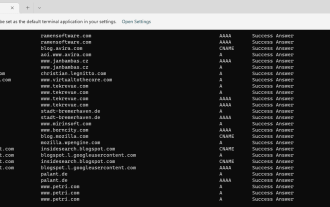 How to display all cached DNS entries on Windows 11
May 21, 2023 pm 01:01 PM
How to display all cached DNS entries on Windows 11
May 21, 2023 pm 01:01 PM
The Windows operating system uses a cache to store DNS entries. DNS (Domain Name System) is the core technology of the Internet used for communication. Specifically the IP address used to look up domain names. When a user types a domain name into their browser, one of the first tasks performed when a site loads is to find its IP address. This process requires access to a DNS server. Typically, the Internet Service Provider's DNS servers are used automatically, but administrators may switch to other DNS servers because they may be faster or provide better privacy. Switching DNS providers may also help bypass Internet censorship if DNS is used to block access to certain sites. Windows uses DNS solution
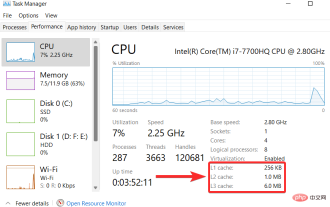 How to clear cache on Windows 11: Detailed tutorial with pictures
Apr 24, 2023 pm 09:37 PM
How to clear cache on Windows 11: Detailed tutorial with pictures
Apr 24, 2023 pm 09:37 PM
What is cache? A cache (pronounced ka·shay) is a specialized, high-speed hardware or software component used to store frequently requested data and instructions, which in turn can be used to load websites, applications, services, and other aspects of the system faster part. Caching makes the most frequently accessed data readily available. Cache files are not the same as cache memory. Cache files refer to frequently needed files such as PNGs, icons, logos, shaders, etc., which may be required by multiple programs. These files are stored in your physical drive space and are usually hidden. Cache memory, on the other hand, is a type of memory that is faster than main memory and/or RAM. It greatly reduces data access time since it is closer to the CPU and faster compared to RAM
 How to clear cache quickly in Windows 11
Apr 13, 2023 pm 05:46 PM
How to clear cache quickly in Windows 11
Apr 13, 2023 pm 05:46 PM
For those of you who are not familiar with the term, clearing cache simply means clearing it, and this article will show you how to do it easily in Windows 11. If you're still wondering what cache files are, you should know that it's not as technical as it sounds. Thinking about computers, caches are non-permanent files (or files) that may be needed again in the future. Therefore, the cache remains hidden until that time arrives, thus protecting the content. Caching files is important, but they also take up valuable space. This can be a problem if your SSD has limited capacity. However, there is some good news. Therefore, in most cases, cache files can be safely wiped to clear disk space. Important to Clear Windows 11 Cache
 How to improve the access speed of Python website through front-end optimization?
Aug 05, 2023 am 10:21 AM
How to improve the access speed of Python website through front-end optimization?
Aug 05, 2023 am 10:21 AM
How to improve the access speed of Python website through front-end optimization? With the development of the Internet, website access speed has become one of the important indicators of user experience. For websites developed using Python, how to improve access speed through front-end optimization is a problem that must be solved. This article will introduce some front-end optimization techniques to help improve the access speed of Python websites. Compress and merge static files In web pages, static files such as CSS, JavaScript and images will take up a lot of bandwidth and load.
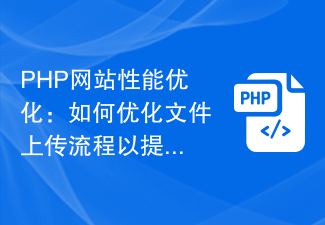 PHP website performance optimization: How to optimize the file upload process to increase access speed?
Aug 25, 2023 pm 07:15 PM
PHP website performance optimization: How to optimize the file upload process to increase access speed?
Aug 25, 2023 pm 07:15 PM
PHP website performance optimization: How to optimize the file upload process to increase access speed? File upload is a common feature in most web applications. However, when it comes to large files or when multiple users are uploading files at the same time, the file upload feature can become a bottleneck for website performance. In this article, we’ll explore how to improve your website’s speed by optimizing your file upload process. Increase upload file size limit By default, PHP's file upload size is limited by the upload_ in the php.ini file.
 To solve the problem of Python website access speed, use database optimization methods such as indexing and caching.
Aug 05, 2023 am 11:24 AM
To solve the problem of Python website access speed, use database optimization methods such as indexing and caching.
Aug 05, 2023 am 11:24 AM
To solve the problem of Python website access speed, use database optimization methods such as indexing and caching. In the process of developing and maintaining Python websites, we often encounter the problem of slow website access speed. In order to improve the response speed of the website, we can use some database optimization methods, such as indexing and caching. This article will introduce how to use these methods to solve Python website access speed problems, and provide corresponding code examples for reference. 1. Use indexes to optimize database queries. Indexes are a fast search structure for data in the database, which can greatly
 How to improve the access speed of Python website through database optimization?
Aug 07, 2023 am 11:29 AM
How to improve the access speed of Python website through database optimization?
Aug 07, 2023 am 11:29 AM
How to improve the access speed of Python website through database optimization? Summary When building a Python website, a database is a critical component. If the database access speed is slow, it will directly affect the performance and user experience of the website. This article will discuss some ways to optimize your database to improve the access speed of your Python website, along with some sample code. Introduction For most Python websites, the database is a key part of storing and retrieving data. If not optimized, the database can become a performance bottleneck. Book
 How to clear Safari cache to optimize Mac and iPhone performance?
Apr 22, 2023 pm 07:49 PM
How to clear Safari cache to optimize Mac and iPhone performance?
Apr 22, 2023 pm 07:49 PM
Safari's cache makes browsing faster, but it can be buggy, slow down your Mac, iPhone, or iPad, and it can also take up a lot of storage space. Here's how and when to clear it. Like all web browsers, Safari stores data on your Mac, iPhone, and iPad with the express purpose of speeding up your online life. You might have the kind of internet speed you take for granted at Apple Park, but even then, it's best to use that speed where you need it. So when you revisit a website, Safari will try its best to allow you to download only the content that has changed. Even if a news website is updated all day long, the basic layout, furniture of the page



