 PHP Framework
PHP Framework
 Workerman
Workerman
 Workerman development example sharing: achieving high stability chat system
Workerman development example sharing: achieving high stability chat system
Workerman development example sharing: achieving high stability chat system
Workerman Development Example Sharing: Achieving High Stability Chat System
Introduction:
With the rapid development of the Internet, chat systems have become an indispensable part of people's daily lives. Implementing a stable and reliable chat system is every developer's dream. This article will develop a highly stable chat system using the Workerman framework and provide code examples. Workerman is a high-performance asynchronous socket framework for PHP with excellent concurrent processing capabilities and stability.
1. Install Workerman
Before starting to use Workerman, we need to ensure that the PHP environment has been installed. First, we need to execute the following command in the terminal to install Workerman:
composer require workerman/workerman
2. Create server and client
- Server
Create a File named server.php and add the following code:
<?php
require_once __DIR__ . '/vendor/autoload.php'; // 引入Workerman库
use WorkermanWorker;
$server = new Worker("websocket://0.0.0.0:8000"); // 监听8000端口
$server->onConnect = function ($connection) {
echo "New Connection
";
};
$server->onMessage = function ($connection, $message) {
foreach ($connection->worker->connections as $clientConnection) {
$clientConnection->send($message); // 将消息发送给所有客户端
}
};
Worker::runAll();The above code creates a WebSocket server that listens to the local port 8000. When a new connection is established, "New Connection" will be output. When a message is sent to the server, the server sends the message to all connected clients.
- Client
Create a file named client.html and add the following code:
<!DOCTYPE html>
<html>
<head>
<script>
var socket = new WebSocket("ws://localhost:8000");
socket.onopen = function () {
console.log("Connected");
};
socket.onmessage = function (event) {
console.log("Message received: " + event.data);
};
socket.onclose = function () {
console.log("Connection closed");
};
function sendMessage() {
var message = document.getElementById("message").value;
socket.send(message);
}
</script>
</head>
<body>
<input type="text" id="message">
<button onclick="sendMessage()">Send</button>
</body>
</html>The above code creates a WebSocket client , establish a connection with our server.
3. Run the chat system
- Run the server
Execute the following command in the terminal to run the server:
php server.php start
If all goes well, you should be able to see "New Connection" output.
- Open the client
Open the client.html file in the browser, enter the message in the input box, and click the "Send" button to send the message. You should be able to see "Message received" output in the server terminal.
Conclusion:
Through this example, we successfully implemented a highly stable chat system using the Workerman framework. Workerman's high performance and asynchronous processing capabilities allow us to handle large numbers of concurrent connections, resulting in a high-quality chat experience. I hope this article will help you understand and use Workerman.
Reference materials:
- Workerman official documentation: https://www.workerman.net/
- Workerman GitHub repository: https://github.com/ walkor/Workerman
The above is the detailed content of Workerman development example sharing: achieving high stability chat system. For more information, please follow other related articles on the PHP Chinese website!

Hot AI Tools

Undresser.AI Undress
AI-powered app for creating realistic nude photos

AI Clothes Remover
Online AI tool for removing clothes from photos.

Undress AI Tool
Undress images for free

Clothoff.io
AI clothes remover

AI Hentai Generator
Generate AI Hentai for free.

Hot Article

Hot Tools

Notepad++7.3.1
Easy-to-use and free code editor

SublimeText3 Chinese version
Chinese version, very easy to use

Zend Studio 13.0.1
Powerful PHP integrated development environment

Dreamweaver CS6
Visual web development tools

SublimeText3 Mac version
God-level code editing software (SublimeText3)

Hot Topics
 1376
1376
 52
52
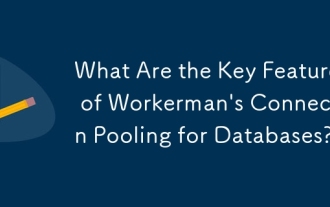 What Are the Key Features of Workerman's Connection Pooling for Databases?
Mar 17, 2025 pm 01:46 PM
What Are the Key Features of Workerman's Connection Pooling for Databases?
Mar 17, 2025 pm 01:46 PM
Workerman's connection pooling optimizes database connections, enhancing performance and scalability. Key features include connection reuse, limiting, and idle management. Supports MySQL, PostgreSQL, SQLite, MongoDB, and Redis. Potential drawbacks in
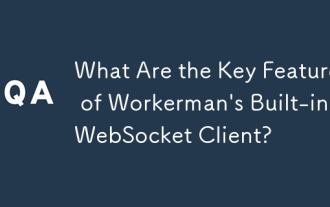 What Are the Key Features of Workerman's Built-in WebSocket Client?
Mar 18, 2025 pm 04:20 PM
What Are the Key Features of Workerman's Built-in WebSocket Client?
Mar 18, 2025 pm 04:20 PM
Workerman's WebSocket client enhances real-time communication with features like asynchronous communication, high performance, scalability, and security, easily integrating with existing systems.
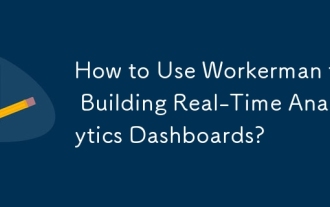 How to Use Workerman for Building Real-Time Analytics Dashboards?
Mar 18, 2025 pm 04:07 PM
How to Use Workerman for Building Real-Time Analytics Dashboards?
Mar 18, 2025 pm 04:07 PM
The article discusses using Workerman, a high-performance PHP server, to build real-time analytics dashboards. It covers installation, server setup, data processing, and frontend integration with frameworks like React, Vue.js, and Angular. Key featur
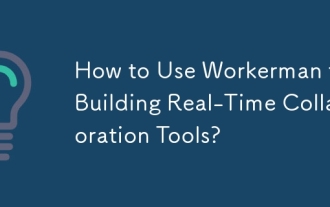 How to Use Workerman for Building Real-Time Collaboration Tools?
Mar 18, 2025 pm 04:15 PM
How to Use Workerman for Building Real-Time Collaboration Tools?
Mar 18, 2025 pm 04:15 PM
The article discusses using Workerman, a high-performance PHP server, to build real-time collaboration tools. It covers installation, server setup, real-time feature implementation, and integration with existing systems, emphasizing Workerman's key f
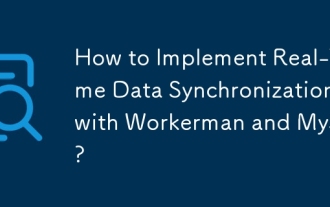 How to Implement Real-Time Data Synchronization with Workerman and MySQL?
Mar 18, 2025 pm 04:13 PM
How to Implement Real-Time Data Synchronization with Workerman and MySQL?
Mar 18, 2025 pm 04:13 PM
The article discusses implementing real-time data synchronization using Workerman and MySQL, focusing on setup, best practices, ensuring data consistency, and addressing common challenges.
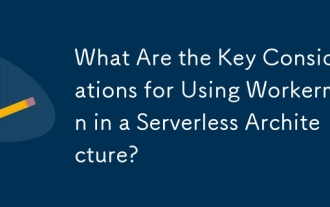 What Are the Key Considerations for Using Workerman in a Serverless Architecture?
Mar 18, 2025 pm 04:12 PM
What Are the Key Considerations for Using Workerman in a Serverless Architecture?
Mar 18, 2025 pm 04:12 PM
The article discusses integrating Workerman into serverless architectures, focusing on scalability, statelessness, cold starts, resource management, and integration complexity. Workerman enhances performance through high concurrency, reduced cold sta
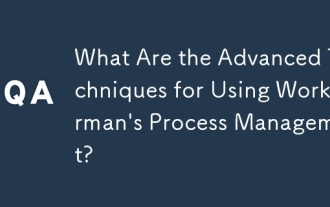 What Are the Advanced Techniques for Using Workerman's Process Management?
Mar 17, 2025 pm 01:42 PM
What Are the Advanced Techniques for Using Workerman's Process Management?
Mar 17, 2025 pm 01:42 PM
The article discusses advanced techniques for enhancing Workerman's process management, focusing on dynamic adjustments, process isolation, load balancing, and custom scripts to optimize application performance and reliability.
 How can I use Workerman to build a custom event broadcaster?
Mar 12, 2025 pm 05:22 PM
How can I use Workerman to build a custom event broadcaster?
Mar 12, 2025 pm 05:22 PM
This article details building a custom event broadcaster using PHP's Workerman framework. It leverages Workerman's GatewayWorker for efficient, asynchronous handling of numerous client connections. The article addresses performance optimization, in



