 Backend Development
Backend Development
 Golang
Golang
 How to speed up the access speed of Go language website through network topology optimization technology?
How to speed up the access speed of Go language website through network topology optimization technology?
How to speed up the access speed of Go language website through network topology optimization technology?
How to speed up the access speed of Go language website through network topology optimization technology?
With the rapid development of the Internet, website access speed has become one of the key factors in user experience. For websites developed using the Go language, how to speed up access through network topology optimization technology is an issue worthy of attention. This article will introduce several common network topology optimization techniques and provide Go language code examples to help readers understand how to implement these techniques.
The first common network topology optimization technology is CDN (Content Delivery Network). CDN is a distributed architecture that publishes website content to multiple nodes around the world, allowing users to obtain content from the node closest to them, thereby reducing access latency. The following is a sample code that uses Go language to implement CDN-based website acceleration:
package main
import (
"fmt"
"net/http"
)
func main() {
http.HandleFunc("/", func(w http.ResponseWriter, r *http.Request) {
// 假设网站的静态资源存放在 CDN 上
cdnURL := "http://cdn.example.com"
// 获取用户的 IP 地址,用来判断用户的地理位置
userIP := r.Header.Get("X-Forwarded-For")
// 根据用户的地理位置选择合适的 CDN 节点
cdnNode := selectCDNNode(userIP)
// 重定向网页请求到选定的 CDN 节点
http.Redirect(w, r, fmt.Sprintf("%s%s", cdnNode, r.URL.Path), http.StatusFound)
})
http.ListenAndServe(":80", nil)
}
func selectCDNNode(userIP string) string {
// 根据用户的 IP 地址,选择合适的 CDN 节点
// 这里可以根据不同地区的 IP 段配置不同的 CDN 节点
// 这里只是一个简化的示例,实际应用需要根据自己的业务需求进行调整
if userIP == "192.168.0.1" {
return "http://cdn1.example.com"
} else {
return "http://cdn2.example.com"
}
}The above code selects the appropriate CDN node by judging the user's IP address, and redirects web page requests to the selected CDN node. . This allows users to obtain web content from the node closest to them, thereby speeding up access.
The second common network topology optimization technology is load balancing. Load balancing distributes network traffic to multiple servers to avoid overloading a single server and improve response speed. The following is a sample code that uses Go language to implement load balancing:
package main
import (
"fmt"
"io/ioutil"
"log"
"net/http"
"net/url"
"strings"
)
type Backend struct {
URL string
}
func main() {
// 后端服务器列表
backends := []Backend{
Backend{URL: "http://backend1.example.com"},
Backend{URL: "http://backend2.example.com"},
Backend{URL: "http://backend3.example.com"},
}
http.HandleFunc("/", func(w http.ResponseWriter, r *http.Request) {
// 通过负载均衡算法选择合适的后端服务器
backend := selectBackend(backends)
// 构造新的请求 URL
targetURL := createTargetURL(backend.URL, r.URL.Path, r.URL.Query())
// 向后端服务器发送请求,并将响应返回给用户
resp, err := http.Get(targetURL)
if err != nil {
log.Fatal(err)
}
defer resp.Body.Close()
body, err := ioutil.ReadAll(resp.Body)
if err != nil {
log.Fatal(err)
}
w.Write(body)
})
http.ListenAndServe(":80", nil)
}
func selectBackend(backends []Backend) Backend {
// 这里可以根据负载均衡算法选择合适的后端服务器
// 这里只是一个简化的示例,实际应用需要根据自己的业务需求进行调整
return backends[0]
}
func createTargetURL(baseURL, path string, query url.Values) string {
// 构造新的请求 URL,将原始请求的路径和查询参数添加到后端服务器的 URL 上
u, err := url.Parse(baseURL)
if err != nil {
log.Fatal(err)
}
u.Path = strings.TrimSuffix(u.Path, "/") + path
u.RawQuery = query.Encode()
return u.String()
}The above code selects the appropriate backend server through the load balancing algorithm and redirects the user's request to the selected backend server. In this way, network traffic can be distributed among multiple servers to improve response speed.
Through the above code examples, readers can understand how to use Go language to implement CDN-based website acceleration and load balancing. Of course, there are many network topology optimization technologies in practical applications, and readers can adjust and expand them according to their own needs. I hope this article will be helpful to readers in speeding up Go language website access.
The above is the detailed content of How to speed up the access speed of Go language website through network topology optimization technology?. For more information, please follow other related articles on the PHP Chinese website!

Hot AI Tools

Undresser.AI Undress
AI-powered app for creating realistic nude photos

AI Clothes Remover
Online AI tool for removing clothes from photos.

Undress AI Tool
Undress images for free

Clothoff.io
AI clothes remover

AI Hentai Generator
Generate AI Hentai for free.

Hot Article

Hot Tools

Notepad++7.3.1
Easy-to-use and free code editor

SublimeText3 Chinese version
Chinese version, very easy to use

Zend Studio 13.0.1
Powerful PHP integrated development environment

Dreamweaver CS6
Visual web development tools

SublimeText3 Mac version
God-level code editing software (SublimeText3)

Hot Topics
 1386
1386
 52
52
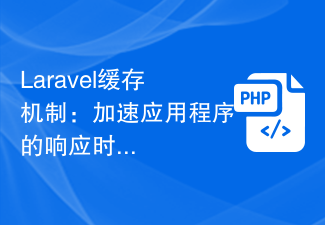 Laravel caching mechanism: speed up application response time
Aug 26, 2023 pm 08:12 PM
Laravel caching mechanism: speed up application response time
Aug 26, 2023 pm 08:12 PM
Laravel Caching Mechanism: Accelerate Application Response Time Introduction: In today's Internet era, fast application response time is crucial to user experience and business success. In order to improve the performance and responsiveness of the application, developers need to adopt some strategies. One of them is to use caching mechanism. As a popular PHP framework, Laravel provides a powerful caching mechanism that can help us speed up the response time of our applications. This article will introduce in detail the use of Laravel caching mechanism
 How to use caching in FastAPI to speed up responses
Jul 28, 2023 pm 08:17 PM
How to use caching in FastAPI to speed up responses
Jul 28, 2023 pm 08:17 PM
How to use caching in FastAPI to speed up responses Introduction: In modern web development, performance is an important concern. If our application cannot respond to customer requests quickly, it may lead to a decline in user experience or even user churn. Using cache is one of the common methods to improve the performance of web applications. In this article, we will explore how to use caching to speed up the response speed of the FastAPI framework and provide corresponding code examples. 1. What is cache? A cache is a cache that will be accessed frequently
 How to use Numba to speed up numerical calculations in Python programs
Aug 02, 2023 pm 05:37 PM
How to use Numba to speed up numerical calculations in Python programs
Aug 02, 2023 pm 05:37 PM
How to use Numba to speed up numerical calculations of Python programs Introduction: Python is a very flexible and easy-to-use language when it comes to numerical calculations. However, since Python is an interpreted language, it runs relatively slowly, especially in intensive numerical computing tasks. In order to improve the performance of Python programs, we can use some optimization tools and libraries. One very powerful library is Numba, which can use just-in-time compilation without changing the structure of Python code.
 How to improve the access speed of Python website through front-end optimization?
Aug 05, 2023 am 10:21 AM
How to improve the access speed of Python website through front-end optimization?
Aug 05, 2023 am 10:21 AM
How to improve the access speed of Python website through front-end optimization? With the development of the Internet, website access speed has become one of the important indicators of user experience. For websites developed using Python, how to improve access speed through front-end optimization is a problem that must be solved. This article will introduce some front-end optimization techniques to help improve the access speed of Python websites. Compress and merge static files In web pages, static files such as CSS, JavaScript and images will take up a lot of bandwidth and load.
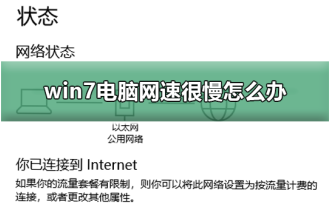 How to solve the problem of slow network speed on Win7 computer
Jan 04, 2024 am 09:17 AM
How to solve the problem of slow network speed on Win7 computer
Jan 04, 2024 am 09:17 AM
Many friends who use win7 system computers find that the Internet speed is extremely slow when using the computer. What is happening? It may be that there are certain restrictions on the network in your network settings. Today I will teach you how to remove network restrictions and make the network speed extremely fast. Just select the advanced settings and change the value to "20MHz/ 40MHzauto" is enough. Let’s take a look at the specific tutorials. Methods to improve the network speed of win7 computer 1. The editor takes the win7 system as an example to illustrate. Right-click the "Network" icon on the right side of the desktop taskbar and select "Network and Sharing Center" to open it. 2. Click "Change Adapter Settings" in the newly appeared interface, then right-click "Local Area Connection" and select "Properties" to open. 3. In the open "Local
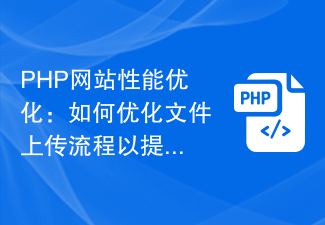 PHP website performance optimization: How to optimize the file upload process to increase access speed?
Aug 25, 2023 pm 07:15 PM
PHP website performance optimization: How to optimize the file upload process to increase access speed?
Aug 25, 2023 pm 07:15 PM
PHP website performance optimization: How to optimize the file upload process to increase access speed? File upload is a common feature in most web applications. However, when it comes to large files or when multiple users are uploading files at the same time, the file upload feature can become a bottleneck for website performance. In this article, we’ll explore how to improve your website’s speed by optimizing your file upload process. Increase upload file size limit By default, PHP's file upload size is limited by the upload_ in the php.ini file.
 How to enable hardware acceleration
Feb 18, 2024 pm 01:41 PM
How to enable hardware acceleration
Feb 18, 2024 pm 01:41 PM
How to turn on hardware acceleration With the development of technology, hardware acceleration has become one of the important means to improve computer performance. By using hardware acceleration, we can speed up the computer's running speed, improve graphics processing capabilities, and make the computer more efficient and stable. So, how to turn on hardware acceleration? This article will introduce it to you in detail. First, we need to clarify the concept of hardware acceleration. Hardware acceleration generally refers to the use of dedicated computer hardware for acceleration processing, rather than through software. Common hardware acceleration includes GPU (graphics processing unit) plus
 To solve the problem of Python website access speed, use database optimization methods such as indexing and caching.
Aug 05, 2023 am 11:24 AM
To solve the problem of Python website access speed, use database optimization methods such as indexing and caching.
Aug 05, 2023 am 11:24 AM
To solve the problem of Python website access speed, use database optimization methods such as indexing and caching. In the process of developing and maintaining Python websites, we often encounter the problem of slow website access speed. In order to improve the response speed of the website, we can use some database optimization methods, such as indexing and caching. This article will introduce how to use these methods to solve Python website access speed problems, and provide corresponding code examples for reference. 1. Use indexes to optimize database queries. Indexes are a fast search structure for data in the database, which can greatly



