How to efficiently debug code for Java function development
How to efficiently debug code for Java function development
Introduction:
In Java development, code debugging is a very important part. Good debugging skills and tools can greatly improve code quality and development efficiency. This article will introduce some methods and techniques to help developers efficiently debug code for Java function development.
1. Use breakpoint (Breakpoint)
Breakpoint is one of the most commonly used tools in the debugging process. By setting a breakpoint in the code, the program execution will pause when it reaches the breakpoint, so that you can view the value of the variable, trace the call stack of the function, etc. In IDEs such as Eclipse, you can set breakpoints by clicking the line number area, or you can set breakpoints through the debugging option in the right-click menu.
Sample code:
public class DebugExample {
public static void main(String[] args) {
int sum = 0;
for (int i = 1; i <= 10; i++) {
sum += i;
}
System.out.println("Sum: " + sum);
}
}In the above code, we can set a breakpoint on the previous line of the for loop. When the program reaches the breakpoint, it will pause and display the current variable values and call stack.
2. Use debugging tools
In addition to breakpoints, the IDE also provides powerful debugging tools, such as variable monitoring, expression evaluation, etc. These tools can view the values of variables and execution results during the debugging process, helping developers analyze problems.
Sample code:
public class DebugExample {
public static void main(String[] args) {
int sum = 0;
for (int i = 1; i <= 10; i++) {
sum += i;
System.out.println("i: " + i);
}
System.out.println("Sum: " + sum);
}
}In this example, we add a line of code to the for loop to output the value of the current loop variable i. In this way, changes in variables can be viewed in real time during the debugging process, making it easier to locate problems.
3. Using Logging
Logging is a very important auxiliary tool in the development process. By inserting log statements into the code, you can track the execution of the program and the values of key variables.
Sample code:
import java.util.logging.Logger;
public class DebugExample {
private static final Logger LOGGER = Logger.getLogger(DebugExample.class.getName());
public static void main(String[] args) {
int sum = 0;
for (int i = 1; i <= 10; i++) {
sum += i;
LOGGER.info("i: " + i);
}
LOGGER.info("Sum: " + sum);
}
}In this example, we use Java’s own logging tool to record the output information into the log. By viewing the log file, you can understand the execution process of the entire program and analyze the problem.
4. Use unit testing (Unit Testing)
Unit testing is a very common debugging method. By writing test cases for a single functional module, the code can be effectively verified and debugged, and problems can be quickly located.
Sample code:
import org.junit.Test;
import static org.junit.Assert.assertEquals;
public class DebugExampleTest {
@Test
public void testSum() {
int sum = 0;
for (int i = 1; i <= 10; i++) {
sum += i;
}
assertEquals(55, sum);
}
}In this example, we used the JUnit framework to write a simple unit test case to verify the correctness of the sum. When running a test, you can view specific information about assertion failures and locate the problem.
Conclusion:
Through the above methods and techniques, we can more efficiently debug code for Java function development. Proper use of breakpoints, debugging tools, logs and unit tests can help us deal with complex development tasks calmly and improve code quality and development efficiency.
Reference materials:
- Oracle official documents-Debugging
- Liu Wei. Java SE advanced programming: the trinity of advanced features, performance improvement, and high-quality development. Electronics Industry Publishing House, 2017.
The above is the detailed content of How to efficiently debug code for Java function development. For more information, please follow other related articles on the PHP Chinese website!

Hot AI Tools

Undresser.AI Undress
AI-powered app for creating realistic nude photos

AI Clothes Remover
Online AI tool for removing clothes from photos.

Undress AI Tool
Undress images for free

Clothoff.io
AI clothes remover

AI Hentai Generator
Generate AI Hentai for free.

Hot Article

Hot Tools

Notepad++7.3.1
Easy-to-use and free code editor

SublimeText3 Chinese version
Chinese version, very easy to use

Zend Studio 13.0.1
Powerful PHP integrated development environment

Dreamweaver CS6
Visual web development tools

SublimeText3 Mac version
God-level code editing software (SublimeText3)

Hot Topics
 1378
1378
 52
52
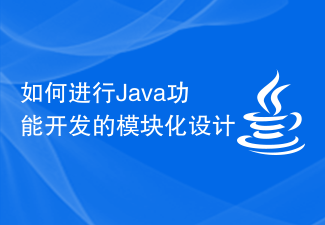 How to carry out modular design for Java function development
Aug 06, 2023 pm 07:48 PM
How to carry out modular design for Java function development
Aug 06, 2023 pm 07:48 PM
How to carry out modular design for Java function development Introduction: In the software development process, modular design is an important way of thinking. It divides a complex system into multiple independent modules, each with clear functions and responsibilities. In this article, we will discuss how to implement modular design for Java function development and give corresponding code examples. 1. Advantages of modular design Modular design has the following advantages: Improve code reusability: different modules can be reused in different projects, reducing the need for repeated development
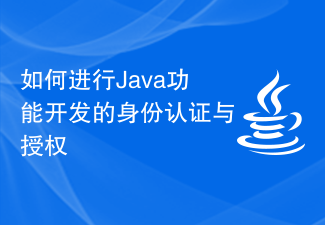 How to perform identity authentication and authorization for Java function development
Aug 05, 2023 am 10:25 AM
How to perform identity authentication and authorization for Java function development
Aug 05, 2023 am 10:25 AM
How to perform identity authentication and authorization for Java function development In the modern Internet era, identity authentication and authorization are a very important part of software development. Whether it is a website, mobile application or other type of software, the user's identity needs to be authenticated to ensure that only legitimate users can access and use relevant functions. This article will introduce how to use Java to develop identity authentication and authorization functions, and attach code examples. 1. Identity Authentication Identity authentication is the process of verifying the identity of a user to ensure that the identity credentials provided by the user (such as user name and
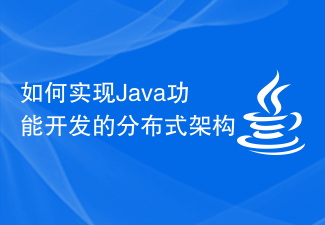 How to implement distributed architecture for Java function development
Aug 04, 2023 am 09:57 AM
How to implement distributed architecture for Java function development
Aug 04, 2023 am 09:57 AM
How to implement distributed architecture for Java function development. In today's era of rapid development of information technology, distributed architecture has become the first choice for major enterprises to develop systems. The distributed architecture improves the performance and scalability of the system by distributing different functional modules of the system to run on different servers. This article will introduce how to use Java to implement functional development of distributed architecture and provide corresponding code examples. 1. Build a distributed environment. Before starting function development, we first need to build a distributed environment. A distributed environment consists of multiple servers
 PHP debugging tips: How to use the xdebug plug-in for code debugging and breakpoint setting
Aug 01, 2023 pm 07:57 PM
PHP debugging tips: How to use the xdebug plug-in for code debugging and breakpoint setting
Aug 01, 2023 pm 07:57 PM
PHP debugging tips: How to use the xdebug plug-in for code debugging and breakpoint setting Introduction: Debugging is a very important link when developing PHP applications. Debugging can help us quickly find errors in the code and fix them, improving development efficiency. xdebug is one of the debugging plug-ins commonly used by PHP developers. It provides powerful debugging functions. This article will introduce how to use the xdebug plug-in for code debugging and breakpoint setting. 1. To install and configure the xdebug plug-in, use the xdebug plug-in.
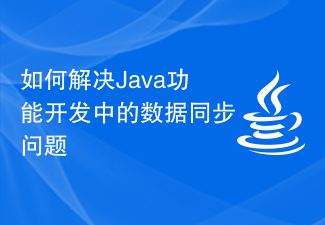 How to solve data synchronization problems in Java function development
Aug 05, 2023 pm 10:24 PM
How to solve data synchronization problems in Java function development
Aug 05, 2023 pm 10:24 PM
How to solve the data synchronization problem in Java function development. Data synchronization is a common problem in Java function development. When multiple threads access shared data at the same time, data inconsistency may occur. To solve this problem, we can use various synchronization mechanisms and technologies to ensure data consistency and correctness. 1. Use the synchronized keyword The synchronized keyword is the most basic synchronization mechanism in Java and can be used to modify methods or code blocks. its work
 Analyze the relationship between JSP comments and code debugging
Jan 31, 2024 pm 09:05 PM
Analyze the relationship between JSP comments and code debugging
Jan 31, 2024 pm 09:05 PM
Analysis of the relationship between JSP comments and code debugging JSP comments and code debugging are two important web development tools that can help developers write, maintain and debug JSP code more easily. JSP Comments JSP comments are used to add comments to JSP code so that other developers or yourself can understand the code more easily. Comments can be single-line comments or multi-line comments. Single-line comments start with two slashes (//), while multi-line comments start with / and end with /. For example, the following code is a JSP comment:
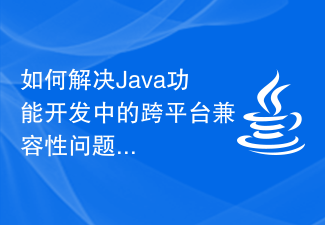 How to solve cross-platform compatibility issues in Java function development
Aug 04, 2023 pm 05:15 PM
How to solve cross-platform compatibility issues in Java function development
Aug 04, 2023 pm 05:15 PM
How to solve the cross-platform compatibility problem in Java function development. With the popularity of the Java language and the expansion of its application scope, a very important problem is often faced when developing Java programs, that is, the cross-platform compatibility problem. Since different operating systems have different implementations of Java virtual machines, various problems may occur when the same Java code is run on different platforms. This article describes some common cross-platform compatibility issues and provides corresponding solutions and code examples. 1. Encoding issues on different operating systems
 Solution to PHP Notice: Undefined variable: result
Jun 22, 2023 pm 01:32 PM
Solution to PHP Notice: Undefined variable: result
Jun 22, 2023 pm 01:32 PM
PHPNotice:Undefinedvariable:result means that an undefined variable result is called in the PHP program, which will cause the program to generate a Notice-level warning. This situation is generally caused by programmers not correctly defining variables or the scope of variables when writing PHP code. If not resolved in time, this Notice level warning may cause problems in the operation of the program. So, how to resolve PHPNotice:




