 Backend Development
Backend Development
 Python Tutorial
Python Tutorial
 How to improve the rendering speed of Python website through front-end optimization?
How to improve the rendering speed of Python website through front-end optimization?
How to improve the rendering speed of Python website through front-end optimization?
How to improve the rendering speed of Python website through front-end optimization?
Overview:
With the rapid development of the Internet, users have increasingly higher requirements for the loading speed of websites. For Python websites, front-end optimization can play an important role in helping to improve the rendering speed and user experience of the website. This article will introduce some common front-end optimization techniques and how to implement them in Python websites.
1. Compress and merge static resources:
Static resources such as CSS, JavaScript and images take up a large part of the website loading time, so compressing and merging these resources can significantly improve the loading speed of the website. In Python, we can use compression tools (such as YUI Compressor) to compress CSS and JavaScript files, and merge tools (such as Grunt) to merge these files. Below is a sample code that demonstrates how to use Grunt to compress and merge static resources.
from flask import Flask, render_template
app = Flask(__name__)
@app.route('/')
def index():
return render_template('index.html')
if __name__ == '__main__':
app.run(debug=True) 2. Image optimization:
Images are common static resources in websites. Optimizing image loading is crucial to improving the rendering speed of the website. In Python websites, you can use the Pillow library to compress and optimize images. In the sample code below, we show how to use the Pillow library to optimize images.
from PIL import Image
def optimize_image(image_path):
image = Image.open(image_path)
image.thumbnail((800, 800))
image.save(image_path, optimize=True)
image_path = 'path/to/your/image.jpg'
optimize_image(image_path)3. Use CDN:
CDN (Content Delivery Network) can help speed up the loading of static resources on the website, because the CDN distributes these resources to the server closest to the user. In Python websites, we can use the Flask-CDN library to configure and use CDN. Below is a sample code showing how to use a CDN with a Python website.
from flask import Flask, render_template
from flask_cdn import CDN
app = Flask(__name__)
app.config['CDN_DOMAIN'] = 'http://yourcdn.com'
CDN(app)
@app.route('/')
def index():
return render_template('index.html')
if __name__ == '__main__':
app.run(debug=True) 4. Use asynchronous loading and delayed loading:
Delayed loading of unnecessary code and resources in the page can significantly improve the rendering speed of the website. In Python websites, we can use JavaScript's async and defer attributes to implement asynchronous loading and lazy loading. Below is a sample code that demonstrates how to implement asynchronous loading and lazy loading in a Python website.
from flask import Flask, render_template
app = Flask(__name__)
@app.route('/')
def index():
return render_template('index.html')
if __name__ == '__main__':
app.run(debug=True)To sum up, through front-end optimization, the rendering speed of the Python website can be improved, thereby improving the user experience. By compressing and merging static resources, optimizing image loading, using CDN, and using techniques such as asynchronous loading and lazy loading, we can greatly improve the loading speed of the website. I hope this article will be helpful in optimizing the rendering speed of Python websites.
The above is the detailed content of How to improve the rendering speed of Python website through front-end optimization?. For more information, please follow other related articles on the PHP Chinese website!

Hot AI Tools

Undresser.AI Undress
AI-powered app for creating realistic nude photos

AI Clothes Remover
Online AI tool for removing clothes from photos.

Undress AI Tool
Undress images for free

Clothoff.io
AI clothes remover

AI Hentai Generator
Generate AI Hentai for free.

Hot Article

Hot Tools

Notepad++7.3.1
Easy-to-use and free code editor

SublimeText3 Chinese version
Chinese version, very easy to use

Zend Studio 13.0.1
Powerful PHP integrated development environment

Dreamweaver CS6
Visual web development tools

SublimeText3 Mac version
God-level code editing software (SublimeText3)

Hot Topics
 1381
1381
 52
52
 How to improve the access speed of Python website through front-end optimization?
Aug 05, 2023 am 10:21 AM
How to improve the access speed of Python website through front-end optimization?
Aug 05, 2023 am 10:21 AM
How to improve the access speed of Python website through front-end optimization? With the development of the Internet, website access speed has become one of the important indicators of user experience. For websites developed using Python, how to improve access speed through front-end optimization is a problem that must be solved. This article will introduce some front-end optimization techniques to help improve the access speed of Python websites. Compress and merge static files In web pages, static files such as CSS, JavaScript and images will take up a lot of bandwidth and load.
 How to improve the access speed of Python website through database optimization?
Aug 07, 2023 am 11:29 AM
How to improve the access speed of Python website through database optimization?
Aug 07, 2023 am 11:29 AM
How to improve the access speed of Python website through database optimization? Summary When building a Python website, a database is a critical component. If the database access speed is slow, it will directly affect the performance and user experience of the website. This article will discuss some ways to optimize your database to improve the access speed of your Python website, along with some sample code. Introduction For most Python websites, the database is a key part of storing and retrieving data. If not optimized, the database can become a performance bottleneck. Book
 Ensuring a maintainable WordPress meta box: completing the front-end part
Aug 27, 2023 pm 11:33 PM
Ensuring a maintainable WordPress meta box: completing the front-end part
Aug 27, 2023 pm 11:33 PM
In this series of articles, we’ll review some tips and strategies you can use to build a more maintainable WordPress plugin, and we’ll do it all within the context of a plugin that utilizes tabbed meta boxes. In the previous article, We implemented functionality specifically for our tabs and also implemented a first textarea which will be used to capture some user input. For those of you who have been following, you know we only did: Make the tabs functional Introduce a single UI element that the user can interact with We haven't gone through the actual process of cleaning, validating, and saving the data, nor have we bothered to introduce the rest of the options The contents of the card. In the next two articles, we will do exactly that. Specifically, in this article, we will continue
 React Mobile Adaptation Guide: How to optimize the display effect of front-end applications on different screens
Sep 29, 2023 pm 04:10 PM
React Mobile Adaptation Guide: How to optimize the display effect of front-end applications on different screens
Sep 29, 2023 pm 04:10 PM
React Mobile Adaptation Guide: How to optimize the display effect of front-end applications on different screens. In recent years, with the rapid development of the mobile Internet, more and more users are accustomed to using mobile phones to browse websites and use various applications. However, the sizes and resolutions of different mobile phone screens vary widely, which brings certain challenges to front-end development. In order for the website and application to have good display effects on different screens, we need to adapt to the mobile terminal and optimize the front-end code accordingly. Using Responsive Layout Responsive layout is a
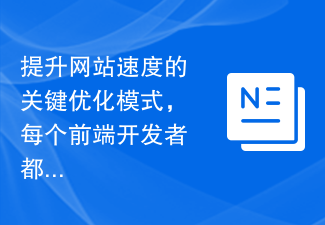 The key optimization mode to improve website speed, every front-end developer must master!
Feb 02, 2024 pm 05:36 PM
The key optimization mode to improve website speed, every front-end developer must master!
Feb 02, 2024 pm 05:36 PM
A must-have for front-end developers: master these optimization modes and make your website fly! With the rapid development of the Internet, websites have become one of the important channels for corporate promotion and communication. A well-performing, fast-loading website not only improves user experience, but also attracts more visitors. As a front-end developer, it is essential to master some optimization patterns. This article will introduce some commonly used front-end optimization techniques to help developers better optimize their websites. Compressed files In website development, commonly used file types include HTML, CSS and J
 How to improve the access speed of Python website through network optimization?
Aug 04, 2023 pm 07:15 PM
How to improve the access speed of Python website through network optimization?
Aug 04, 2023 pm 07:15 PM
How to improve the access speed of Python website through network optimization? Abstract: With the popularity of the Internet, website access speed has become a key factor in user experience. This article will introduce some methods to improve the access speed of Python website through network optimization, and provide some code examples. Accelerate using a CDN: A content delivery network (CDN) is a technology that improves access speed by distributing website content to servers around the world. Using CDN can reduce network latency, increase bandwidth and throughput, etc. The following is to make
 Reveal the secret of front-end optimization: make the website load quickly!
Feb 02, 2024 pm 09:11 PM
Reveal the secret of front-end optimization: make the website load quickly!
Feb 02, 2024 pm 09:11 PM
The big secret of front-end optimization: make the website speed fly! In today's Internet era, websites have become an important channel for people to obtain information and communicate. However, with the popularity and development of the Internet, users have increasingly higher requirements for website speed. Once the website loads too slowly, users are likely to leave or even switch to a competitor's website. Therefore, website speed optimization becomes crucial. This article will reveal the techniques and methods of front-end optimization to help you make your website faster! Compressing and merging files In front-end development, a lot of C is usually used
 Rendering speed issues in graphics rendering
Oct 09, 2023 am 08:22 AM
Rendering speed issues in graphics rendering
Oct 09, 2023 am 08:22 AM
Rendering speed issues in graphics rendering require specific code examples Abstract: With the continuous development of computer graphics rendering technology, people have higher and higher requirements for rendering speed. This article will use specific code examples to introduce possible speed issues in graphics rendering, and propose some optimization methods to improve rendering speed. 1. Background Introduction Graphic rendering is an important link in computer graphics, which converts three-dimensional model data into two-dimensional images. Rendering speed directly affects user experience, especially in real-time rendering applications, such as video games



