How to achieve efficient data storage and retrieval in go language
How to implement efficient data storage and retrieval in Go language
Introduction:
In the process of developing applications, data storage and retrieval are a very important part. An efficient data storage system can provide fast and reliable data storage and retrieval capabilities. As a high-performance, efficient and easy-to-use programming language, Go language provides various libraries and tools to help developers achieve efficient data storage and retrieval.
This article will introduce how to achieve efficient data storage and retrieval in Go language. First, we will introduce common data storage methods, including relational databases, key-value databases, and document databases. Next, we will introduce how to use the database connection library of the Go language to interact with these data storage systems. Finally, we will provide some practical code examples to help readers better understand and apply what they have learned.
1. Common data storage methods
- Relational database: Relational database is a storage method that uses a table structure to store data, such as MySQL, PostgreSQL, etc. They use SQL language for data storage and retrieval, and can provide rich query functions.
- Key-value database: Key-value database is a storage method that uses key-value pairs to store data, such as Redis, Memcached, etc. They provide fast data storage and retrieval capabilities and are suitable for storing simple data structures.
- Document database: Document database is a storage method that uses a format similar to JSON to store data, such as MongoDB, CouchDB, etc. They provide flexible data models and rich query functions, suitable for storing complex data structures.
2. Database connection library of Go language
Go language provides a rich database connection library that can easily interact with various data storage systems. The following introduces some commonly used database connection libraries:
- sql package: This package provides functions for interacting with relational databases, such as connecting to databases, executing SQL statements, processing transactions, etc.
- redigo package: This package provides functions for interacting with the Redis database, such as connecting to the database, executing commands, processing pipelines, etc.
- mgo package: This package provides functions for interacting with the MongoDB database, such as connecting to the database, executing queries, processing documents, etc.
3. Code examples to achieve efficient data storage and retrieval
The following takes the relational database MySQL as an example to demonstrate how to achieve efficient data storage and retrieval in the Go language.
First, we need to install and import the MySQL driver of Go language:
go get github.com/go-sql-driver/mysql
Then, we can write a simple sample program to demonstrate how to add, delete, modify and query the database:
package main
import (
"database/sql"
"fmt"
_ "github.com/go-sql-driver/mysql"
)
func main() {
db, err := sql.Open("mysql", "root:password@tcp(127.0.0.1:3306)/test")
if err != nil {
fmt.Println("Failed to connect to database: ", err)
return
}
defer db.Close()
// 创建表
_, err = db.Exec("CREATE TABLE IF NOT EXISTS users (id INT PRIMARY KEY AUTO_INCREMENT, name VARCHAR(50) NOT NULL)")
if err != nil {
fmt.Println("Failed to create table: ", err)
return
}
// 插入数据
stmt, err := db.Prepare("INSERT INTO users(name) VALUES(?)")
if err != nil {
fmt.Println("Failed to prepare insert statement: ", err)
return
}
defer stmt.Close()
_, err = stmt.Exec("Alice")
if err != nil {
fmt.Println("Failed to insert data: ", err)
return
}
// 查询数据
rows, err := db.Query("SELECT id, name FROM users")
if err != nil {
fmt.Println("Failed to query data: ", err)
return
}
defer rows.Close()
var id int
var name string
for rows.Next() {
err = rows.Scan(&id, &name)
if err != nil {
fmt.Println("Failed to scan data: ", err)
return
}
fmt.Println("id:", id, "name:", name)
}
if err = rows.Err(); err != nil {
fmt.Println("Failed to get all data: ", err)
return
}
}The above code demonstrates how to use the database/sql package of Go language to realize data storage and retrieval of MySQL database. Connect to the database by calling the Open function, execute the SQL statement using the Exec function, query the data using the Query function, and then parse the query results into variables using the Scan function.
Conclusion:
This article introduces how to achieve efficient data storage and retrieval in Go language. First, we looked at common data storage methods, including relational databases, key-value databases, and document databases. Then, we introduced the database connection library of Go language, including sql package, redigo package and mgo package. Finally, we demonstrated through a code example how to use the relational database MySQL for data storage and retrieval in the Go language. I hope this article will be helpful to readers and enable them to apply the knowledge they have learned in actual development.
The above is the detailed content of How to achieve efficient data storage and retrieval in go language. For more information, please follow other related articles on the PHP Chinese website!

Hot AI Tools

Undresser.AI Undress
AI-powered app for creating realistic nude photos

AI Clothes Remover
Online AI tool for removing clothes from photos.

Undress AI Tool
Undress images for free

Clothoff.io
AI clothes remover

AI Hentai Generator
Generate AI Hentai for free.

Hot Article

Hot Tools

Notepad++7.3.1
Easy-to-use and free code editor

SublimeText3 Chinese version
Chinese version, very easy to use

Zend Studio 13.0.1
Powerful PHP integrated development environment

Dreamweaver CS6
Visual web development tools

SublimeText3 Mac version
God-level code editing software (SublimeText3)

Hot Topics
 1377
1377
 52
52
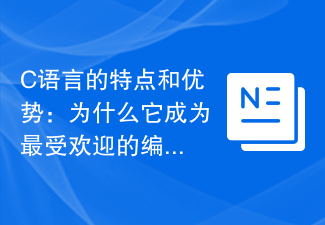 Features and Advantages of C Language: Why is it one of the most popular programming languages?
Feb 23, 2024 am 08:39 AM
Features and Advantages of C Language: Why is it one of the most popular programming languages?
Feb 23, 2024 am 08:39 AM
Features and Advantages of C Language: Why is it one of the most popular programming languages? As a general-purpose high-level programming language, C language has many unique features and advantages, which is why it has become one of the most popular programming languages. This article will explore the characteristics and advantages of C language, as well as its wide application in various fields. First of all, C language has concise syntax and clear structure. Compared with other programming languages, the syntax of C language is relatively simple and easy to understand and learn. It uses the characteristics of natural language to enable programmers to
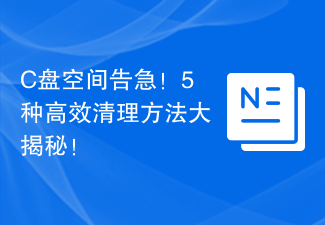 C drive space is running out! 5 efficient cleaning methods revealed!
Mar 26, 2024 am 08:51 AM
C drive space is running out! 5 efficient cleaning methods revealed!
Mar 26, 2024 am 08:51 AM
C drive space is running out! 5 efficient cleaning methods revealed! In the process of using computers, many users will encounter a situation where the C drive space is running out. Especially after storing or installing a large number of files, the available space of the C drive will decrease rapidly, which will affect the performance and running speed of the computer. At this time, it is very necessary to clean up the C drive. So, how to clean up C drive efficiently? Next, this article will reveal 5 efficient cleaning methods to help you easily solve the problem of C drive space shortage. 1. Clean up temporary files. Temporary files are temporary files generated when the computer is running.
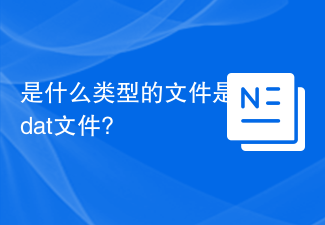 What type of file is a dat file?
Feb 19, 2024 am 11:32 AM
What type of file is a dat file?
Feb 19, 2024 am 11:32 AM
The dat file is a universal data file format that can be used to store various types of data. dat files can contain different data forms such as text, images, audio, and video. It is widely used in many different applications and operating systems. dat files are typically binary files that store data in bytes rather than text. This means that dat files cannot be modified or their contents viewed directly through a text editor. Instead, specific software or tools are required to process and parse the data of dat files. d
 Comparing the cost of learning Python and C++: Which one is more worth the investment?
Mar 25, 2024 pm 10:24 PM
Comparing the cost of learning Python and C++: Which one is more worth the investment?
Mar 25, 2024 pm 10:24 PM
Python and C++ are two popular programming languages, each with its own advantages and disadvantages. For people who want to learn programming, choosing to learn Python or C++ is often an important decision. This article will explore the learning costs of Python and C++ and discuss which language is more worthy of the time and effort. First, let's start with Python. Python is a high-level, interpreted programming language known for its ease of learning, clear code, and concise syntax. Compared to C++, Python
 Guide to efficient conversion of golang coding practices
Feb 20, 2024 am 11:09 AM
Guide to efficient conversion of golang coding practices
Feb 20, 2024 am 11:09 AM
Title: Efficient Practice Guide for Go Language Encoding Conversion In daily software development, we often encounter the need to convert text in different encodings. As an efficient and modern programming language, Go language provides a rich standard library and built-in functions, making it very simple and efficient to implement text encoding conversion. This article will introduce practical guidelines on how to perform encoding conversion in the Go language and provide specific code examples. 1.UTF-8 encoding and string conversion In Go language, strings use UTF-8 encoding by default
 In-depth understanding of the functions and features of Go language
Mar 21, 2024 pm 05:42 PM
In-depth understanding of the functions and features of Go language
Mar 21, 2024 pm 05:42 PM
Functions and features of Go language Go language, also known as Golang, is an open source programming language developed by Google. It was originally designed to improve programming efficiency and maintainability. Since its birth, Go language has shown its unique charm in the field of programming and has received widespread attention and recognition. This article will delve into the functions and features of the Go language and demonstrate its power through specific code examples. Native concurrency support The Go language inherently supports concurrent programming, which is implemented through the goroutine and channel mechanisms.
 2024 Huawei Data Storage New Year New Product Launch Conference will be held on February 20
Feb 12, 2024 pm 10:48 PM
2024 Huawei Data Storage New Year New Product Launch Conference will be held on February 20
Feb 12, 2024 pm 10:48 PM
According to news from this site on February 11, according to Huawei official news, the 2024 Huawei Data Storage New Year New Product Launch Conference will be held on February 20. Attached to this site is a conference introduction: Data is an important production factor in the digital economy era, a key source of value creation, and a national strategic resource. Data infrastructure plays a key supporting role in the supply, circulation and application of data elements. It is responsible for reliable storage and efficient management of data assets and their flow according to demand. As an important part of the national data strategy, data infrastructure is the cornerstone of realizing a data power. Huawei continues to innovate in the field of ICT infrastructure, develops advanced data storage capabilities, and plays a fundamental role in ensuring that data assets are “securely stored, readily available, mobile, and well used.” At the same time, Huawei insists on developing
 Deep mining: using Go language to build efficient crawlers
Jan 30, 2024 am 09:17 AM
Deep mining: using Go language to build efficient crawlers
Jan 30, 2024 am 09:17 AM
In-depth exploration: Using Go language for efficient crawler development Introduction: With the rapid development of the Internet, obtaining information has become more and more convenient. As a tool for automatically obtaining website data, crawlers have attracted increasing attention and attention. Among many programming languages, Go language has become the preferred crawler development language for many developers due to its advantages such as high concurrency and powerful performance. This article will explore the use of Go language for efficient crawler development and provide specific code examples. 1. Advantages of Go language crawler development: High concurrency: Go language




