 Backend Development
Backend Development
 PHP Tutorial
PHP Tutorial
 How to handle PHP file path errors and generate corresponding error messages
How to handle PHP file path errors and generate corresponding error messages
How to handle PHP file path errors and generate corresponding error messages
How to handle PHP file path errors and generate corresponding error messages
When developing and maintaining PHP applications, file path errors are often encountered. When a file that does not exist is referenced or an incorrect path is specified, a fatal error is thrown in PHP, causing the application to fail to run properly. In order to better debug and handle this situation, we can handle PHP file path errors in the following ways and generate corresponding error messages.
- Use absolute paths
When referencing files, try to use absolute paths instead of relative paths. Relative paths may cause files to not be found due to changes in the current working directory. Using absolute paths ensures accurate location of files. The absolute path of the current file can be obtained by the following code:
$path = realpath(__DIR__ . '/relative/path/to/file.php');
- Check whether the file exists
Before referencing the file, use the file_exists() function to check whether the file exists and avoid referencing non-existent files. If the file does not exist, we can throw an exception or log an error message.
$path = '/path/to/file.php';
if (!file_exists($path)) {
throw new Exception("File {$path} not found");
}- Handling path error exceptions
When the file path is wrong, PHP will throw a fatal error and record the error message in the error log. In order to better handle these errors, we can use the set_error_handler() function to customize the error handling function. In the error handling function, we can determine whether the current error is a file path error, and if so, we can generate the corresponding error message.
function errorHandler($errno, $errstr, $errfile, $errline) {
// 检查错误类型是否是 E_WARNING 或者 E_ERROR
if ($errno & (E_WARNING | E_ERROR)) {
// 检查错误信息是否包含 "No such file or directory"
if (strpos($errstr, 'No such file or directory') !== false) {
// 生成对应的报错信息
$message = "File not found: {$errfile} (line {$errline})";
// 日志记录或者抛出异常,根据实际情况决定
error_log($message);
// or throw new Exception($message);
}
}
}
// 设置自定义错误处理函数
set_error_handler('errorHandler');Through the above code example, we can customize an error handling function to handle file path errors and generate corresponding error messages. We can log error messages or throw an exception for further processing in the application.
In actual development, the error handling function can be customized as needed. For example, in addition to handling file path errors, we can also handle other types of errors, such as database connection errors, HTTP request errors, etc.
By properly handling file path errors and generating corresponding error messages, we can better locate and solve problems and improve the efficiency of developing and maintaining PHP applications.
The above is the detailed content of How to handle PHP file path errors and generate corresponding error messages. For more information, please follow other related articles on the PHP Chinese website!

Hot AI Tools

Undresser.AI Undress
AI-powered app for creating realistic nude photos

AI Clothes Remover
Online AI tool for removing clothes from photos.

Undress AI Tool
Undress images for free

Clothoff.io
AI clothes remover

AI Hentai Generator
Generate AI Hentai for free.

Hot Article

Hot Tools

Notepad++7.3.1
Easy-to-use and free code editor

SublimeText3 Chinese version
Chinese version, very easy to use

Zend Studio 13.0.1
Powerful PHP integrated development environment

Dreamweaver CS6
Visual web development tools

SublimeText3 Mac version
God-level code editing software (SublimeText3)

Hot Topics
 1376
1376
 52
52
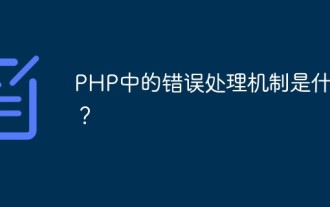 What is the error handling mechanism in PHP?
May 12, 2023 pm 07:31 PM
What is the error handling mechanism in PHP?
May 12, 2023 pm 07:31 PM
PHP is a popular and powerful server-side programming language that can be used to develop various web applications. Just like other programming languages, PHP is prone to errors and exceptions. These errors and exceptions may be caused by various reasons, such as program errors, server errors, user input errors, etc. In order to ensure the running stability and reliability of the program, PHP provides a complete set of error handling mechanisms. The basic idea of PHP error handling mechanism is: when an error occurs, the program will stop execution and output an error message. we can
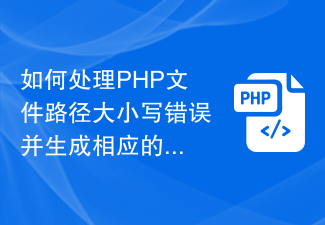 How to deal with case errors in PHP file paths and generate corresponding error messages
Aug 08, 2023 pm 09:45 PM
How to deal with case errors in PHP file paths and generate corresponding error messages
Aug 08, 2023 pm 09:45 PM
How to deal with case errors in PHP file paths and generate corresponding error messages. In the process of developing PHP programs, we often encounter the problem of case errors in file paths. Since Windows and Linux systems handle file path case differently, when the program passes the test using the Windows system in the development environment, it may cause path errors when it is deployed to the Linux server. In order to solve this problem, we can use some methods to deal with the large file path
 How to handle syntax errors in PHP
Aug 07, 2023 pm 04:46 PM
How to handle syntax errors in PHP
Aug 07, 2023 pm 04:46 PM
How to deal with syntax errors in PHP Introduction: When developing PHP programs, you often encounter syntax errors. Syntax errors are caused by code that violates PHP syntax rules, which causes the script to fail to execute correctly. This article will introduce some ways to deal with PHP syntax errors and provide corresponding code examples. Using the error prompt function PHP provides a rich error prompt function. These prompts can be turned on during the development process to discover and solve syntax errors in a timely manner. You can set error by
 How to handle PHP file operation errors and generate corresponding error messages
Aug 08, 2023 am 10:30 AM
How to handle PHP file operation errors and generate corresponding error messages
Aug 08, 2023 am 10:30 AM
How to handle PHP file operation errors and generate corresponding error messages. When using PHP to perform file operations, you may encounter various errors, such as file not found, permission errors, etc. These errors may cause the program to fail to run properly, so it is very important to handle file operation errors appropriately. This article will introduce how to handle PHP file operation errors and show how to generate corresponding error messages. 1. Error handling method uses error control operator PHP provides the error control operator "@", which can be added before executing statements that may cause errors.
 How to handle PHP file operation permission errors and generate corresponding error messages
Aug 06, 2023 pm 01:33 PM
How to handle PHP file operation permission errors and generate corresponding error messages
Aug 06, 2023 pm 01:33 PM
How to handle PHP file operation permission errors and generate corresponding error messages. In PHP development, we often use file operation functions to read, write or modify files. However, file operations involve file system permission issues. If file operation permission errors are not handled appropriately, the program may not run properly or may cause potential security risks. Therefore, properly handling file operation permission errors and generating corresponding error messages is a necessary skill. The following will introduce several common methods to deal with PHP file operation permission errors, and
 How to handle PHP file path errors and generate corresponding error messages
Aug 06, 2023 am 10:12 AM
How to handle PHP file path errors and generate corresponding error messages
Aug 06, 2023 am 10:12 AM
How to handle PHP file path errors and generate corresponding error messages. When developing and maintaining PHP applications, file path errors are often encountered. When a file that does not exist is referenced or an incorrect path is specified, a fatal error is thrown in PHP, causing the application to fail to run properly. In order to better debug and handle this situation, we can handle PHP file path errors in the following ways and generate corresponding error messages. Use absolute paths When referencing files, try to use absolute paths instead of relative paths.
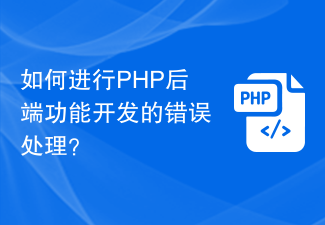 How to handle errors in PHP backend function development?
Aug 04, 2023 pm 01:19 PM
How to handle errors in PHP backend function development?
Aug 04, 2023 pm 01:19 PM
How to handle errors in PHP backend function development? As a PHP backend developer, we often encounter various errors during the development process. Good error handling is an important factor in ensuring system stability and user experience. In this article, I will share some error handling methods and techniques on how to develop PHP back-end functions, and provide corresponding code examples. Setting the error reporting level PHP provides an error reporting level parameter that can be set to define the types of errors to be reported. Use error_repo
 Solve PHP error: calling undefined class method
Aug 18, 2023 pm 05:09 PM
Solve PHP error: calling undefined class method
Aug 18, 2023 pm 05:09 PM
Solving PHP errors: calling undefined class methods During the PHP development process, we often encounter errors calling undefined class methods. This situation is generally caused by irregular code writing or non-existent class methods. Below we'll cover some common ways to fix this problem. Check whether the class method exists. When an error message prompts that an undefined class method is called, first check whether the method exists in the corresponding class. You can check whether a method exists in a class by using the method_exists() function.



