 Operation and Maintenance
Operation and Maintenance
 Linux Operation and Maintenance
Linux Operation and Maintenance
 How does the office software in Kirin OS meet your work needs?
How does the office software in Kirin OS meet your work needs?
How does the office software in Kirin OS meet your work needs?
How does the office software in Kirin OS meet your work needs?
With the continuous development of information technology, office software has become one of the necessary tools in the modern workplace. Among many operating systems, Kirin operating system is highly regarded for its stability, reliability, security and efficiency. This article will explore how the office software in Kirin operating system meets our work needs, and explain in detail with code examples.
Kirin operating system provides a series of excellent office software, such as document editor Writer, spreadsheet software Calc, and slideshow production software Impress. We can use these software to complete daily word processing, data analysis and presentation work.
First of all, let us take Writer as an example to introduce how the office software in Kirin operating system meets our word processing needs.
Writer is a powerful word processing software in Kirin operating system, with complete functions and easy operation. We can use Writer to create and edit various types of documents, such as reports, letters, papers, etc.
For example, when we need to write a report, we can open the Writer software, create a new document, and start typing content. At the same time, we can use various formatting tools provided by Writer to adjust the font, size, color, etc. of the text to make the document more beautiful. In addition, we can also insert elements such as pictures, tables, and charts to enhance the expressiveness of the document.
The following code example shows how to create a new document in Writer and insert a picture into it:
import org.apache.poi.xwpf.usermodel.*;
public class WriterExample {
public static void main(String[] args) {
// 创建一个新文档
XWPFDocument document = new XWPFDocument();
// 创建一个段落
XWPFParagraph paragraph = document.createParagraph();
// 插入一张图片
XWPFRun run = paragraph.createRun();
String imgFile = "image.jpg";
int imgFormat = XWPFDocument.PICTURE_TYPE_JPEG;
FileInputStream fis = new FileInputStream(imgFile);
byte[] bytes = IOUtils.toByteArray(fis);
fis.close();
run.addPicture(new ByteArrayInputStream(bytes), imgFormat, imgFile, Units.toEMU(200), Units.toEMU(200));
// 保存文档
FileOutputStream fos = new FileOutputStream("document.docx");
document.write(fos);
fos.close();
}
}Through the above code example, we can see how to use Java to write a simple The program uses the apache.poi library and the API of the Writer software to realize the function of inserting a picture into the document.
In the Calc software of Kirin operating system, we can perform data analysis and processing to meet our needs at work.
Calc is a powerful spreadsheet software similar to Microsoft Excel. We can use Calc to process large amounts of data, conduct data analysis and modeling in order to make more accurate decisions.
The following code example shows how to use the API of Calc software to create a new spreadsheet in a Java program and fill in data:
import org.apache.poi.ss.usermodel.*;
import org.apache.poi.xssf.usermodel.*;
public class CalcExample {
public static void main(String[] args) {
// 创建一个新电子表格
Workbook workbook = new XSSFWorkbook();
Sheet sheet = workbook.createSheet("Sheet1");
// 填充表格数据
Row row = sheet.createRow(0);
Cell cell = row.createCell(0);
cell.setCellValue("姓名");
row = sheet.createRow(1);
cell = row.createCell(0);
cell.setCellValue("张三");
// 保存电子表格
try (FileOutputStream fos = new FileOutputStream("workbook.xlsx")) {
workbook.write(fos);
fos.close();
} catch (IOException e) {
e.printStackTrace();
}
}
}Through the above code example, we can understand How to use Java to write a simple program that uses the apache.poi library and the Calc software API to create a new spreadsheet and fill in data.
In addition to the two examples of Writer and Calc, the office software in Kirin operating system also includes Impress, etc. These software can meet our needs for making presentations at work.
To sum up, the office software in Kirin operating system, with its stable, safe and efficient characteristics, meets our work needs in word processing, data analysis and presentation production. Through the demonstration of code examples, we can more intuitively understand how to use the APIs of these software to implement various functions and improve work efficiency. With the continuous development and optimization of Kirin operating system, I believe that its office software will be more perfect and bring us more convenience and benefits.
The above is the detailed content of How does the office software in Kirin OS meet your work needs?. For more information, please follow other related articles on the PHP Chinese website!

Hot AI Tools

Undresser.AI Undress
AI-powered app for creating realistic nude photos

AI Clothes Remover
Online AI tool for removing clothes from photos.

Undress AI Tool
Undress images for free

Clothoff.io
AI clothes remover

Video Face Swap
Swap faces in any video effortlessly with our completely free AI face swap tool!

Hot Article

Hot Tools

Notepad++7.3.1
Easy-to-use and free code editor

SublimeText3 Chinese version
Chinese version, very easy to use

Zend Studio 13.0.1
Powerful PHP integrated development environment

Dreamweaver CS6
Visual web development tools

SublimeText3 Mac version
God-level code editing software (SublimeText3)

Hot Topics
 1386
1386
 52
52
 How to download LibreOffice for Windows 11
Apr 25, 2023 pm 12:28 PM
How to download LibreOffice for Windows 11
Apr 25, 2023 pm 12:28 PM
How about using the best document manager? Make all your documents accessible and secure with Adobe Acrobat Reader. This document management tool also lets you electronically sign and create formal forms to save you time at work. Get it for your PC and you'll be able to: Open, print and edit all PDF and other file types Fill out PDF forms more easily Encrypt your important files Global Nr.1 document management software is now at a super price, so hurry up! For professionals doing their jobs, working without interacting with digital data is the equivalent of a day without sunshine. Office suites, on the other hand, are not the same as specialized software for specific file types. Office suite must have text
 How to set wps as the default office software
Nov 28, 2023 pm 04:20 PM
How to set wps as the default office software
Nov 28, 2023 pm 04:20 PM
How to set WPS as the default office software: 1. Click on the file on the desktop, then right-click Open with, select other applications, then select WPS and check Always use this application to open files; 2. After entering, click the Start menu in the lower left corner of the computer and then click All Programs Then click WPS Office, and finally click Configuration Tools, select Advanced, and finally click Compatibility Settings, check WPS Office is compatible with third-party systems and software, or set WPS as the default office software to start.
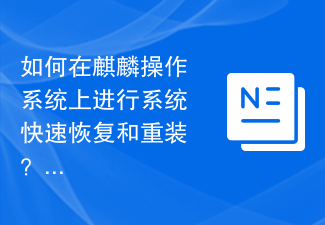 How to quickly restore and reinstall the system on Kirin operating system?
Aug 04, 2023 pm 04:05 PM
How to quickly restore and reinstall the system on Kirin operating system?
Aug 04, 2023 pm 04:05 PM
How to quickly restore and reinstall the system on Kirin operating system? Kirin operating system is a Linux-based open source operating system independently developed in China and is highly praised for its stability and security. However, due to various reasons, we will inevitably encounter system crashes, software problems, etc. when using Kirin operating system. In order to solve these problems, we need to learn to quickly restore and reinstall the system. This article will introduce how to quickly restore and reinstall the system on Kirin operating system. System quick recovery: On Kirin operating system, we can use
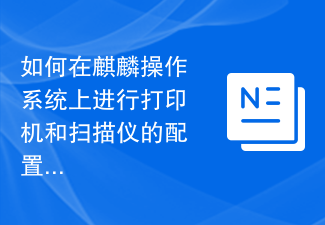 How to configure and use printers and scanners on Kirin operating system?
Aug 06, 2023 am 09:25 AM
How to configure and use printers and scanners on Kirin operating system?
Aug 06, 2023 am 09:25 AM
How to configure and use printers and scanners on Kirin operating system? As an operating system based on Linux distributions, Kirin operating system is widely used in China. In order to meet the needs of different users, Kirin operating system provides easy-to-use printer and scanner configuration and use methods. This article will tell you how to configure and use printers and scanners on Kirin OS, and provide corresponding code examples. Printer configuration and use Kirin operating system uses CUPS (Common UNIX Printing System) as printing
 How to install and manage fonts on Kirin OS?
Aug 05, 2023 pm 02:22 PM
How to install and manage fonts on Kirin OS?
Aug 05, 2023 pm 02:22 PM
How to install and manage fonts on Kirin OS? Kirin operating system is an open source operating system based on Linux. It is loved by the majority of users for its stability and security. For designers, typographers, or users who need to customize fonts, it is very important to install and manage fonts correctly. This article will introduce how to install and manage fonts on Kirin operating system and provide corresponding code examples. The font directory used by Kirin operating system to install fonts is /usr/share/fonts. We can
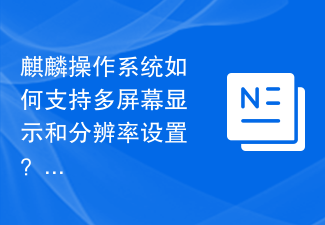 How does Kirin OS support multi-screen display and resolution settings?
Aug 27, 2023 am 09:21 AM
How does Kirin OS support multi-screen display and resolution settings?
Aug 27, 2023 am 09:21 AM
How does Kirin OS support multi-screen display and resolution settings? With the development of computer technology and the popularity of smart devices, multi-screen display has become a common requirement. As an operating system based on the Linux kernel, Kirin provides users with a more flexible and convenient operating experience through multi-screen display and resolution setting functions. In this article, we will explore the implementation principles of multi-screen display and resolution settings in Kirin OS and provide corresponding code examples. 1. Implementation principle of multi-screen display Multi-screen display refers to the computer graphics
 Steps to set WPS as default office software
Jan 03, 2024 pm 02:29 PM
Steps to set WPS as default office software
Jan 03, 2024 pm 02:29 PM
How to set WPS as the default office software? With the continuous popularity of electronic office, office software has become an indispensable tool in our daily work. As the leading office software in China, WPS office software is favored by the majority of users because of its powerful functions and simple operation. If you want to set WPS as the default office software, here are some steps for your reference. Step 1: Download and install WPS office software. Before setting WPS as the default office software, you first need to download and install WPS office software. Users can go to the WPS official website
 How to install applications on Kirin OS?
Aug 07, 2023 pm 01:10 PM
How to install applications on Kirin OS?
Aug 07, 2023 pm 01:10 PM
How to install applications on Kirin OS? Kirin operating system is an open source operating system based on Linux, developed and maintained by Huawei. As a lightweight operating system, Kirin system has outstanding performance and stability and is widely used in scenarios such as smartphones, tablets, laptops, and IoT devices. Installing applications on Kirin OS is very simple. This article will give you a detailed introduction on how to install applications on Kirin OS. 1. Use the App Store to install applications. Kirin operating system has its own



