How to optimize dependency management for Java function development
How to optimize dependency management for Java function development
Introduction:
In Java development, dependency management is an important aspect. Good dependency management can promote code maintainability and scalability, while also improving development efficiency. This article will introduce some methods to optimize dependency management in Java function development and provide code examples.
1. Use build tools
Using build tools is the preferred method for managing dependencies. Currently, the more popular build tools include Maven and Gradle. The build tool can automatically download and manage project dependencies, and provides a concise configuration file format.
Maven usage example:
Create a Maven project and add dependencies by editing the pom.xml file. The following is a simple example:
<dependencies>
<dependency>
<groupId>com.example</groupId>
<artifactId>my-library</artifactId>
<version>1.0.0</version>
</dependency>
</dependencies>Gradle usage example:
Create a Gradle project and add dependencies by editing the build.gradle file. The following is a simple example:
dependencies {
implementation 'com.example:my-library:1.0.0'
}2. Use version range
In dependency management, using version range can reduce the workload of manual maintenance of dependencies. The version range specifies the range of allowed dependency versions from which the build tool will automatically select the appropriate version.
Example of using Maven version range:
<dependencies>
<dependency>
<groupId>com.example</groupId>
<artifactId>my-library</artifactId>
<version>[1.0.0,2.0.0)</version>
</dependency>
</dependencies>Example of using Gradle version range:
dependencies {
implementation 'com.example:my-library:[1.0.0,2.0.0)'
}3. Using dependency exclusion
Sometimes there may be conflicting dependencies in the project , then dependency exclusion can be used to resolve the conflict. Dependency exclusion can exclude specified transitive dependencies from dependencies.
Example of using Maven dependency exclusion:
<dependencies>
<dependency>
<groupId>com.example</groupId>
<artifactId>my-library</artifactId>
<version>1.0.0</version>
<exclusions>
<exclusion>
<groupId>org.unwanted</groupId>
<artifactId>unwanted-library</artifactId>
</exclusion>
</exclusions>
</dependency>
</dependencies>Example of using Gradle dependency exclusion:
dependencies {
implementation('com.example:my-library:1.0.0') {
exclude group: 'org.unwanted', module: 'unwanted-library'
}
}4. Using the build cache
The build cache can speed up the dependency download and compilation process. When the build tool detects that the dependencies have not changed, it can directly use the cached dependencies to avoid re-downloading and compiling.
Both Maven and Gradle support build caching. Maven uses the local repository as the cache by default, while Gradle uses the cache in the Gradle user directory.
5. Use the mirror warehouse
Sometimes the default central warehouse download speed is slow, you can use the mirror warehouse to speed up the download speed. The mirror warehouse is a warehouse that is synchronized with the central warehouse, from which dependencies can be downloaded directly.
Example of configuring Maven image warehouse:
<mirrors>
<mirror>
<id>mirrorId</id>
<mirrorOf>central</mirrorOf>
<url>http://mirrorUrl</url>
</mirror>
</mirrors>Example of configuring Gradle image warehouse:
repositories {
maven {
url 'http://mirrorUrl'
}
}Conclusion:
Optimizing dependency management of Java function development can improve development efficiency and code Maintainability. Project dependencies can be better managed by using build tools, version ranges, dependency exclusions, build caches, and mirror repositories. In actual development, the appropriate method is selected according to project needs and adjusted according to the actual situation of the project.
The above are methods and code examples on how to optimize dependency management for Java function development. Hope this helps Java developers.
The above is the detailed content of How to optimize dependency management for Java function development. For more information, please follow other related articles on the PHP Chinese website!

Hot AI Tools

Undresser.AI Undress
AI-powered app for creating realistic nude photos

AI Clothes Remover
Online AI tool for removing clothes from photos.

Undress AI Tool
Undress images for free

Clothoff.io
AI clothes remover

AI Hentai Generator
Generate AI Hentai for free.

Hot Article

Hot Tools

Notepad++7.3.1
Easy-to-use and free code editor

SublimeText3 Chinese version
Chinese version, very easy to use

Zend Studio 13.0.1
Powerful PHP integrated development environment

Dreamweaver CS6
Visual web development tools

SublimeText3 Mac version
God-level code editing software (SublimeText3)

Hot Topics
 1386
1386
 52
52
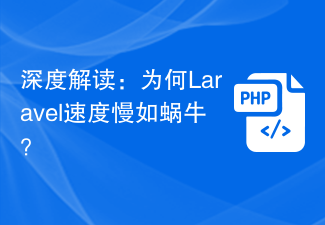 In-depth interpretation: Why is Laravel as slow as a snail?
Mar 07, 2024 am 09:54 AM
In-depth interpretation: Why is Laravel as slow as a snail?
Mar 07, 2024 am 09:54 AM
Laravel is a popular PHP development framework, but it is sometimes criticized for being as slow as a snail. What exactly causes Laravel's unsatisfactory speed? This article will provide an in-depth explanation of the reasons why Laravel is as slow as a snail from multiple aspects, and combine it with specific code examples to help readers gain a deeper understanding of this problem. 1. ORM query performance issues In Laravel, ORM (Object Relational Mapping) is a very powerful feature that allows
 C++ program optimization: time complexity reduction techniques
Jun 01, 2024 am 11:19 AM
C++ program optimization: time complexity reduction techniques
Jun 01, 2024 am 11:19 AM
Time complexity measures the execution time of an algorithm relative to the size of the input. Tips for reducing the time complexity of C++ programs include: choosing appropriate containers (such as vector, list) to optimize data storage and management. Utilize efficient algorithms such as quick sort to reduce computation time. Eliminate multiple operations to reduce double counting. Use conditional branches to avoid unnecessary calculations. Optimize linear search by using faster algorithms such as binary search.
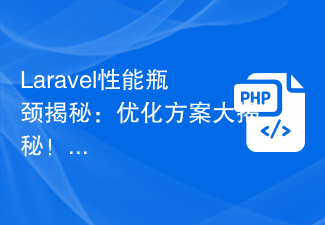 Laravel performance bottleneck revealed: optimization solution revealed!
Mar 07, 2024 pm 01:30 PM
Laravel performance bottleneck revealed: optimization solution revealed!
Mar 07, 2024 pm 01:30 PM
Laravel performance bottleneck revealed: optimization solution revealed! With the development of Internet technology, the performance optimization of websites and applications has become increasingly important. As a popular PHP framework, Laravel may face performance bottlenecks during the development process. This article will explore the performance problems that Laravel applications may encounter, and provide some optimization solutions and specific code examples so that developers can better solve these problems. 1. Database query optimization Database query is one of the common performance bottlenecks in Web applications. exist
 How to optimize the startup items of WIN7 system
Mar 26, 2024 pm 06:20 PM
How to optimize the startup items of WIN7 system
Mar 26, 2024 pm 06:20 PM
1. Press the key combination (win key + R) on the desktop to open the run window, then enter [regedit] and press Enter to confirm. 2. After opening the Registry Editor, we click to expand [HKEY_CURRENT_USERSoftwareMicrosoftWindowsCurrentVersionExplorer], and then see if there is a Serialize item in the directory. If not, we can right-click Explorer, create a new item, and name it Serialize. 3. Then click Serialize, then right-click the blank space in the right pane, create a new DWORD (32) bit value, and name it Star
 Vivox100s parameter configuration revealed: How to optimize processor performance?
Mar 24, 2024 am 10:27 AM
Vivox100s parameter configuration revealed: How to optimize processor performance?
Mar 24, 2024 am 10:27 AM
Vivox100s parameter configuration revealed: How to optimize processor performance? In today's era of rapid technological development, smartphones have become an indispensable part of our daily lives. As an important part of a smartphone, the performance optimization of the processor is directly related to the user experience of the mobile phone. As a high-profile smartphone, Vivox100s's parameter configuration has attracted much attention, especially the optimization of processor performance has attracted much attention from users. As the "brain" of the mobile phone, the processor directly affects the running speed of the mobile phone.
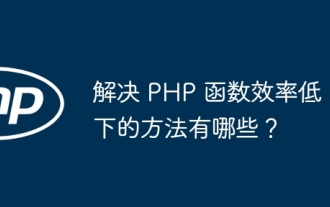 What are some ways to resolve inefficiencies in PHP functions?
May 02, 2024 pm 01:48 PM
What are some ways to resolve inefficiencies in PHP functions?
May 02, 2024 pm 01:48 PM
Five ways to optimize PHP function efficiency: avoid unnecessary copying of variables. Use references to avoid variable copying. Avoid repeated function calls. Inline simple functions. Optimizing loops using arrays.
 'Black Myth: Wukong ' Xbox version was delayed due to 'memory leak', PS5 version optimization is in progress
Aug 27, 2024 pm 03:38 PM
'Black Myth: Wukong ' Xbox version was delayed due to 'memory leak', PS5 version optimization is in progress
Aug 27, 2024 pm 03:38 PM
Recently, "Black Myth: Wukong" has attracted huge attention around the world. The number of people online at the same time on each platform has reached a new high. This game has achieved great commercial success on multiple platforms. The Xbox version of "Black Myth: Wukong" has been postponed. Although "Black Myth: Wukong" has been released on PC and PS5 platforms, there has been no definite news about its Xbox version. It is understood that the official has confirmed that "Black Myth: Wukong" will be launched on the Xbox platform. However, the specific launch date has not yet been announced. It was recently reported that the Xbox version's delay was due to technical issues. According to a relevant blogger, he learned from communications with developers and "Xbox insiders" during Gamescom that the Xbox version of "Black Myth: Wukong" exists.
 Sharing methods for optimizing the display of online people in Discuz
Mar 10, 2024 pm 12:57 PM
Sharing methods for optimizing the display of online people in Discuz
Mar 10, 2024 pm 12:57 PM
How to optimize the display of the number of people online in Discuz Share Discuz is a commonly used forum program. By optimizing the display of the number of people online, you can improve the user experience and the overall performance of the website. This article will share some methods to optimize the display of online people and provide specific code examples for your reference. 1. Utilize caching In Discuz’s online population display, it is usually necessary to frequently query the database to obtain the latest online population data, which will increase the burden on the database and affect the performance of the website. To solve this problem, I




