 Backend Development
Backend Development
 PHP Tutorial
PHP Tutorial
 How to optimize the access speed of PHP website through Gzip compression?
How to optimize the access speed of PHP website through Gzip compression?
How to optimize the access speed of PHP website through Gzip compression?
How to optimize the access speed of PHP website through Gzip compression?
With the development of the Internet, people have higher and higher requirements for web pages, and access speed has become one of the important indicators for judging the quality of a website. Gzip compression technology is an important method to optimize website access speed. This article will introduce how to optimize the access speed of PHP website through Gzip compression.
- What is Gzip compression technology?
Gzip compression technology is a technology that improves website access speed by reducing the size of HTML, CSS, JavaScript and other files. Through Gzip compression, large files can be compressed into smaller files, thereby reducing the amount of data transmitted, improving the loading speed of the website, and speeding up the user experience of accessing the website.
- Turn on Gzip compression
In PHP, to turn on Gzip compression, you can use the following code:
1 2 3 |
|
The function of this code is to The output content is compressed by Gzip and sent to the browser. The ob_start() function is used to open the output buffer and specify the compression function as ob_gzhandler().
- Detect whether the browser supports Gzip
In PHP, we can detect whether the browser supports Gzip compression through the following code:
1 2 3 4 5 6 7 8 9 10 11 12 13 14 15 |
|
This paragraph The code first defines a function isGzipSupported(), which is used to detect whether the browser supports Gzip compression. If the browser supports Gzip compression, enable compression; otherwise, no processing is performed.
- Configure the server to support Gzip compression
In addition to turning on Gzip compression in PHP, you can also configure the server to support Gzip compression. For the Apache server, this can be achieved by modifying the .htaccess file.
Add the following code in the .htaccess file:
1 2 3 4 5 6 7 8 |
|
The function of this code is to enable Gzip compression and specify the file type that needs to be compressed. At the same time, files that do not need to be compressed, such as picture files, can be excluded through the SetEnvIfNoCase command.
- How to test whether Gzip compression is turned on
You can test whether Gzip is turned on through online tools, such as https://tools.pingdom.com/ and other websites compression. In the test results, you can see whether Gzip compression is enabled, as well as information such as the compression rate.
Summary:
Through Gzip compression technology, the size of HTML, CSS, JavaScript and other files can be greatly reduced, thereby improving the access speed of the website. In PHP, this can be achieved by turning on Gzip compression and detecting that the browser supports Gzip compression. In addition, Gzip compression can be turned on through server configuration. Turning on Gzip compression can not only improve user experience, but also save bandwidth costs. Therefore, when developing and optimizing a website, Gzip compression technology should be fully utilized to improve the website access speed.
The above is the detailed content of How to optimize the access speed of PHP website through Gzip compression?. For more information, please follow other related articles on the PHP Chinese website!

Hot AI Tools

Undresser.AI Undress
AI-powered app for creating realistic nude photos

AI Clothes Remover
Online AI tool for removing clothes from photos.

Undress AI Tool
Undress images for free

Clothoff.io
AI clothes remover

AI Hentai Generator
Generate AI Hentai for free.

Hot Article

Hot Tools

Notepad++7.3.1
Easy-to-use and free code editor

SublimeText3 Chinese version
Chinese version, very easy to use

Zend Studio 13.0.1
Powerful PHP integrated development environment

Dreamweaver CS6
Visual web development tools

SublimeText3 Mac version
God-level code editing software (SublimeText3)

Hot Topics
 How to improve the access speed of Python website through front-end optimization?
Aug 05, 2023 am 10:21 AM
How to improve the access speed of Python website through front-end optimization?
Aug 05, 2023 am 10:21 AM
How to improve the access speed of Python website through front-end optimization? With the development of the Internet, website access speed has become one of the important indicators of user experience. For websites developed using Python, how to improve access speed through front-end optimization is a problem that must be solved. This article will introduce some front-end optimization techniques to help improve the access speed of Python websites. Compress and merge static files In web pages, static files such as CSS, JavaScript and images will take up a lot of bandwidth and load.
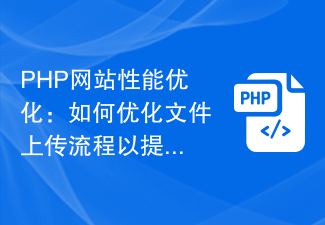 PHP website performance optimization: How to optimize the file upload process to increase access speed?
Aug 25, 2023 pm 07:15 PM
PHP website performance optimization: How to optimize the file upload process to increase access speed?
Aug 25, 2023 pm 07:15 PM
PHP website performance optimization: How to optimize the file upload process to increase access speed? File upload is a common feature in most web applications. However, when it comes to large files or when multiple users are uploading files at the same time, the file upload feature can become a bottleneck for website performance. In this article, we’ll explore how to improve your website’s speed by optimizing your file upload process. Increase upload file size limit By default, PHP's file upload size is limited by the upload_ in the php.ini file.
 To solve the problem of Python website access speed, use database optimization methods such as indexing and caching.
Aug 05, 2023 am 11:24 AM
To solve the problem of Python website access speed, use database optimization methods such as indexing and caching.
Aug 05, 2023 am 11:24 AM
To solve the problem of Python website access speed, use database optimization methods such as indexing and caching. In the process of developing and maintaining Python websites, we often encounter the problem of slow website access speed. In order to improve the response speed of the website, we can use some database optimization methods, such as indexing and caching. This article will introduce how to use these methods to solve Python website access speed problems, and provide corresponding code examples for reference. 1. Use indexes to optimize database queries. Indexes are a fast search structure for data in the database, which can greatly
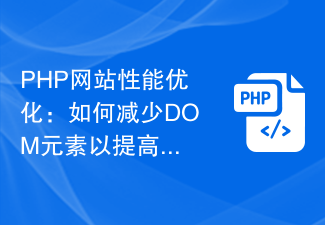 PHP website performance optimization: How to reduce DOM elements to improve access speed?
Aug 05, 2023 pm 03:01 PM
PHP website performance optimization: How to reduce DOM elements to improve access speed?
Aug 05, 2023 pm 03:01 PM
PHP website performance optimization: How to reduce DOM elements to improve access speed? With the rapid development of the Internet, website performance optimization has become more and more important. A responsive website not only improves user experience but also increases conversion rates and search engine rankings. In the process of PHP website performance optimization, reducing DOM elements is a key link. This article will introduce some methods of reducing DOM elements and provide code examples to illustrate how to implement these optimizations. Merge multiple DOM elements when a page needs to load a large number of DOM elements
 How to use the linux gzip compression command
Nov 25, 2022 pm 07:28 PM
How to use the linux gzip compression command
Nov 25, 2022 pm 07:28 PM
In Linux, the gzip command is used to compress and decompress files. The extension of the new file compressed by this command is usually marked as ".gz", and the syntax is "gzip [option] source file". The source file in the syntax refers to an ordinary file when performing a compression operation; when performing a decompression operation, it refers to a compressed file. The gzip command can only be used to compress files, not directories. Even if a directory is specified, it can only compress all files in the directory.
 Optimizing website SEO: practice of pseudo-static hiding php suffix
Mar 07, 2024 pm 12:27 PM
Optimizing website SEO: practice of pseudo-static hiding php suffix
Mar 07, 2024 pm 12:27 PM
As we all know, optimizing the SEO of a website is a very important part of website operation. The default URLs of dynamic web systems (such as PHP) used by many websites have extensions (.php, .html, etc.), which will affect the SEO effect of the website. In order to improve the optimization effect of the website, a common practice is to change the dynamic URL to a pseudo-static URL to hide the extension name and improve the user experience and search engine ranking of the website. This article will take "pseudo-static hidden php suffix" as the theme, introduce how to achieve this optimization in PHP websites, and
 How to improve the access speed of Python website through database optimization?
Aug 07, 2023 am 11:29 AM
How to improve the access speed of Python website through database optimization?
Aug 07, 2023 am 11:29 AM
How to improve the access speed of Python website through database optimization? Summary When building a Python website, a database is a critical component. If the database access speed is slow, it will directly affect the performance and user experience of the website. This article will discuss some ways to optimize your database to improve the access speed of your Python website, along with some sample code. Introduction For most Python websites, the database is a key part of storing and retrieving data. If not optimized, the database can become a performance bottleneck. Book
 Gzip compression and security performance in Nginx
Jun 10, 2023 pm 01:06 PM
Gzip compression and security performance in Nginx
Jun 10, 2023 pm 01:06 PM
As a high-performance web server software, Nginx is widely used in various websites and applications. Among them, Gzip compression is an important function provided by Nginx to optimize web page performance and improve user experience. This article will introduce Gzip compression in Nginx and its impact on security performance. 1. Nginx's Gzip compression Gzip compression is a method of compressing data during transmission and reducing the response volume. After Nginx receives the HTTP request, it will





