 Backend Development
Backend Development
 PHP Tutorial
PHP Tutorial
 PHP website performance tuning: How to reduce the number of resource loads to improve access speed?
PHP website performance tuning: How to reduce the number of resource loads to improve access speed?
PHP website performance tuning: How to reduce the number of resource loads to improve access speed?
PHP website performance tuning: How to reduce the number of resource loads to increase access speed?
In modern web design, a fast and responsive website is the key to attracting users and improving user experience. For websites developed using PHP, performance tuning is particularly important. This article explains how to improve access speed by reducing the number of resource loads and provides some code examples to help you optimize.
- Merge and compress CSS and JavaScript files
During the development process, we often use multiple CSS and JavaScript files to implement various functions of the website. However, loading each file requires additional request time, delaying the website's responsiveness. To reduce the number of files to load, we can combine multiple CSS and JavaScript files into a single file and compress it.
Here is a sample code:
function merge_and_compress_assets($assets, $type) {
$content = '';
foreach ($assets as $file) {
$content .= file_get_contents($file);
}
if ($type == 'css') {
$content = compress_css($content);
} elseif ($type == 'js') {
$content = compress_js($content);
}
file_put_contents('merged.' . $type, $content);
}
function compress_css($content) {
// 压缩CSS代码的逻辑
}
function compress_js($content) {
// 压缩JavaScript代码的逻辑
}
$css_assets = ['style1.css', 'style2.css', 'style3.css'];
$js_assets = ['script1.js', 'script2.js'];
merge_and_compress_assets($css_assets, 'css');
merge_and_compress_assets($js_assets, 'js');In the above example, we defined a merge_and_compress_assets function that accepts an array containing the file path and the resource type as parameters. The function will combine all file contents into a single string and compress it according to the resource type. Finally, the function writes the merged and compressed contents to a new file.
- Using CSS Sprites technology
CSS Sprites is a technology that combines multiple small images into one large image. By using the CSS background-position property, you can position the required part from the large image to the specified element. Doing so can reduce the number of images loaded, thereby improving the loading speed of web pages.
The following is a sample code for CSS Sprites:
<style>
.sprite {
background-image: url('sprites.png');
background-repeat: no-repeat;
}
.icon1 {
width: 32px;
height: 32px;
background-position: 0 -32px;
}
.icon2 {
width: 64px;
height: 64px;
background-position: 0 0;
}
</style>
<div class="sprite icon1"></div>
<div class="sprite icon2"></div>In the above example, we define a large image sprites.png that contains multiple small icons. By setting the width, height and background position of different elements, we can use these small icons in the page and only need to load a large image.
- Lazy Loading and Lazy Loading
Sometimes, our website may contain a large number of images or other resources that are not necessary for web page loading. To reduce the first load time, we can use lazy loading and lazy loading techniques. Lazy loading means loading additional resources asynchronously after the web page is loaded. Lazy loading means that resources are dynamically loaded only when the resources need to be displayed in the view or the user needs to interact.
The following is a sample code for lazy loading and lazy loading:
<img src="placeholder.jpg" data-src="image.jpg" alt="Image" class="lazy">
<script>
window.addEventListener('DOMContentLoaded', function() {
var lazyImages = document.querySelectorAll('.lazy');
lazyImages.forEach(function(img) {
img.src = img.getAttribute('data-src');
});
});
</script>In the above example, we used a placeholder image in the img tagplaceholder.jpg, and save the actual image path in the data-src attribute. After the page is loaded, by listening to the DOMContentLoaded event, we set the actual image path to the src attribute of the img tag to achieve delayed loading and lazy loading. .
Through the above methods, we can reduce the number of website resources loaded and improve the access speed of web pages. By merging and compressing CSS and JavaScript files, using CSS Sprites technology, delayed loading and lazy loading, we can effectively optimize the performance of PHP websites. Different projects may require different optimization strategies, so when optimizing, we should choose the appropriate method according to the specific situation.
The above is the detailed content of PHP website performance tuning: How to reduce the number of resource loads to improve access speed?. For more information, please follow other related articles on the PHP Chinese website!

Hot AI Tools

Undresser.AI Undress
AI-powered app for creating realistic nude photos

AI Clothes Remover
Online AI tool for removing clothes from photos.

Undress AI Tool
Undress images for free

Clothoff.io
AI clothes remover

Video Face Swap
Swap faces in any video effortlessly with our completely free AI face swap tool!

Hot Article

Hot Tools

Notepad++7.3.1
Easy-to-use and free code editor

SublimeText3 Chinese version
Chinese version, very easy to use

Zend Studio 13.0.1
Powerful PHP integrated development environment

Dreamweaver CS6
Visual web development tools

SublimeText3 Mac version
God-level code editing software (SublimeText3)

Hot Topics
 1387
1387
 52
52
 How to use reverse proxy in MySQL to improve access speed?
Jul 29, 2023 pm 12:02 PM
How to use reverse proxy in MySQL to improve access speed?
Jul 29, 2023 pm 12:02 PM
How to use reverse proxy in MySQL to improve access speed? In large-scale Internet applications, database performance is often a key issue. As one of the most commonly used relational databases, MySQL may suffer from slow access speeds when dealing with high concurrency and large amounts of data. The reverse proxy can help us solve this problem by reasonably distributing requests and load balancing to improve the access speed and performance of the database. What is a reverse proxy? Reverse proxy is a network architecture design pattern that provides clients with
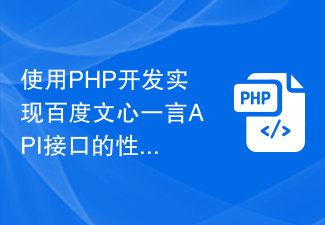 Performance optimization techniques for developing and implementing Baidu Wenxinyiyan API interface using PHP
Aug 26, 2023 pm 10:39 PM
Performance optimization techniques for developing and implementing Baidu Wenxinyiyan API interface using PHP
Aug 26, 2023 pm 10:39 PM
Performance optimization techniques for using PHP to develop and implement Baidu Wenxin Yiyan API interface. With the popularity of the Internet, more and more developers use third-party API interfaces to obtain data to enrich their application content. Baidu Wenxin Yiyan API interface is a popular data interface. It can return a random inspirational, philosophical or warm sentence, which can be used to beautify the program interface, increase user experience, etc. However, when using the Baidu Wenxinyiyan API interface, we also face some performance considerations. API call speed
 How to standardize performance optimization through PHP code specifications
Aug 11, 2023 pm 03:51 PM
How to standardize performance optimization through PHP code specifications
Aug 11, 2023 pm 03:51 PM
How to standardize performance optimization through PHP code specifications Introduction: With the rapid development of the Internet, more and more websites and applications are developed based on the PHP language. In the PHP development process, performance optimization is a crucial aspect. A high-performance PHP code can significantly improve the website's response speed and user experience. This article will explore how to standardize performance optimization through PHP code specifications and provide some practical code examples for reference. 1. Reduce database queries. Frequent database queries are a common feature during the development process.
 How to Optimize Website Performance and Loading Speed with PHP
Sep 12, 2023 am 10:13 AM
How to Optimize Website Performance and Loading Speed with PHP
Sep 12, 2023 am 10:13 AM
How to use PHP to optimize website performance and loading speed With the rapid development of the Internet, website performance and loading speed have attracted more and more attention. As a widely used server-side scripting language, PHP plays an important role in optimizing website performance and loading speed. This article will introduce some tips and methods for using PHP to improve the performance and loading speed of your website. Using a caching mechanism Caching is an effective way to improve website performance. PHP provides a variety of caching mechanisms, such as file caching, memory caching and data caching.
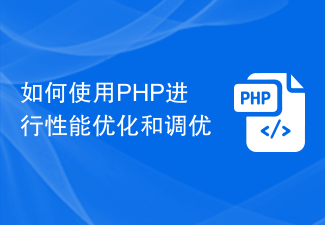 How to use PHP for performance optimization and tuning
Aug 02, 2023 pm 09:40 PM
How to use PHP for performance optimization and tuning
Aug 02, 2023 pm 09:40 PM
How to use PHP for performance optimization and tuning In the process of developing web applications, performance optimization and tuning are important tasks that cannot be ignored. As a popular server-side scripting language, PHP also has some techniques and tools that can improve performance. This article will introduce some common PHP performance optimization and tuning methods, and provide sample code to help readers better understand. Using cache caching is one of the important means to improve the performance of web applications. You can reduce access to the database and reduce IO operations to improve performance by using cache. make
 PHP 7 performance optimization tips: How to use the isset function to determine whether a variable has been declared
Aug 01, 2023 am 08:27 AM
PHP 7 performance optimization tips: How to use the isset function to determine whether a variable has been declared
Aug 01, 2023 am 08:27 AM
PHP7 performance optimization tips: How to use the isset function to determine whether a variable has been declared Introduction: In PHP development, we often need to determine whether a variable has been declared. This is particularly important in situations such as when using an undeclared variable that produces an error. In PHP7, for performance optimization reasons, we should try to use the isset function to determine whether a variable has been declared, instead of directly using functions such as empty and is_null. Why use isset: In PHP
 How to improve PHP performance in high concurrency environments
Aug 11, 2023 pm 07:30 PM
How to improve PHP performance in high concurrency environments
Aug 11, 2023 pm 07:30 PM
Summary of how to improve the performance of PHP in high-concurrency environments: With the development of Internet technology, more and more websites and applications need to handle a large number of concurrent requests. For systems that use PHP as a back-end development language, performance optimization in high-concurrency environments is particularly important. This article will introduce some methods to improve the performance of PHP in high concurrency environments, including code optimization, cache usage and database optimization. 1. Code optimization and choosing the appropriate PHP framework: Choosing the appropriate PHP framework can improve the development efficiency and performance of the system.
 Performance Optimization Guide for PHP Product Inventory Management System
Aug 17, 2023 am 08:29 AM
Performance Optimization Guide for PHP Product Inventory Management System
Aug 17, 2023 am 08:29 AM
Performance Optimization Guide for PHP Product Inventory Management System As the e-commerce industry continues to develop and grow, in the face of huge product inventory data and increasing user visits, the performance requirements for the product inventory management system are getting higher and higher. In PHP development, how to optimize the product inventory management system and improve the performance and response speed of the system is a very important issue. This article will introduce some common performance optimization techniques and give corresponding code examples to help developers better understand and apply them. Database performance optimization 1.1. Using indexes



