 Backend Development
Backend Development
 PHP Tutorial
PHP Tutorial
 Methods to solve PHP session failure errors and generate corresponding error prompts
Methods to solve PHP session failure errors and generate corresponding error prompts
Methods to solve PHP session failure errors and generate corresponding error prompts
Methods to solve PHP session invalidation errors and generate corresponding error prompts
When developing PHP applications, session (Session) is a mechanism used to track and store user data. It can store important information such as the user's login status, shopping cart contents, etc. However, when using sessions, we sometimes encounter the problem of session invalidation, which will cause the user's data to be lost, and even cause the application functions to not function properly. This article will introduce how to solve the PHP session failure error and generate the corresponding error message.
- Check the session timeout
The session timeout refers to the time when the session automatically expires after a period of user inactivity. By default, the PHP session timeout is 1440 seconds (24 minutes). If the user has no activity during this period, the session will be automatically destroyed. The session timeout can be specified by setting the session.gc_maxlifetime parameter. For example, set the session timeout to 30 minutes:
session.gc_maxlifetime = 1800
In addition, you also need to set the session.cookie_lifetime parameter to make the cookie survival time consistent with the session timeout:
session.cookie_lifetime = 1800
- Check Session file storage path
Session data is usually stored in the temporary directory of the server. If this directory does not have enough free space, the session data will not be saved normally, causing the session to become invalid. You can specify the storage path of the session file by setting the session.save_path parameter. For example, set the session file storage path to /tmp/session:
session.save_path = "/tmp/session"
- Check how the session ID is stored
The session ID is usually stored in a cookie so that it can be used by the user Ability to identify sessions when requested. However, if the user disables cookies or the browser does not support cookies, the session ID cannot be stored in the cookie, causing the session to become invalid. You can specify how session IDs are stored by setting the session.use_cookies parameter. For example, store the session ID in the URL:
session.use_cookies = 0 session.use_trans_sid = 1
- Check session mechanism
PHP provides a variety of session mechanisms, such as file storage, database storage, memory storage, etc. . If you choose a session mechanism that is unstable or inappropriate for the current environment, the session will become invalid. The session mechanism can be specified by setting the session.save_handler parameter. For example, store the session in the database:
session.save_handler = "user" session.save_path = "mysql:host=localhost;dbname=session"
- Capture session invalidation errors and generate error prompts
When the session expires, PHP will automatically delete all session-related data. By capturing session invalidation errors, we can perform some additional operations in the application, such as logging, sending alert emails, etc. You can use the session_set_save_handler function to customize the session handler and catch session invalidation errors in it. The following is a simple example:
// 自定义会话处理程序
class MySessionHandler implements SessionHandlerInterface {
public function open($savePath, $sessionName) {
// 打开会话处理器
return true;
}
public function close() {
// 关闭会话处理器
return true;
}
public function read($sessionId) {
// 读取会话数据
return true;
}
public function write($sessionId, $sessionData) {
// 写入会话数据
return true;
}
public function destroy($sessionId) {
// 销毁会话数据
return true;
}
public function gc($maxLifetime) {
// 回收过期会话数据
return true;
}
}
// 设置会话处理程序
session_set_save_handler(new MySessionHandler());
// 捕获会话失效错误
register_shutdown_function(function() {
$error = error_get_last();
if ($error['type'] === E_ERROR) {
if (strpos($error['message'], "Unknown session ID") !== false) {
// 会话失效错误处理
echo "会话已失效,请重新登录!";
}
}
});Through the above steps, we can solve the PHP session failure error and generate the corresponding error message. By appropriately adjusting the session timeout, session file storage path, session ID storage method, and session mechanism, the stability and reliability of the session can be improved and the user's data security and the normal operation of the application can be ensured. I hope this article will help you solve the problem of PHP session failure.
The above is the detailed content of Methods to solve PHP session failure errors and generate corresponding error prompts. For more information, please follow other related articles on the PHP Chinese website!

Hot AI Tools

Undresser.AI Undress
AI-powered app for creating realistic nude photos

AI Clothes Remover
Online AI tool for removing clothes from photos.

Undress AI Tool
Undress images for free

Clothoff.io
AI clothes remover

Video Face Swap
Swap faces in any video effortlessly with our completely free AI face swap tool!

Hot Article

Hot Tools

Notepad++7.3.1
Easy-to-use and free code editor

SublimeText3 Chinese version
Chinese version, very easy to use

Zend Studio 13.0.1
Powerful PHP integrated development environment

Dreamweaver CS6
Visual web development tools

SublimeText3 Mac version
God-level code editing software (SublimeText3)

Hot Topics
 1386
1386
 52
52
 Win11 error message: Your IT administrator has restricted access to some areas of this application. Solution
Feb 11, 2024 pm 12:30 PM
Win11 error message: Your IT administrator has restricted access to some areas of this application. Solution
Feb 11, 2024 pm 12:30 PM
Many users will find that when running some programs, the system prompts that your IT administrator has restricted access to some areas of the application. So what is going on? Let this site carefully introduce to users how to solve the Win11 error message that your IT administrator has restricted access to some areas of this application. Win11 error message: Your IT administrator has restricted access to some areas of this application. Solution: 1. Press "win+R" to open Run, then enter "gpedit.msc" to open the Local Group Policy Editor. 2. Open "Computer Configuration" → "Windows
 Common error messages when installing CorelDRAW and solution tutorials
Feb 10, 2024 am 09:18 AM
Common error messages when installing CorelDRAW and solution tutorials
Feb 10, 2024 am 09:18 AM
CorelDRAW is a very easy-to-use graphic design software. Many friends encounter some minor problems during installation and don't know how to solve them. The editor here has collected some common installation error types and corresponding solutions for you. I hope they can help you! It mainly introduces three error types: 1722, 1719, and 1946. Let’s take a look together! The specific situation is as follows: Problem 1: 1722 error occurs, indicating that there is a problem with the installation package. Solution: The problem may be because the installation package is incomplete or conflicts with the system. Just delete and re-download the appropriate installation package. Question 2: Error 1719 occurs, prompting that Windows install cannot be accessed. Solution: This error is usually caused by
 How to check if PHP session has been started?
Aug 28, 2023 pm 09:25 PM
How to check if PHP session has been started?
Aug 28, 2023 pm 09:25 PM
In PHP, we use the built-in function session_start() to start a session. But the problem we have with the PHP script is that if we execute it more than once, it throws an error. So, here we will learn how to check if the session has been started without calling the session_start() function twice. There are two ways to solve this problem. For PHP5.4.0 and below. Example<?php if(session_id()==''){
 Enter pe to format mac hard drive (mac format hard drive format)
Feb 10, 2024 am 10:15 AM
Enter pe to format mac hard drive (mac format hard drive format)
Feb 10, 2024 am 10:15 AM
Preface: Many friends have asked questions about formatting the Mac hard drive into PE. This website will give you a detailed answer for your reference. I hope it will be helpful to you! Let’s take a look! ...Cannot erase the disk, cannot format the disk even after entering PE, cannot reinstall the Apple system? If your product encounters the problem that the system cannot be reinstalled or the disk is lost, it is recommended that you first check whether the hard disk interface is normal. If the interface is normal and there is no problem with the hardware connection, you can try to re-select the partitioning tool for partitioning. First, make sure your PE is working properly. You can try installing it on your hard drive and test it. After entering PE, first format the target disk. For example, if you want to install the system on the C drive, just right
 Methods to solve PHP regular expression errors and generate corresponding error prompts
Aug 06, 2023 pm 06:30 PM
Methods to solve PHP regular expression errors and generate corresponding error prompts
Aug 06, 2023 pm 06:30 PM
How to solve PHP regular expression errors and generate corresponding error prompts. Regular expressions are a very commonly used tool in PHP development and are used for string matching, search, and replacement. However, due to the complex syntax of regular expressions, errors are often prone to occur. In actual development, we often need to quickly discover and solve these errors and generate corresponding error prompts to improve the reliability and maintainability of the code. This article will introduce several common error types and provide corresponding solutions and sample codes to help readers better handle P
 How to handle PHP date and time errors and generate corresponding error prompts
Aug 07, 2023 pm 09:55 PM
How to handle PHP date and time errors and generate corresponding error prompts
Aug 07, 2023 pm 09:55 PM
How to handle PHP date and time errors and generate corresponding error prompts Introduction: When developing and processing date and time related functions, date and time errors in PHP are often encountered. These errors may lead to program logic errors or page crashes, so we need to handle these errors appropriately and generate corresponding error prompts. This article explains how to handle PHP date and time errors and provides code examples. 1. Error types and causes When processing dates and times, common error types include: Invalid date format: When the incoming date
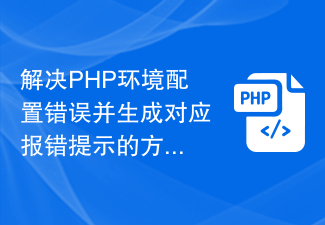 Methods to solve PHP environment configuration errors and generate corresponding error prompts
Aug 06, 2023 pm 06:17 PM
Methods to solve PHP environment configuration errors and generate corresponding error prompts
Aug 06, 2023 pm 06:17 PM
Methods to solve PHP environment configuration errors and generate corresponding error prompts. When using PHP for development, various errors and exceptions may occur due to environment configuration issues. In order to better locate and solve these problems, we can configure and set up the PHP environment accordingly to generate corresponding error prompts. 1. Turn on error display PHP turns off error display by default, which will cause us to be unable to obtain error information in time when a program error occurs. To solve this problem, we can modify the php.ini file. try to find
 Can mysql workbench connect to mariadb
Apr 08, 2025 pm 02:33 PM
Can mysql workbench connect to mariadb
Apr 08, 2025 pm 02:33 PM
MySQL Workbench can connect to MariaDB, provided that the configuration is correct. First select "MariaDB" as the connector type. In the connection configuration, set HOST, PORT, USER, PASSWORD, and DATABASE correctly. When testing the connection, check that the MariaDB service is started, whether the username and password are correct, whether the port number is correct, whether the firewall allows connections, and whether the database exists. In advanced usage, use connection pooling technology to optimize performance. Common errors include insufficient permissions, network connection problems, etc. When debugging errors, carefully analyze error information and use debugging tools. Optimizing network configuration can improve performance



