 Operation and Maintenance
Operation and Maintenance
 Linux Operation and Maintenance
Linux Operation and Maintenance
 How do terminal commands in Kirin OS help you better manage your computer?
How do terminal commands in Kirin OS help you better manage your computer?
How do terminal commands in Kirin OS help you better manage your computer?
How can the terminal commands in Kirin OS help you better manage your computer?
Terminal command is an important tool in Kirin operating system, which can help users better manage their computers. Through terminal commands, users can perform various system operations, software installation, file management and other tasks, improving the efficiency and convenience of operating computers. This article will introduce some commonly used terminal commands and illustrate them with code examples.
- File and directory operation commands
The terminal commands in Kylin operating system allow users to conveniently operate files and directories. The following are some commonly used command examples:
-
#cd: Switch the current working directory.
Example: cd Documents switches to the "Documents" directory.
-
ls: List files and subdirectories in the current directory.
Example: ls lists the files and subdirectories of the current directory.
-
cp: Copy files or directories.
Example: cp file1.txt file2.txt Copy "file1.txt" to "file2.txt".
-
mv: Move files or directories.
Example: mv file1.txt dir1 Move "file1.txt" to the "dir1" directory.
-
rm: Delete a file or directory.
Example: rm file1.txt delete "file1.txt".
- System information viewing command
Using terminal commands can easily view the system information of the Kirin operating system, so that users can better understand the computer state. Here are some commonly used command examples:
-
uname: Display system information.
Example: uname -a displays detailed system information.
-
top: Display the running status of the system in real time.
Example: top displays the running status of the system, including CPU usage, memory usage, etc.
-
free: Displays the memory usage of the system.
Example: free -h displays the system's memory usage in human-readable form.
- Software package management commands
Terminal commands in Kirin operating system can help users easily manage software packages, including installation, update and deletion . Here are some commonly used command examples:
-
apt-get: Installs, updates, and removes packages.
Example: sudo apt-get install package installs a software package.
-
dpkg: Manage installed packages.
Example: dpkg -l lists installed packages.
-
apt-cache: Display package details.
Example: apt-cache show package displays detailed information of a software package.
-
apt-file: Find files in the package.
Example: apt-file search file Find a file in the software package.
- Network operation commands
Through terminal commands, users can easily perform network operations, including viewing network connections, setting network configurations, etc. The following are some commonly used command examples:
-
ifconfig: Displays network interface information.
Example: ifconfig displays all network interface information.
-
ping: Test network connection.
Example: ping www.example.com tests the connection to the website "www.example.com".
-
netstat: Display network connection and routing table information.
Example: netstat -a displays all network connections.
-
ssh: Remotely log in to other hosts.
Example: ssh username@host remotely logs in to the "host" host.
Through the above examples, we can see that the terminal commands in the Kirin operating system can help users better manage their computers. Whether operating on files and directories, viewing system information, managing software packages, or performing network operations, terminal commands provide a fast, efficient, and accurate way. Mastering these commands can improve the user's ability to control the computer and improve work and study efficiency.
Although terminal commands may seem complicated to beginners, through continuous practice and practice, users can gradually become familiar with and master these commands and discover their value in computer management and operation. At the same time, Kirin Operating System provides rich documentation and community support. Users can further improve their skills and knowledge by participating in discussions and exchanges.
In short, the terminal command in Kirin operating system is a powerful and practical tool that can help users better manage their computers. By mastering these commands, users can efficiently perform file and directory operations, view system information, manage software packages, and perform network operations. In daily use, using terminal commands can improve work and study efficiency and make computer management more convenient and flexible.
The above is the detailed content of How do terminal commands in Kirin OS help you better manage your computer?. For more information, please follow other related articles on the PHP Chinese website!

Hot AI Tools

Undresser.AI Undress
AI-powered app for creating realistic nude photos

AI Clothes Remover
Online AI tool for removing clothes from photos.

Undress AI Tool
Undress images for free

Clothoff.io
AI clothes remover

AI Hentai Generator
Generate AI Hentai for free.

Hot Article

Hot Tools

Notepad++7.3.1
Easy-to-use and free code editor

SublimeText3 Chinese version
Chinese version, very easy to use

Zend Studio 13.0.1
Powerful PHP integrated development environment

Dreamweaver CS6
Visual web development tools

SublimeText3 Mac version
God-level code editing software (SublimeText3)

Hot Topics
 1384
1384
 52
52
 Key Linux Operations: A Beginner's Guide
Apr 09, 2025 pm 04:09 PM
Key Linux Operations: A Beginner's Guide
Apr 09, 2025 pm 04:09 PM
Linux beginners should master basic operations such as file management, user management and network configuration. 1) File management: Use mkdir, touch, ls, rm, mv, and CP commands. 2) User management: Use useradd, passwd, userdel, and usermod commands. 3) Network configuration: Use ifconfig, echo, and ufw commands. These operations are the basis of Linux system management, and mastering them can effectively manage the system.
 How to interpret the output results of Debian Sniffer
Apr 12, 2025 pm 11:00 PM
How to interpret the output results of Debian Sniffer
Apr 12, 2025 pm 11:00 PM
DebianSniffer is a network sniffer tool used to capture and analyze network packet timestamps: displays the time for packet capture, usually in seconds. Source IP address (SourceIP): The network address of the device that sent the packet. Destination IP address (DestinationIP): The network address of the device receiving the data packet. SourcePort: The port number used by the device sending the packet. Destinatio
 Where to view the logs of Tigervnc on Debian
Apr 13, 2025 am 07:24 AM
Where to view the logs of Tigervnc on Debian
Apr 13, 2025 am 07:24 AM
In Debian systems, the log files of the Tigervnc server are usually stored in the .vnc folder in the user's home directory. If you run Tigervnc as a specific user, the log file name is usually similar to xf:1.log, where xf:1 represents the username. To view these logs, you can use the following command: cat~/.vnc/xf:1.log Or, you can open the log file using a text editor: nano~/.vnc/xf:1.log Please note that accessing and viewing log files may require root permissions, depending on the security settings of the system.
 How to check Debian OpenSSL configuration
Apr 12, 2025 pm 11:57 PM
How to check Debian OpenSSL configuration
Apr 12, 2025 pm 11:57 PM
This article introduces several methods to check the OpenSSL configuration of the Debian system to help you quickly grasp the security status of the system. 1. Confirm the OpenSSL version First, verify whether OpenSSL has been installed and version information. Enter the following command in the terminal: If opensslversion is not installed, the system will prompt an error. 2. View the configuration file. The main configuration file of OpenSSL is usually located in /etc/ssl/openssl.cnf. You can use a text editor (such as nano) to view: sudonano/etc/ssl/openssl.cnf This file contains important configuration information such as key, certificate path, and encryption algorithm. 3. Utilize OPE
 How to use Debian Apache logs to improve website performance
Apr 12, 2025 pm 11:36 PM
How to use Debian Apache logs to improve website performance
Apr 12, 2025 pm 11:36 PM
This article will explain how to improve website performance by analyzing Apache logs under the Debian system. 1. Log Analysis Basics Apache log records the detailed information of all HTTP requests, including IP address, timestamp, request URL, HTTP method and response code. In Debian systems, these logs are usually located in the /var/log/apache2/access.log and /var/log/apache2/error.log directories. Understanding the log structure is the first step in effective analysis. 2. Log analysis tool You can use a variety of tools to analyze Apache logs: Command line tools: grep, awk, sed and other command line tools.
 How debian readdir integrates with other tools
Apr 13, 2025 am 09:42 AM
How debian readdir integrates with other tools
Apr 13, 2025 am 09:42 AM
The readdir function in the Debian system is a system call used to read directory contents and is often used in C programming. This article will explain how to integrate readdir with other tools to enhance its functionality. Method 1: Combining C language program and pipeline First, write a C program to call the readdir function and output the result: #include#include#include#includeintmain(intargc,char*argv[]){DIR*dir;structdirent*entry;if(argc!=2){
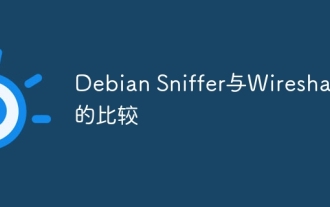 Comparison between Debian Sniffer and Wireshark
Apr 12, 2025 pm 10:48 PM
Comparison between Debian Sniffer and Wireshark
Apr 12, 2025 pm 10:48 PM
This article discusses the network analysis tool Wireshark and its alternatives in Debian systems. It should be clear that there is no standard network analysis tool called "DebianSniffer". Wireshark is the industry's leading network protocol analyzer, while Debian systems offer other tools with similar functionality. Functional Feature Comparison Wireshark: This is a powerful network protocol analyzer that supports real-time network data capture and in-depth viewing of data packet content, and provides rich protocol support, filtering and search functions to facilitate the diagnosis of network problems. Alternative tools in the Debian system: The Debian system includes networks such as tcpdump and tshark
 How to interpret warnings in Tomcat logs
Apr 12, 2025 pm 11:45 PM
How to interpret warnings in Tomcat logs
Apr 12, 2025 pm 11:45 PM
Warning messages in the Tomcat server logs indicate potential problems that may affect application performance or stability. To effectively interpret these warning information, you need to pay attention to the following key points: Warning content: Carefully study the warning information to clarify the type, cause and possible solutions. Warning information usually provides a detailed description. Log level: Tomcat logs contain different levels of information, such as INFO, WARN, ERROR, etc. "WARN" level warnings are non-fatal issues, but they need attention. Timestamp: Record the time when the warning occurs so as to trace the time point when the problem occurs and analyze its relationship with a specific event or operation. Context information: view the log content before and after warning information, obtain



