
To compile and install the "PHP PDO MySQL" extension, you can follow the following steps: 1. Download the PHP source code from the PHP official website; 2. Unzip the source code; 3. Enter the "ext/pdo_mysql" extension directory ; 4. Execute the compilation command; 5. Install the extension; 6. Configure the "php.ini" file; 7. Restart the Web server.
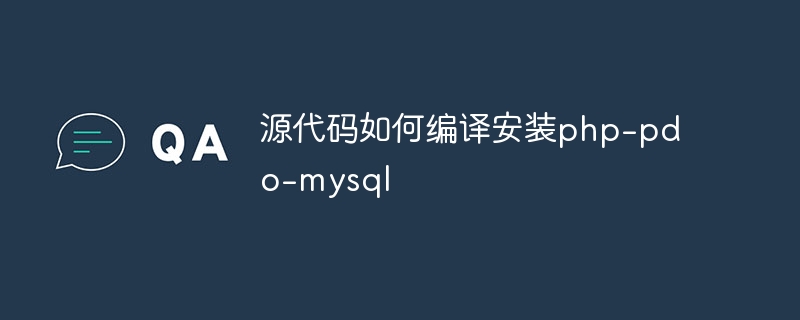
Operating system for this tutorial: Windows 10 system, php8.1.3 version, Dell G3 computer.
To compile and install the PHP PDO MySQL extension, you can follow the steps below:
Get the source code:
First, you need to download the source code of PHP from the PHP official website. Make sure to download the source code that matches the version of PHP you are currently using.
Extract the source code:
Extract the downloaded source code package to a directory on your machine.
Enter the extension directory:
Open the decompressed PHP source code directory and enter the directory on the command line.
Execute the compilation command:
In the pdo_mysql directory, execute the following command to compile the extension:
phpize ./configure --with-pdo-mysql make
Install the extension:
After successful compilation, execute the following command to install the extension:
make instal
Configure the php.ini file:
Open your php.ini configuration file and add or uncomment extension=pdo_mysql.so to ensure that the PHP PDO MySQL extension is enabled.
Restart the web server:
After completing the installation, restart your web server for the newly installed PDO MySQL extension to take effect.
After completing the above steps, the PHP PDO MySQL extension should have been successfully compiled and installed. You can use the php -m command or the phpinfo() function to verify that the extension has been loaded correctly.
It should be noted that during the compilation and installation process, you may encounter problems such as missing dependencies and compilation errors. In this case, you may need to install relevant dependencies and adjust compilation parameters. When problems arise during compilation, it is recommended to refer to the official documentation or seek support in the PHP community.
The above is the detailed content of How to compile and install php-pdo-mysql from source code. For more information, please follow other related articles on the PHP Chinese website!