 Backend Development
Backend Development
 PHP Tutorial
PHP Tutorial
 How to handle PHP cookie disabled error and generate corresponding error message
How to handle PHP cookie disabled error and generate corresponding error message
How to handle PHP cookie disabled error and generate corresponding error message
How to handle PHP cookie disabled errors and generate corresponding error messages
When a PHP application attempts to use cookies for user session tracking, it is possible to encounter cookies being disabled. This may be because the user's browser is configured to disable cookies, or in some special network environments, cookies are disabled. In this case, the application needs to be able to handle cookie disabled errors and prompt the user accordingly. The following will introduce how to handle this problem in PHP and generate the corresponding error message.
First, you need to determine whether cookies are enabled by detecting whether the browser supports cookies. In PHP, this can be determined by checking the $_COOKIE variable. If this variable is empty, cookies are disabled.
The following is a sample code to determine whether cookies are enabled:
<?php
if (!isset($_COOKIE)) {
// cookie被禁用的处理代码
echo "对不起,您的浏览器不支持cookie,请启用cookie后再试。";
exit;
}
?>When it is detected that cookies are disabled, you can use the exit statement to terminate subsequent code execution and give the user a friendly prompt information.
In addition, in order to provide users with more specific error information, you can use PHP's setcookie function to set a temporary cookie on the client. If the client successfully receives this cookie, the problem of cookie being disabled may be caused by the network environment. The following is a sample code:
<?php
if (!isset($_COOKIE)) {
// cookie被禁用的处理代码
echo "对不起,您的浏览器不支持cookie,请启用cookie后再试。";
exit;
} else {
// 设置一个临时的cookie进行测试
setcookie("test_cookie", "test", time() + 3600);
if (!isset($_COOKIE['test_cookie'])) {
// cookie被禁用的处理代码
echo "对不起,您的网络环境禁用了cookie,请更换网络环境后再试。";
exit;
} else {
// 删除测试cookie
setcookie("test_cookie", "", time() - 3600);
}
}
?>The above code first attempts to set a temporary cookie and delete it immediately afterwards. If the client successfully receives this temporary cookie after detecting that cookies are disabled, then it may be that the network environment has disabled cookies, and we can give the user a corresponding prompt.
In addition to prompting error messages to users, we can also record these error messages in the log to facilitate problem tracking and troubleshooting. You can use PHP's error_log function to write error information to a log file. The following is a sample code:
<?php
if (!isset($_COOKIE)) {
// cookie被禁用的处理代码
$error_message = "对不起,您的浏览器不支持cookie,请启用cookie后再试。";
error_log($error_message, 3, "error.log");
echo $error_message;
exit;
} else {
// 设置一个临时的cookie进行测试
setcookie("test_cookie", "test", time() + 3600);
if (!isset($_COOKIE['test_cookie'])) {
// cookie被禁用的处理代码
$error_message = "对不起,您的网络环境禁用了cookie,请更换网络环境后再试。";
error_log($error_message, 3, "error.log");
echo $error_message;
exit;
} else {
// 删除测试cookie
setcookie("test_cookie", "", time() - 3600);
}
}
?>The above code writes the error information to a log file named "error.log". The path and name of the log file can be modified according to the actual situation.
To sum up, when a PHP application encounters a situation where cookies are disabled, we can handle it by detecting whether the browser supports cookies and give the user corresponding prompt information. At the same time, temporary cookies can be used to detect the network environment and record error information in the log to facilitate troubleshooting and problem solving.
The above is the detailed content of How to handle PHP cookie disabled error and generate corresponding error message. For more information, please follow other related articles on the PHP Chinese website!

Hot AI Tools

Undresser.AI Undress
AI-powered app for creating realistic nude photos

AI Clothes Remover
Online AI tool for removing clothes from photos.

Undress AI Tool
Undress images for free

Clothoff.io
AI clothes remover

AI Hentai Generator
Generate AI Hentai for free.

Hot Article

Hot Tools

Notepad++7.3.1
Easy-to-use and free code editor

SublimeText3 Chinese version
Chinese version, very easy to use

Zend Studio 13.0.1
Powerful PHP integrated development environment

Dreamweaver CS6
Visual web development tools

SublimeText3 Mac version
God-level code editing software (SublimeText3)

Hot Topics
 1378
1378
 52
52
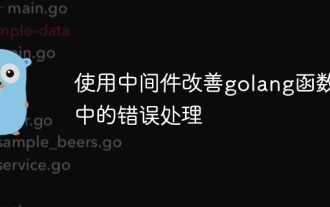 Using middleware to improve error handling in golang functions
Apr 24, 2024 pm 06:57 PM
Using middleware to improve error handling in golang functions
Apr 24, 2024 pm 06:57 PM
Use middleware to improve error handling in Go functions: Introducing the concept of middleware, which can intercept function calls and execute specific logic. Create error handling middleware that wraps error handling logic in a custom function. Use middleware to wrap handler functions so that error handling logic is performed before the function is called. Returns the appropriate error code based on the error type, улучшениеобработкиошибоквфункциях Goспомощьюпромежуточногопрограммногообеспечения.Оно позволяетнамсосредоточитьсянаобработкеошибо
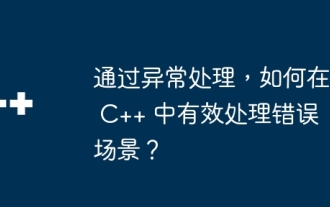 How to effectively handle error scenarios in C++ through exception handling?
Jun 02, 2024 pm 12:38 PM
How to effectively handle error scenarios in C++ through exception handling?
Jun 02, 2024 pm 12:38 PM
In C++, exception handling handles errors gracefully through try-catch blocks. Common exception types include runtime errors, logic errors, and out-of-bounds errors. Take file opening error handling as an example. When the program fails to open a file, it will throw an exception and print the error message and return the error code through the catch block, thereby handling the error without terminating the program. Exception handling provides advantages such as centralization of error handling, error propagation, and code robustness.
 How to perform error handling and logging in C++ class design?
Jun 02, 2024 am 09:45 AM
How to perform error handling and logging in C++ class design?
Jun 02, 2024 am 09:45 AM
Error handling and logging in C++ class design include: Exception handling: catching and handling exceptions, using custom exception classes to provide specific error information. Error code: Use an integer or enumeration to represent the error condition and return it in the return value. Assertion: Verify pre- and post-conditions, and throw an exception if they are not met. C++ library logging: basic logging using std::cerr and std::clog. External logging libraries: Integrate third-party libraries for advanced features such as level filtering and log file rotation. Custom log class: Create your own log class, abstract the underlying mechanism, and provide a common interface to record different levels of information.
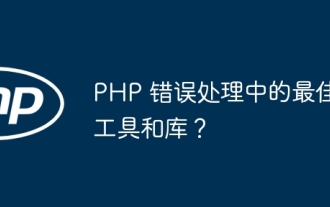 Best tools and libraries for PHP error handling?
May 09, 2024 pm 09:51 PM
Best tools and libraries for PHP error handling?
May 09, 2024 pm 09:51 PM
The best error handling tools and libraries in PHP include: Built-in methods: set_error_handler() and error_get_last() Third-party toolkits: Whoops (debugging and error formatting) Third-party services: Sentry (error reporting and monitoring) Third-party libraries: PHP-error-handler (custom error logging and stack traces) and Monolog (error logging handler)
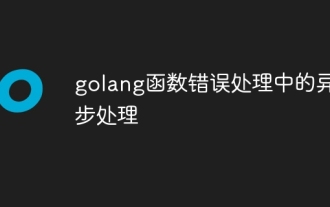 Asynchronous processing in golang function error handling
May 03, 2024 pm 03:06 PM
Asynchronous processing in golang function error handling
May 03, 2024 pm 03:06 PM
In Go functions, asynchronous error handling uses error channels to asynchronously pass errors from goroutines. The specific steps are as follows: Create an error channel. Start a goroutine to perform operations and send errors asynchronously. Use a select statement to receive errors from the channel. Handle errors asynchronously, such as printing or logging error messages. This approach improves the performance and scalability of concurrent code because error handling does not block the calling thread and execution can be canceled.
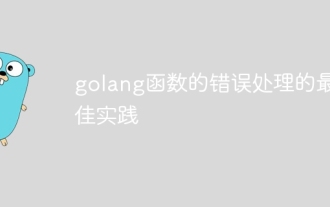 Best practices for error handling in golang functions
Apr 24, 2024 pm 05:24 PM
Best practices for error handling in golang functions
Apr 24, 2024 pm 05:24 PM
Best practices for error handling in Go include: using the error type, always returning an error, checking for errors, using multi-value returns, using sentinel errors, and using error wrappers. Practical example: In the HTTP request handler, if ReadDataFromDatabase returns an error, return a 500 error response.
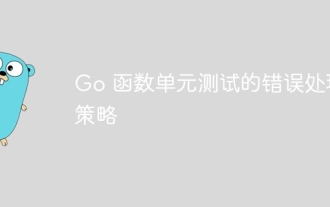 Error handling strategies for Go function unit testing
May 02, 2024 am 11:21 AM
Error handling strategies for Go function unit testing
May 02, 2024 am 11:21 AM
In Go function unit testing, there are two main strategies for error handling: 1. Represent the error as a specific value of the error type, which is used to assert the expected value; 2. Use channels to pass errors to the test function, which is suitable for testing concurrent code. In a practical case, the error value strategy is used to ensure that the function returns 0 for negative input.
 How to use Golang's error wrapper?
Jun 03, 2024 pm 04:08 PM
How to use Golang's error wrapper?
Jun 03, 2024 pm 04:08 PM
In Golang, error wrappers allow you to create new errors by appending contextual information to the original error. This can be used to unify the types of errors thrown by different libraries or components, simplifying debugging and error handling. The steps are as follows: Use the errors.Wrap function to wrap the original errors into new errors. The new error contains contextual information from the original error. Use fmt.Printf to output wrapped errors, providing more context and actionability. When handling different types of errors, use the errors.Wrap function to unify the error types.



