 Backend Development
Backend Development
 PHP Tutorial
PHP Tutorial
 Combining PHP and coreseek to build a high-performance video content search tool
Combining PHP and coreseek to build a high-performance video content search tool
Combining PHP and coreseek to build a high-performance video content search tool
Aug 07, 2023 pm 01:54 PM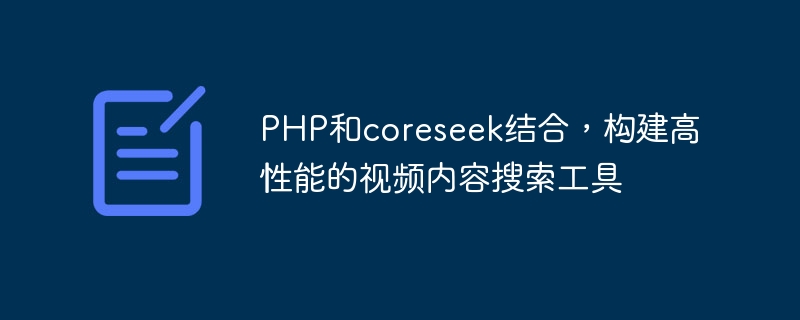
Combining PHP and coreseek to build a high-performance video content search tool
With the rapid development of video content, a large number of video websites and social media platforms have emerged. However, with the rapid growth of the number of videos, how to efficiently search video content has become an important challenge. In this article, we will introduce how to build a high-performance video content search tool using PHP and coreseek.
First, let us understand what coreseek is. Coreseek is an open source full-text search engine developed based on Sphinx. Sphinx is a very popular full-text search engine with efficient retrieval performance and powerful search capabilities. Coreseek expands on Sphinx and adds support for Chinese and other languages.
Before we start, we need to make sure coreseek and PHP are installed. You can download the latest version from coreseek's official website and install it according to its installation guide.
Next, we need to create a new coreseek index. In the coreseek installation directory, find the bin folder and execute the following command:
1 |
|
This command will be configured using /path/to/config.conf file to create the index. You can customize the configuration file according to your needs, configure index fields and other related parameters.
After creating the index, we need to write PHP code to implement the search function. First, we need to connect to coreseek’s search service. Add the following code to the PHP code:
1 2 3 4 |
|
In this code, we introduced the sphinxapi.php file and created a new SphinxClient object. Then, set the address and port of the coreseek search service through the SetServer method.
Next, we can use the various methods provided by sphinxapi.php to perform search operations. The following is a simple example:
1 2 3 4 5 6 7 8 9 10 11 |
|
In this example, we use the methods provided by sphinxapi.php to set search restrictions, matching modes, and field weights. Then, perform the search operation through the Query method, specifying the keywords and index names to be searched.
Finally, we can process the search results in a loop, where $match['id'] represents the ID of the search result, and you can process these results as needed.
Through the above steps, we successfully combined PHP and coreseek to build a high-performance video content search tool. You can further customize and optimize indexing and search operations according to your needs.
To summarize, this article introduces how to use PHP and coreseek to build a high-performance video content search tool. By properly installing and configuring coreseek, and then using PHP's sphinxapi.php to perform search operations, we can quickly and efficiently search large amounts of video content. I hope this article helps you build a video search tool!
The above is the detailed content of Combining PHP and coreseek to build a high-performance video content search tool. For more information, please follow other related articles on the PHP Chinese website!

Hot Article

Hot tools Tags

Hot Article

Hot Article Tags

Notepad++7.3.1
Easy-to-use and free code editor

SublimeText3 Chinese version
Chinese version, very easy to use

Zend Studio 13.0.1
Powerful PHP integrated development environment

Dreamweaver CS6
Visual web development tools

SublimeText3 Mac version
God-level code editing software (SublimeText3)

Hot Topics
 PHP 8.4 Installation and Upgrade guide for Ubuntu and Debian
Dec 24, 2024 pm 04:42 PM
PHP 8.4 Installation and Upgrade guide for Ubuntu and Debian
Dec 24, 2024 pm 04:42 PM
PHP 8.4 Installation and Upgrade guide for Ubuntu and Debian
 How To Set Up Visual Studio Code (VS Code) for PHP Development
Dec 20, 2024 am 11:31 AM
How To Set Up Visual Studio Code (VS Code) for PHP Development
Dec 20, 2024 am 11:31 AM
How To Set Up Visual Studio Code (VS Code) for PHP Development











