
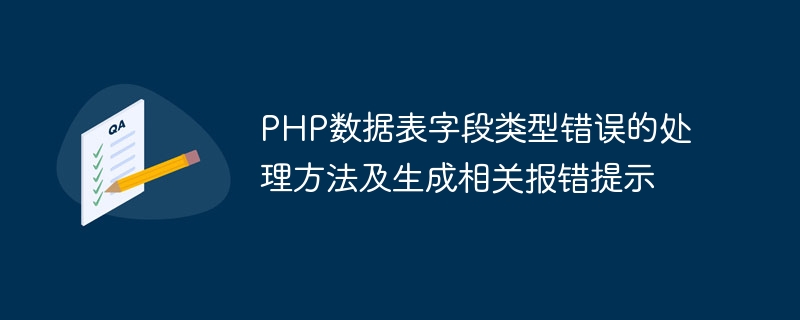
How to handle field type errors in PHP data tables and generate related error prompts
In PHP programming, handling data table field type errors is a very important task . When we encounter a data table field type error during the development process, we need to handle it in a timely manner and generate relevant error prompts to facilitate debugging and repair.
The following will introduce some processing methods and how to generate relevant error prompts.
1. Processing method
The method of dealing with data table field type errors is usually divided into the following steps:
1. Identify the error: First, we need to identify the data Table field type is wrong. This can be achieved through careful inspection and debugging of the code. Common errors include data type mismatch, length limit exceeded, etc.
2. Modify the data table structure: Once the field type error is determined, we need to modify the relevant data table structure. By using the ALTER TABLE statement, we can modify the field types in the data table. For example, if a field should be an integer but is defined as a string type, we can use the following statement to modify it:
ALTER TABLE table_name MODIFY column_name INT;
3. Update data: After modifying the data table structure, we also need Update existing data. This can be achieved by using the UPDATE statement. For example, if an integer field actually stores string type data, we can use the following statement to update:
UPDATE table_name SET column_name = CAST(column_name AS INT);
2. Generate an error message
When we are processing the data table When the field type is wrong, generating relevant error prompts can help us better locate and solve the problem. The following are several ways to generate error prompts:
1. Use exception handling: The exception handling mechanism in PHP can help us generate detailed error information. When we encounter a field type error, we can generate an error message by throwing the corresponding exception. For example:
try {
// 执行数据库操作
} catch (PDOException $e) {
$errorMessage = '出错啦:' . $e->getMessage();
echo $errorMessage;
exit;
}2. Customized error message: We can also customize the error message according to specific needs. For example, in the case of an incorrect field type, we can use the following code to generate an error message:
$field = 'age'; $errorMsg = '字段类型错误:' . $field . '应该是整型'; trigger_error($errorMsg, E_USER_ERROR);
In this example, we use the trigger_error function to throw a fatal error and specify the error level as E_USER_ERROR , which can generate a customized error prompt.
The above are some methods for handling PHP data table field type errors and sample codes for generating related error prompts. Whether by modifying the data table structure or generating a customized error prompt, it is very important to handle and repair data table field type errors in a timely manner. Only in this way can we ensure the normal operation of the code and the integrity of the data.
The above is the detailed content of How to handle PHP data table field type errors and generate related error prompts. For more information, please follow other related articles on the PHP Chinese website!
 Ouyi trading platform app
Ouyi trading platform app
 Python online playback function implementation method
Python online playback function implementation method
 What does data encryption storage include?
What does data encryption storage include?
 The role of validate function
The role of validate function
 Solid state drive data recovery
Solid state drive data recovery
 What is the difference between webstorm and idea?
What is the difference between webstorm and idea?
 Second-level domain name query method
Second-level domain name query method
 What is the transfer limit of Alipay?
What is the transfer limit of Alipay?
 What should I do if eDonkey Search cannot connect to the server?
What should I do if eDonkey Search cannot connect to the server?




