
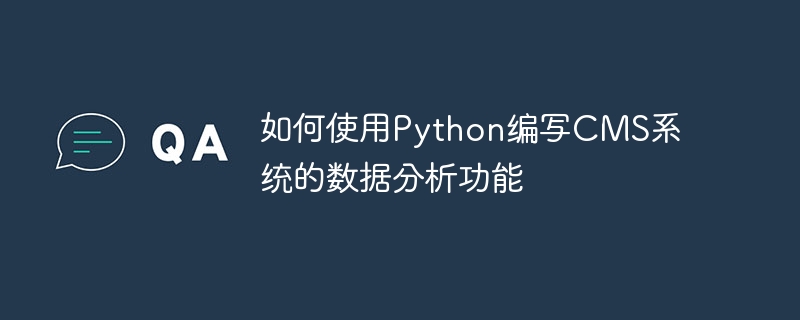
How to use Python to write the data analysis function of a CMS system
With the rapid development of the Internet, content management systems (CMS) play an important role in website development . The CMS system not only facilitates the management and publishing of website content, but also provides detailed analysis of website data. This article will introduce how to use Python to write the data analysis function of the CMS system and provide some code examples.
pip install pandas pip install numpy pip install matplotlib
import pandas as pd import numpy as np import matplotlib.pyplot as plt
data = pd.read_csv('access.log', sep=' ', header=None)In this example, we assume that the log file is tab-delimited and there are no column names in the file.
For example, if we find that there are duplicate records in the data, we can use the following code to remove them:
data = data.drop_duplicates()
If we find that there are missing data in the data, we can use The following code will delete or fill it:
data = data.dropna() # 删除包含缺失值的行 data = data.fillna(0) # 将缺失值填充为0
For example, if we want to calculate the number of visits per day, we can use the following code:
data['date'] = pd.to_datetime(data[0].str[:10])
daily_visits = data.groupby('date').size()This code will create a new "date" column containing the values from each day Date extracted from the first 10 characters of each record. We then use the groupby function to group the dates and the size function to calculate the number of visits per day.
For example, we can use the following code to plot daily visits as a line chart:
plt.plot(daily_visits.index, daily_visits.values)
plt.xlabel('Date')
plt.ylabel('Visits')
plt.title('Daily Visits')
plt.xticks(rotation=45)
plt.show()This code uses the matplotlib library to create a simple line chart and adds Some tags and titles. Through the plt.show() function, we can display the graphics after the drawing is completed.
To sum up, this article introduces how to use Python to write the data analysis function of the CMS system. We installed the necessary libraries, loaded the access log data, performed data preprocessing and analysis, and finally used the matplotlib library for data visualization. These sample codes can help us better understand how to use Python for data analysis of CMS systems, thereby providing better user experience and management effects.
Reference materials:
The above is the detailed content of How to use Python to write the data analysis function of CMS system. For more information, please follow other related articles on the PHP Chinese website!




