
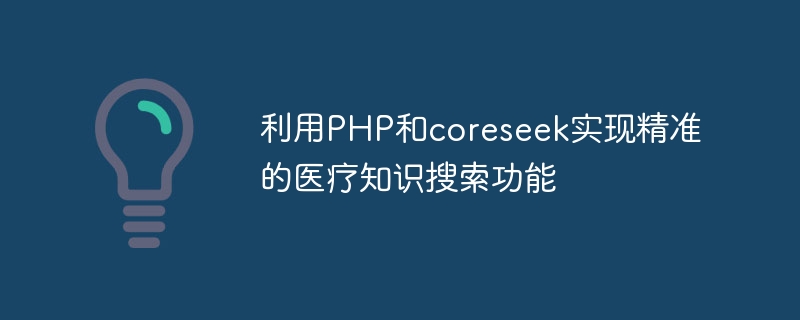
Use PHP and coreseek to implement an accurate medical knowledge search function
Abstract: This article introduces how to use PHP and coreseek search engines to implement an accurate medical knowledge search function. By building the management interface and search interface, and configuring coreseek, developers can easily implement an efficient and flexible medical knowledge search system.
Keywords: PHP, coreseek, medical knowledge search, search engine
Introduction: With the rapid development of the Internet, people's demand for medical knowledge is getting higher and higher. In order to meet the needs of users, we hope to develop an efficient and flexible medical knowledge search system. Among the many search engines, coreseek is a very popular choice. This article will introduce how to use PHP and coreseek to implement an accurate medical knowledge search function.
Part One: Building the Management Interface
First, we need to build a management interface so that administrators can easily add, edit, and delete medical knowledge data. We can use PHP to develop a simple management interface, including the following functions:
The following is a simple PHP code example to implement the above functions:
<?php
// 连接数据库
$servername = "localhost";
$username = "username";
$password = "password";
$dbname = "medical_knowledge";
$conn = new mysqli($servername, $username, $password, $dbname);
if ($conn->connect_error) {
die("连接失败:" . $conn->connect_error);
}
// 添加医疗知识
if (isset($_POST['add'])) {
$title = $_POST['title'];
$content = $_POST['content'];
$sql = "INSERT INTO knowledge (title, content) VALUES ('$title', '$content')";
if ($conn->query($sql) === TRUE) {
echo "添加成功!";
} else {
echo "添加失败:" . $conn->error;
}
}
// 编辑医疗知识
if (isset($_POST['edit'])) {
$id = $_POST['id'];
$title = $_POST['title'];
$content = $_POST['content'];
$sql = "UPDATE knowledge SET title='$title', content='$content' WHERE id=$id";
if ($conn->query($sql) === TRUE) {
echo "编辑成功!";
} else {
echo "编辑失败:" . $conn->error;
}
}
// 删除医疗知识
if (isset($_GET['delete'])) {
$id = $_GET['delete'];
$sql = "DELETE FROM knowledge WHERE id=$id";
if ($conn->query($sql) === TRUE) {
echo "删除成功!";
} else {
echo "删除失败:" . $conn->error;
}
}
// 查询医疗知识
$sql = "SELECT * FROM knowledge";
$result = $conn->query($sql);
?>
<!-- 管理界面 HTML -->
<!DOCTYPE html>
<html>
<head>
<title>医疗知识管理</title>
</head>
<body>
<h1>医疗知识管理</h1>
<!-- 添加医疗知识表单 -->
<h2>添加医疗知识</h2>
<form action="" method="POST">
标题:<input type="text" name="title"><br>
内容:<textarea name="content"></textarea><br>
<input type="submit" name="add" value="添加">
</form>
<!-- 编辑医疗知识表单 -->
<h2>编辑医疗知识</h2>
<form action="" method="POST">
<?php while($row = $result->fetch_assoc()): ?>
ID:<input type="text" name="id" value="<?php echo $row['id']; ?>"><br>
标题:<input type="text" name="title" value="<?php echo $row['title']; ?>"><br>
内容:<textarea name="content"><?php echo $row['content']; ?></textarea><br>
<input type="submit" name="edit" value="编辑">
<a href="?delete=<?php echo $row['id']; ?>">删除</a><br>
<?php endwhile; ?>
</form>
</body>
</html>
<?php
// 关闭数据库连接
$conn->close();
?>Part 2: Build the search interface
Set the medical settings in the administrator After obtaining the knowledge, we need to develop a search interface so that users can search for relevant medical knowledge by keywords. We can also use PHP to develop a simple search interface, including the following functions:
The following is a simple PHP code example to implement the above functionality:
<?php
// 连接数据库
$servername = "localhost";
$username = "username";
$password = "password";
$dbname = "medical_knowledge";
$conn = new mysqli($servername, $username, $password, $dbname);
if ($conn->connect_error) {
die("连接失败:" . $conn->connect_error);
}
// 搜索医疗知识
if (isset($_GET['search'])) {
$keyword = $_GET['keyword'];
// 调用coreseek搜索引擎
$searchCmd = "/usr/local/coreseek/bin/search -i index -c /usr/local/coreseek/etc/csft.conf -q "$keyword" -n 0,20";
exec($searchCmd, $output);
// 显示搜索结果
echo "<h2>搜索结果</h2>";
foreach ($output as $result) {
$resultArray = explode(" ", $result);
$title = $resultArray[0];
$content = $resultArray[1];
echo "<h3>$title</h3>";
echo "<p>$content</p>";
}
}
?>
<!-- 搜索界面 HTML -->
<!DOCTYPE html>
<html>
<head>
<title>医疗知识搜索</title>
</head>
<body>
<h1>医疗知识搜索</h1>
<!-- 搜索表单 -->
<form action="" method="GET">
<input type="text" name="keyword">
<input type="submit" name="search" value="搜索">
</form>
</body>
</html>
<?php
// 关闭数据库连接
$conn->close();
?>Part 3: Configuring coreseek
In order to make coreseek and PHP work properly , we need to do some configuration first. First, we need to create the coreseek configuration file /usr/local/coreseek/etc/csft.conf and add the following content to the file:
source medical_knowledge
{
type = mysql
sql_host = localhost
sql_user = username
sql_pass = password
sql_db = medical_knowledge
sql_port = 3306
sql_query = SELECT id, title, content FROM knowledge
sql_attr_uint = id
sql_attr_str2ordinal = title
sql_attr_str2ordinal = content
}
index index
{
source = medical_knowledge
path = /usr/local/coreseek/var/data/medical_knowledge
min_word_len = 1
min_prefix_len = 1
enable_star = 1
}
searchd
{
listen = 9312
log = /usr/local/coreseek/var/log/searchd.log
query_log = /usr/local/coreseek/var/log/query.log
read_timeout = 5
max_children = 30
pid_file = /usr/local/coreseek/var/log/searchd.pid
seamless_rotate = 0
preopen_indexes = 0
unlink_old = 1
}Then, we need to create An index to facilitate matching searches. Open the terminal and run the following command:
$ /usr/local/coreseek/bin/indexer -c /usr/local/coreseek/etc/csft.conf --all
Finally, we need to start the coreseek search service. Run the following command in the terminal:
$ /usr/local/coreseek/bin/searchd -c /usr/local/coreseek/etc/csft.conf
Conclusion: Through the above steps, we successfully implemented an accurate medical knowledge search function using PHP and coreseek. Administrators can add, edit and delete medical knowledge through the management interface, and users can search for relevant medical knowledge through the search interface. By configuring coreseek's indexing and search services, we implemented an efficient and flexible medical knowledge search system.
The above is the detailed content of Use PHP and coreseek to implement accurate medical knowledge search function. For more information, please follow other related articles on the PHP Chinese website!