PHP form filtering: SQL injection prevention and filtering
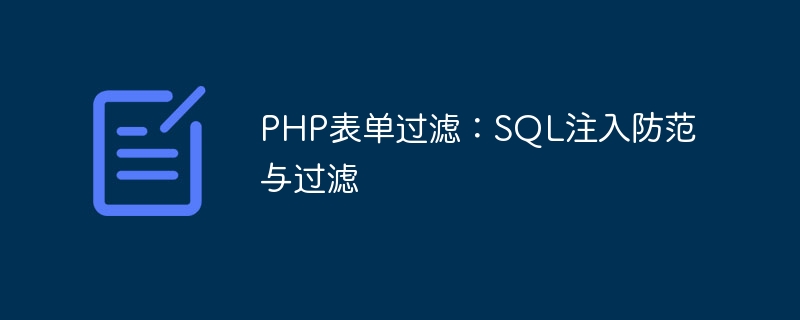
PHP form filtering: SQL injection prevention and filtering
Introduction:
With the rapid development of the Internet, the development of Web applications has become increasingly becoming more and more common. In web development, forms are one of the most common ways of user interaction. However, there are security risks in the processing of form submission data. Among them, one of the most common risks is SQL injection attacks.
SQL injection attack is an attack method that uses a web application to improperly process user input data, allowing the attacker to perform unauthorized database queries. By injecting malicious SQL code into the input box, attackers can obtain, modify, delete or even destroy the data in the database.
In order to prevent SQL injection attacks, we need to properly filter and process user input data. Below, we will introduce some commonly used PHP form filtering methods and provide corresponding code examples.
- String filtering
String filtering is one of the most common form filtering methods. By using PHP's built-in functions or regular expressions, we can filter some special characters and keywords to prevent users from entering malicious code.
1.1 String filtering using PHP’s built-in functions
Sample code:
$name = $_POST['name']; $filtered_name = filter_var($name, FILTER_SANITIZE_STRING);
In the above example, we filtered the name entered by the user through the filter_var function and the FILTER_SANITIZE_STRING option . This option will filter out special characters in the original string.
1.2 Using regular expressions for string filtering
Sample code:
$email = $_POST['email'];
$filtered_email = preg_replace('/[^a-zA-Z0-9@.]/', '', $email);In the above example, we use the preg_replace function and regular expressions to remove uppercase and lowercase letters Characters other than , numbers, @ and . are replaced with empty strings. In this way, we can filter out some special characters to ensure that the email address entered by the user is legal.
- Number filtering
Number filtering is used to filter the numerical data input by the user to ensure its legality.
2.1 Numeric filtering using PHP’s built-in functions
Sample code:
$age = $_POST['age']; $filtered_age = filter_var($age, FILTER_SANITIZE_NUMBER_INT);
In the above example, we filtered the age entered by the user using the filter_var function and the FILTER_SANITIZE_NUMBER_INT option. This option will filter out non-numeric characters from the original value.
2.2 Use regular expressions for number filtering
Sample code:
$price = $_POST['price'];
$filtered_price = preg_replace('/[^0-9.]/', '', $price);In the above example, we use the preg_replace function and regular expressions to filter numbers except numbers and. Replace the characters outside the string with an empty string. In this way, we can filter out some special characters and ensure that the price entered by the user is legal.
- SQL injection prevention
In addition to filtering the data entered by the user, we also need to take some security measures to prevent SQL injection attacks.
3.1 Using prepared statements
Sample code:
$stmt = $pdo->prepare('SELECT * FROM users WHERE username = :username AND password = :password');
$stmt->bindParam(':username', $username);
$stmt->bindParam(':password', $password);
$stmt->execute();In the above example, we use PDO's prepared statements to execute database queries. By using binding parameters, we can avoid directly splicing user-entered data in queries, thereby effectively preventing SQL injection attacks.
Conclusion:
In web development, forms are a very important way of user interaction. However, during the processing of form data, we must be very careful to guard against SQL injection attacks. Through reasonable data filtering and the use of prepared statements, we can ensure that the data entered by users is legal and effectively prevent SQL injection attacks. I hope this article can help you understand PHP form filtering and SQL injection prevention.
Reference:
- PHP: filter_var - Manual. (n.d.). Retrieved from https://www.php.net/manual/en/function.filter-var. php
- PHP: preg_replace - Manual. (n.d.). Retrieved from https://www.php.net/manual/en/function.preg-replace.php
- SQL Injection. ( n.d.). Retrieved from https://www.owasp.org/index.php/SQL_Injection
The above is the detailed content of PHP form filtering: SQL injection prevention and filtering. For more information, please follow other related articles on the PHP Chinese website!

Hot AI Tools

Undresser.AI Undress
AI-powered app for creating realistic nude photos

AI Clothes Remover
Online AI tool for removing clothes from photos.

Undress AI Tool
Undress images for free

Clothoff.io
AI clothes remover

AI Hentai Generator
Generate AI Hentai for free.

Hot Article

Hot Tools

Notepad++7.3.1
Easy-to-use and free code editor

SublimeText3 Chinese version
Chinese version, very easy to use

Zend Studio 13.0.1
Powerful PHP integrated development environment

Dreamweaver CS6
Visual web development tools

SublimeText3 Mac version
God-level code editing software (SublimeText3)

Hot Topics
 1377
1377
 52
52
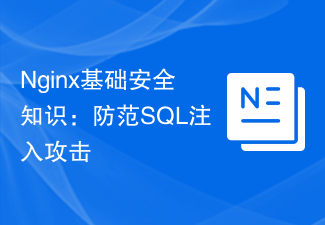 Nginx basic security knowledge: preventing SQL injection attacks
Jun 10, 2023 pm 12:31 PM
Nginx basic security knowledge: preventing SQL injection attacks
Jun 10, 2023 pm 12:31 PM
Nginx is a fast, high-performance, scalable web server, and its security is an issue that cannot be ignored in web application development. Especially SQL injection attacks, which can cause huge damage to web applications. In this article, we will discuss how to use Nginx to prevent SQL injection attacks to protect the security of web applications. What is a SQL injection attack? SQL injection attack is an attack method that exploits vulnerabilities in web applications. Attackers can inject malicious code into web applications
 How to use exp for SQL error injection
May 12, 2023 am 10:16 AM
How to use exp for SQL error injection
May 12, 2023 am 10:16 AM
0x01 Preface Overview The editor discovered another Double data overflow in MySQL. When we get the functions in MySQL, the editor is more interested in the mathematical functions. They should also contain some data types to save values. So the editor ran to test to see which functions would cause overflow errors. Then the editor discovered that when a value greater than 709 is passed, the function exp() will cause an overflow error. mysql>selectexp(709);+-----------------------+|exp(709)|+---------- ------------+|8.218407461554972
 PHP Programming Tips: How to Prevent SQL Injection Attacks
Aug 17, 2023 pm 01:49 PM
PHP Programming Tips: How to Prevent SQL Injection Attacks
Aug 17, 2023 pm 01:49 PM
PHP Programming Tips: How to Prevent SQL Injection Attacks Security is crucial when performing database operations. SQL injection attacks are a common network attack that exploit an application's improper handling of user input, resulting in malicious SQL code being inserted and executed. To protect our application from SQL injection attacks, we need to take some precautions. Use parameterized queries Parameterized queries are the most basic and most effective way to prevent SQL injection attacks. It works by comparing user-entered values with a SQL query
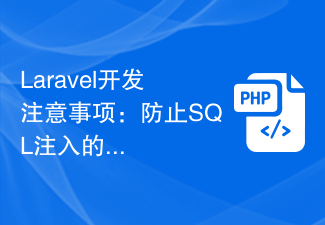 Laravel Development Notes: Methods and Techniques to Prevent SQL Injection
Nov 22, 2023 pm 04:56 PM
Laravel Development Notes: Methods and Techniques to Prevent SQL Injection
Nov 22, 2023 pm 04:56 PM
Laravel Development Notes: Methods and Techniques to Prevent SQL Injection With the development of the Internet and the continuous advancement of computer technology, the development of web applications has become more and more common. During the development process, security has always been an important issue that developers cannot ignore. Among them, preventing SQL injection attacks is one of the security issues that requires special attention during the development process. This article will introduce several methods and techniques commonly used in Laravel development to help developers effectively prevent SQL injection. Using parameter binding Parameter binding is Lar
 Detection and repair of PHP SQL injection vulnerabilities
Aug 08, 2023 pm 02:04 PM
Detection and repair of PHP SQL injection vulnerabilities
Aug 08, 2023 pm 02:04 PM
Overview of detection and repair of PHP SQL injection vulnerabilities: SQL injection refers to an attack method in which attackers use web applications to maliciously inject SQL code into the input. PHP, as a scripting language widely used in web development, is widely used to develop dynamic websites and applications. However, due to the flexibility and ease of use of PHP, developers often ignore security, resulting in the existence of SQL injection vulnerabilities. This article will introduce how to detect and fix SQL injection vulnerabilities in PHP and provide relevant code examples. check
 How to prevent SQL injection attacks using PHP
Jun 24, 2023 am 10:31 AM
How to prevent SQL injection attacks using PHP
Jun 24, 2023 am 10:31 AM
In the field of network security, SQL injection attacks are a common attack method. It exploits malicious code submitted by malicious users to alter the behavior of an application to perform unsafe operations. Common SQL injection attacks include query operations, insert operations, and delete operations. Among them, query operations are the most commonly attacked, and a common method to prevent SQL injection attacks is to use PHP. PHP is a commonly used server-side scripting language that is widely used in web applications. PHP can be related to MySQL etc.
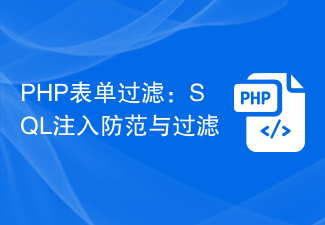 PHP form filtering: SQL injection prevention and filtering
Aug 07, 2023 pm 03:49 PM
PHP form filtering: SQL injection prevention and filtering
Aug 07, 2023 pm 03:49 PM
PHP form filtering: SQL injection prevention and filtering Introduction: With the rapid development of the Internet, the development of Web applications has become more and more common. In web development, forms are one of the most common ways of user interaction. However, there are security risks in the processing of form submission data. Among them, one of the most common risks is SQL injection attacks. A SQL injection attack is an attack method that uses a web application to improperly process user input data, allowing the attacker to perform unauthorized database queries. The attacker passes the
 Strategies to deal with SQL injection vulnerabilities in PHP
Aug 09, 2023 pm 03:09 PM
Strategies to deal with SQL injection vulnerabilities in PHP
Aug 09, 2023 pm 03:09 PM
SQL injection is a common network attack method that uses the application's imperfect processing of input data to successfully inject malicious SQL statements into the database. This attack method is particularly common in applications developed using the PHP language, because PHP's handling of user input is usually relatively weak. This article will introduce some strategies for dealing with SQL injection vulnerabilities and provide PHP code examples. Using prepared statements Prepared statements are a recommended way to defend against SQL injection. It uses binding parameters to combine input data with




