Tips for parsing large-scale XML data using Python
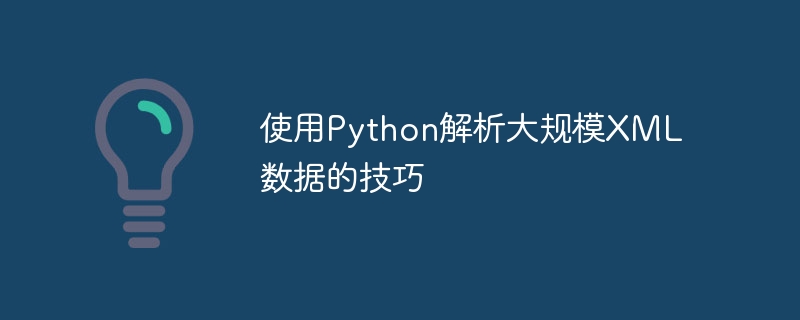
Techniques and code examples for using Python to parse large-scale XML data
1. Foreword
XML (Extensible Markup Language) is a method for storage and transmission A markup language for data that is self-describing and extensible. When processing large-scale XML files, specific techniques and tools are often required to improve efficiency and reduce memory usage. This article will introduce some common techniques for parsing large-scale XML data in Python and provide corresponding code examples.
2. Use SAX parser
Use Python's built-in module xml.sax to parse XML data in an event-driven manner. Compared with DOM (Document Object Model) parser, SAX (Simple API for XML) parser has obvious advantages when processing large-scale XML files. It does not need to load the entire file into memory, but reads the data line by line according to the XML file structure, and triggers the corresponding callback function for processing when it encounters specific events (such as start tags, end tags, character data, etc.).
The following is a sample code that uses a SAX parser to parse large-scale XML data:
import xml.sax
class MyContentHandler(xml.sax.ContentHandler):
def __init__(self):
self.current_element = ""
self.current_data = ""
def startElement(self, name, attrs):
self.current_element = name
def characters(self, content):
if self.current_element == "name":
self.current_data = content
def endElement(self, name):
if name == "name":
print(self.current_data)
self.current_data = ""
parser = xml.sax.make_parser()
handler = MyContentHandler()
parser.setContentHandler(handler)
parser.parse("large.xml")In the above code, we have customized a processor class that inherits from xml.sax.ContentHandler MyContentHandler. In callback functions such as startElement, characters, and endElement, we process XML data according to actual needs. In this example, we only care about the data of the name element and print it out.
3. Use the lxml library to parse XML data
lxml is a powerful Python library that provides an efficient API to process XML and HTML data. It can be combined with XPath (a language for selecting XML nodes) to easily extract and manipulate XML data. For processing large-scale XML data, lxml is often more efficient than the built-in xml module.
The following is a sample code that uses the lxml library to parse large-scale XML data:
import lxml.etree as et
def process_xml_element(element):
name = element.find("name").text
print(name)
context = et.iterparse("large.xml", events=("end", "start"))
_, root = next(context)
for event, element in context:
if event == "end" and element.tag == "entry":
process_xml_element(element)
root.clear()In the above code, we use the iterparse function of the lxml.etree module to parse the XML data line by line. By specifying the events parameter as ("end", "start"), we can execute the corresponding processing logic at the beginning and end of each XML element. In the sample code, we call the process_xml_element function when parsing the entry element to process the data of the name element.
4. Parse large-scale XML data in chunks
When processing large-scale XML data, if the entire file is loaded into the memory at one time for parsing, it may cause excessive memory usage and even cause the program to collapse. A common solution is to break the XML file into small chunks for parsing.
The following is a sample code for parsing large-scale XML data in chunks:
import xml.etree.ElementTree as et
def process_xml_chunk(chunk):
root = et.fromstringlist(chunk)
for element in root.iter("entry"):
name = element.find("name").text
print(name)
chunk_size = 100000
with open("large.xml", "r") as f:
while True:
chunk = "".join(next(f) for _ in range(chunk_size))
if chunk:
process_xml_chunk(chunk)
else:
breakIn the above code, we divide the XML file into small chunks each containing 100,000 lines, and then Block parsed XML data. In the process_xml_chunk function, we use the fromstringlist function of the xml.etree.ElementTree module to convert the string chunk into an Element object and then perform data processing as needed.
5. Use process pool to parse XML data in parallel
If you want to further improve the efficiency of parsing large-scale XML data, you can consider using Python's multiprocessing module to use multiple processes to parse XML files in parallel.
The following is a sample code that uses a process pool to parse large-scale XML data in parallel:
import xml.etree.ElementTree as et
from multiprocessing import Pool
def parse_xml_chunk(chunk):
root = et.fromstringlist(chunk)
entries = root.findall("entry")
return [entry.find("name").text for entry in entries]
def process_xml_data(data):
with Pool() as pool:
results = pool.map(parse_xml_chunk, data)
for result in results:
for name in result:
print(name)
chunk_size = 100000
data = []
with open("large.xml", "r") as f:
while True:
chunk = [next(f) for _ in range(chunk_size)]
if chunk:
data.append(chunk)
else:
break
process_xml_data(data)In the above code, the "parse_xml_chunk" function is passed into multiple processes for parallel execution, and each process Responsible for parsing a small piece of XML data. After the parsing is completed, the main process merges the results and outputs them.
6. Summary
This article introduces some common techniques for using Python to parse large-scale XML data, and provides corresponding code examples. By using methods such as SAX parser, lxml library, chunked parsing and process pool parallelism, the efficiency and performance of parsing large-scale XML data can be improved. In practical applications, choosing the appropriate method according to actual needs can better cope with the challenges of XML data processing.
The above is the detailed content of Tips for parsing large-scale XML data using Python. For more information, please follow other related articles on the PHP Chinese website!

Hot AI Tools

Undresser.AI Undress
AI-powered app for creating realistic nude photos

AI Clothes Remover
Online AI tool for removing clothes from photos.

Undress AI Tool
Undress images for free

Clothoff.io
AI clothes remover

Video Face Swap
Swap faces in any video effortlessly with our completely free AI face swap tool!

Hot Article

Hot Tools

Notepad++7.3.1
Easy-to-use and free code editor

SublimeText3 Chinese version
Chinese version, very easy to use

Zend Studio 13.0.1
Powerful PHP integrated development environment

Dreamweaver CS6
Visual web development tools

SublimeText3 Mac version
God-level code editing software (SublimeText3)

Hot Topics
 1387
1387
 52
52
 How to solve the permissions problem encountered when viewing Python version in Linux terminal?
Apr 01, 2025 pm 05:09 PM
How to solve the permissions problem encountered when viewing Python version in Linux terminal?
Apr 01, 2025 pm 05:09 PM
Solution to permission issues when viewing Python version in Linux terminal When you try to view Python version in Linux terminal, enter python...
 How to efficiently copy the entire column of one DataFrame into another DataFrame with different structures in Python?
Apr 01, 2025 pm 11:15 PM
How to efficiently copy the entire column of one DataFrame into another DataFrame with different structures in Python?
Apr 01, 2025 pm 11:15 PM
When using Python's pandas library, how to copy whole columns between two DataFrames with different structures is a common problem. Suppose we have two Dats...
 How to teach computer novice programming basics in project and problem-driven methods within 10 hours?
Apr 02, 2025 am 07:18 AM
How to teach computer novice programming basics in project and problem-driven methods within 10 hours?
Apr 02, 2025 am 07:18 AM
How to teach computer novice programming basics within 10 hours? If you only have 10 hours to teach computer novice some programming knowledge, what would you choose to teach...
 How to avoid being detected by the browser when using Fiddler Everywhere for man-in-the-middle reading?
Apr 02, 2025 am 07:15 AM
How to avoid being detected by the browser when using Fiddler Everywhere for man-in-the-middle reading?
Apr 02, 2025 am 07:15 AM
How to avoid being detected when using FiddlerEverywhere for man-in-the-middle readings When you use FiddlerEverywhere...
 How does Uvicorn continuously listen for HTTP requests without serving_forever()?
Apr 01, 2025 pm 10:51 PM
How does Uvicorn continuously listen for HTTP requests without serving_forever()?
Apr 01, 2025 pm 10:51 PM
How does Uvicorn continuously listen for HTTP requests? Uvicorn is a lightweight web server based on ASGI. One of its core functions is to listen for HTTP requests and proceed...
 What are some popular Python libraries and their uses?
Mar 21, 2025 pm 06:46 PM
What are some popular Python libraries and their uses?
Mar 21, 2025 pm 06:46 PM
The article discusses popular Python libraries like NumPy, Pandas, Matplotlib, Scikit-learn, TensorFlow, Django, Flask, and Requests, detailing their uses in scientific computing, data analysis, visualization, machine learning, web development, and H
 How to dynamically create an object through a string and call its methods in Python?
Apr 01, 2025 pm 11:18 PM
How to dynamically create an object through a string and call its methods in Python?
Apr 01, 2025 pm 11:18 PM
In Python, how to dynamically create an object through a string and call its methods? This is a common programming requirement, especially if it needs to be configured or run...
 How to solve permission issues when using python --version command in Linux terminal?
Apr 02, 2025 am 06:36 AM
How to solve permission issues when using python --version command in Linux terminal?
Apr 02, 2025 am 06:36 AM
Using python in Linux terminal...




