
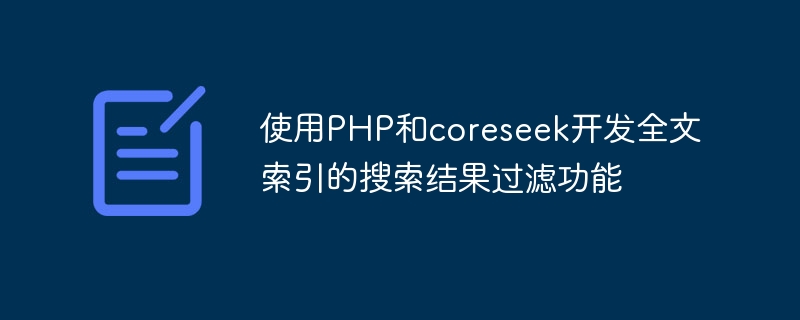
Using PHP and coreseek to develop the search result filtering function of the full-text index
Abstract: When developing a website or application, the search function is indispensable. Full-text indexing is a powerful tool for efficient search capabilities. This article will introduce how to use PHP and coreseek to develop the search result filtering function of full-text indexing, and provide corresponding code examples.
Introduction:
In most websites or applications, the search function is the key for users to obtain information. However, traditional database searches can be inefficient when dealing with large amounts of data because they require traversing each record. In order to improve search efficiency, we can use full-text indexing technology.
Full-text indexing is a technology that indexes document content and keywords so that full-text searches can be performed quickly. Coreseek is a popular full-text indexing engine based on the Sphinx search engine and provides a PHP extension, making it more convenient to use full-text indexing in PHP.
Step 1: Install and configure Coreseek
First, we need to install Coreseek. You can download the installation package from the Coreseek official website and install it according to the official documentation. After the installation is complete, some configuration is required, such as specifying data sources and establishing indexes.
Step 2: Create PHP file and connect to Coreseek
Create a file named "search.php" in the PHP project and use the following code to connect to Coreseek:
$sphinx = new SphinxClient();
$sphinx->setServer("localhost", 9312);In the above code, we connect to the Coreseek service through the SphinxClient class and specify the host and port. In this way, we can interact with Coreseek through the $sphinx object.
Step 3: Set search options and keywords
When searching, you usually need to set some search options, such as filter conditions, sorting methods, etc. In Coreseek, you can use sphinx's API to set it up. Here is an example showing how to set some common search options:
// 设置搜索的索引名称
$sphinx->setIndex('my_index');
// 设置过滤条件
$sphinx->setFilter('category_id', array(1, 2, 3));
// 设置排序方式
$sphinx->setSortMode(SPH_SORT_RELEVANCE);In the above code, we first set the index name to search through the setIndex method. Then, use the setFilter method to set a filter condition named "category_id", with the filter values 1, 2, and 3. Finally, use the setSortMode method to set the sorting mode to sort by relevance.
Step 4: Perform a search and obtain search results
Performing a search and obtaining search results is one of the most important steps in using full-text indexing. In Coreseek, you can use sphinx's API methods to search. The following is an example showing how to perform a search and get the search results:
// 执行搜索
$result = $sphinx->query('关键字');
// 检查搜索结果是否有错误
if($result === false){
echo '搜索失败';
}
// 获取搜索结果
foreach($result['matches'] as $doc_id => $doc_info){
// 处理搜索结果
echo '搜索结果:' . $doc_info['title'];
}In the above code, we first performed a search with the keyword "keyword" using the query method and stored the results in $result in variables. Then, by examining the results, we can determine whether the search was successful. Finally, use a foreach loop to traverse the search results and process them accordingly.
Conclusion:
This article introduces how to use PHP and coreseek to develop the search result filtering function of the full-text index. By configuring and connecting to Coreseek, setting search options and keywords, performing searches and getting search results, we can implement efficient full-text search capabilities. In this way, our website or application will be better able to meet the needs of our users.
References:
The above is the detailed content of Use PHP and coreseek to develop search result filtering functions for full-text indexing. For more information, please follow other related articles on the PHP Chinese website!