 Backend Development
Backend Development
 PHP Tutorial
PHP Tutorial
 A practical method to handle PHP timeout errors and generate corresponding error prompts
A practical method to handle PHP timeout errors and generate corresponding error prompts
A practical method to handle PHP timeout errors and generate corresponding error prompts
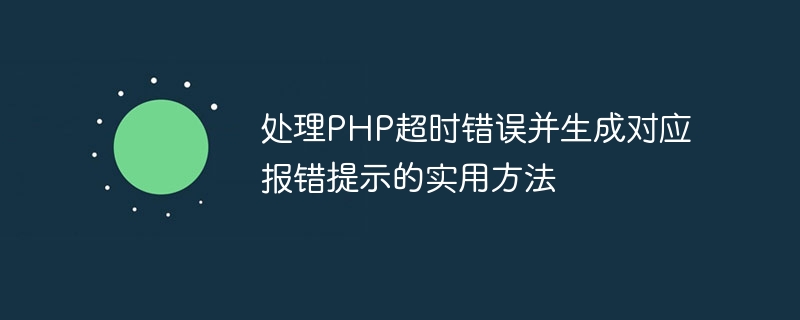
A practical method to handle PHP timeout errors and generate corresponding error prompts
When developing PHP applications, you often encounter tasks that take a long time to execute, such as requests Remote API or perform some time-consuming database queries. However, PHP's default execution timeout is relatively short. If the task execution time exceeds the timeout, a timeout error will be thrown. In this case, the appropriate handling method is to capture the timeout error in time and generate the corresponding error prompt to give the user a better experience.
Let’s introduce a practical method to handle PHP timeout errors and generate corresponding error prompts.
- Set a suitable execution timeout period
First, we need to set a suitable execution timeout period. In PHP, you can set the execution timeout by setting the max_execution_time configuration item. By default, this value is 30 seconds, but it can be adjusted according to actual needs.
Add the following statement in the code to set the execution timeout to 60 seconds:
// 设置执行超时时间为60秒
ini_set('max_execution_time', 60);- Capture timeout error
When the execution time exceeds the set When executing a timeout, PHP will throw a timeout error. In order to catch this error, we can use the try...catch statement block and process the corresponding error prompt in the catch block.
The following is a sample code:
try {
// 执行耗时操作
// ...
} catch (Error $e) {
if ($e->getCode() == CURLE_OPERATION_TIMEOUTED) {
// 处理超时错误
echo "请求超时,请稍后重试。";
} else {
// 处理其他错误
echo "发生了一个未知错误。";
}
}In the above sample code, we use the try...catch statement block to catch errors. In the catch block, we first determine whether the error code is CURLE_OPERATION_TIMEOUTED, which is the error code related to the timeout error. If it is a timeout error, we can generate the corresponding error message; if it is other errors, we can handle it according to actual needs.
- Set appropriate error prompts
After capturing the timeout error, we can generate appropriate error prompts according to actual needs. Depending on the specific situation, we can use HTML tags to beautify the error message and provide some additional instructions or solutions.
The following is a sample prompt message generation code:
$errorMessage = "<div style='color: red;'>请求超时,请稍后重试。</div>"; $errorMessage .= "<div>您可以尝试以下方法解决此问题:</div>"; $errorMessage .= "<ul>"; $errorMessage .= "<li>检查您的网络连接是否正常。</li>"; $errorMessage .= "<li>联系网站管理员寻求帮助。</li>"; $errorMessage .= "</ul>"; echo $errorMessage;
In the above code, we use HTML tags to beautify the error message and provide some solutions. According to actual needs, it can be modified and expanded according to specific situations.
Summary:
By setting an appropriate execution timeout, capturing timeout errors and generating corresponding error prompts, we can provide users with a better experience and provide solutions to problems. Whether in long-term tasks such as requesting a remote API or performing a time-consuming database query, proper handling of timeout errors is essential. Using the above practical methods can help us handle PHP timeout errors better.
The above is the detailed content of A practical method to handle PHP timeout errors and generate corresponding error prompts. For more information, please follow other related articles on the PHP Chinese website!

Hot AI Tools

Undresser.AI Undress
AI-powered app for creating realistic nude photos

AI Clothes Remover
Online AI tool for removing clothes from photos.

Undress AI Tool
Undress images for free

Clothoff.io
AI clothes remover

Video Face Swap
Swap faces in any video effortlessly with our completely free AI face swap tool!

Hot Article

Hot Tools

Notepad++7.3.1
Easy-to-use and free code editor

SublimeText3 Chinese version
Chinese version, very easy to use

Zend Studio 13.0.1
Powerful PHP integrated development environment

Dreamweaver CS6
Visual web development tools

SublimeText3 Mac version
God-level code editing software (SublimeText3)

Hot Topics
 1393
1393
 52
52
 1206
1206
 24
24
 Reasons why tables are locked in Oracle and how to deal with them
Mar 03, 2024 am 09:36 AM
Reasons why tables are locked in Oracle and how to deal with them
Mar 03, 2024 am 09:36 AM
Reasons for table locking in Oracle and how to deal with it In Oracle database, table locking is a common phenomenon, and there are many reasons for table locking. This article will explore some common reasons why tables are locked, and provide some processing methods and related code examples. 1. Types of locks In the Oracle database, locks are mainly divided into shared locks (SharedLock) and exclusive locks (ExclusiveLock). Shared locks are used for read operations, allowing multiple sessions to read the same resource at the same time.
 Win11 error message: Your IT administrator has restricted access to some areas of this application. Solution
Feb 11, 2024 pm 12:30 PM
Win11 error message: Your IT administrator has restricted access to some areas of this application. Solution
Feb 11, 2024 pm 12:30 PM
Many users will find that when running some programs, the system prompts that your IT administrator has restricted access to some areas of the application. So what is going on? Let this site carefully introduce to users how to solve the Win11 error message that your IT administrator has restricted access to some areas of this application. Win11 error message: Your IT administrator has restricted access to some areas of this application. Solution: 1. Press "win+R" to open Run, then enter "gpedit.msc" to open the Local Group Policy Editor. 2. Open "Computer Configuration" → "Windows
 JSON processing methods and implementation in C++
Aug 21, 2023 pm 11:58 PM
JSON processing methods and implementation in C++
Aug 21, 2023 pm 11:58 PM
JSON is a lightweight data exchange format that is easy to read and write, as well as easy for machines to parse and generate. Using JSON format makes it easy to transfer data between various systems. In C++, there are many open source JSON libraries for JSON processing. This article will introduce some commonly used JSON processing methods and implementations in C++. JSON processing methods in C++ RapidJSON RapidJSON is a fast C++ JSON parser/generator that provides DOM, SAX and
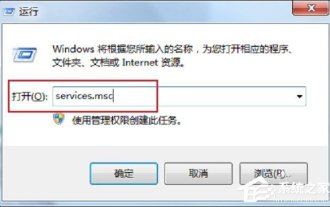 How to handle the unavailable rpc server in Win7 system
Jul 19, 2023 pm 04:57 PM
How to handle the unavailable rpc server in Win7 system
Jul 19, 2023 pm 04:57 PM
In the process of using computers, we often encounter some problems, some of which can make people overwhelmed. Some users encounter this problem. When they turn on the computer and use the printer, a message that the RPC server is unavailable pops up. What happened? what do I do? In response to this problem, let us share the solution to Win7rpc server being unavailable. 1. Press the Win+R keys to open Run, and enter services.msc in the Run input box. 2. After entering the service list, find the RemoteProcedureCall(RPC)Locator service. 3. Select the service and double-click. The default state is as shown below: 4. Change the startup type of the RPCLoader service to automatic
 How to deal with array out-of-bounds problems in C++ development
Aug 21, 2023 pm 10:04 PM
How to deal with array out-of-bounds problems in C++ development
Aug 21, 2023 pm 10:04 PM
How to deal with the array out-of-bounds problem in C++ development In C++ development, array out-of-bounds is a common error, which can lead to program crashes, data corruption and even security vulnerabilities. Therefore, correctly handling array out-of-bounds problems is an important part of ensuring program quality. This article will introduce some common processing methods and suggestions to help developers avoid array out-of-bounds problems. First, it is key to understand the cause of the array out-of-bounds problem. Array out-of-bounds refers to an index that exceeds its definition range when accessing an array. This usually happens in the following scenario: Negative numbers are used when accessing the array
 How to use PHP functions to process large amounts of data
Jun 16, 2023 am 10:45 AM
How to use PHP functions to process large amounts of data
Jun 16, 2023 am 10:45 AM
With the development of the Internet, we are exposed to large amounts of data every day, which needs to be stored, processed and analyzed. PHP is a server-side scripting language that is widely used today and is also used for large-scale data processing. When processing large-scale data, it is easy to face memory overflow and performance bottlenecks. This article will introduce how to use PHP functions to process large amounts of data. 1. Turn on memory limit By default, PHP’s memory limit size is 128M, which may become a problem when processing large amounts of data. To handle larger
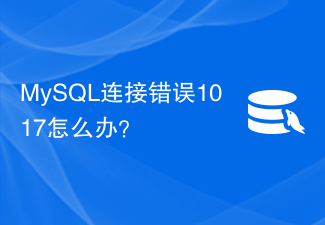 What to do if MySQL connection error 1017 occurs?
Jun 30, 2023 am 11:57 AM
What to do if MySQL connection error 1017 occurs?
Jun 30, 2023 am 11:57 AM
How to deal with MySQL connection error 1017? MySQL is an open source relational database management system that is widely used in website development and data storage. However, when using MySQL, you may encounter a variety of errors. One of the common errors is connection error 1017 (MySQL error code 1017). Connection error 1017 indicates a database connection failure, usually caused by an incorrect username or password. When MySQL fails to authenticate using the provided username and password
 Common error messages when installing CorelDRAW and solution tutorials
Feb 10, 2024 am 09:18 AM
Common error messages when installing CorelDRAW and solution tutorials
Feb 10, 2024 am 09:18 AM
CorelDRAW is a very easy-to-use graphic design software. Many friends encounter some minor problems during installation and don't know how to solve them. The editor here has collected some common installation error types and corresponding solutions for you. I hope they can help you! It mainly introduces three error types: 1722, 1719, and 1946. Let’s take a look together! The specific situation is as follows: Problem 1: 1722 error occurs, indicating that there is a problem with the installation package. Solution: The problem may be because the installation package is incomplete or conflicts with the system. Just delete and re-download the appropriate installation package. Question 2: Error 1719 occurs, prompting that Windows install cannot be accessed. Solution: This error is usually caused by



