 Operation and Maintenance
Operation and Maintenance
 Linux Operation and Maintenance
Linux Operation and Maintenance
 How do the backup and recovery tools in Kirin OS protect your data?
How do the backup and recovery tools in Kirin OS protect your data?
How do the backup and recovery tools in Kirin OS protect your data?
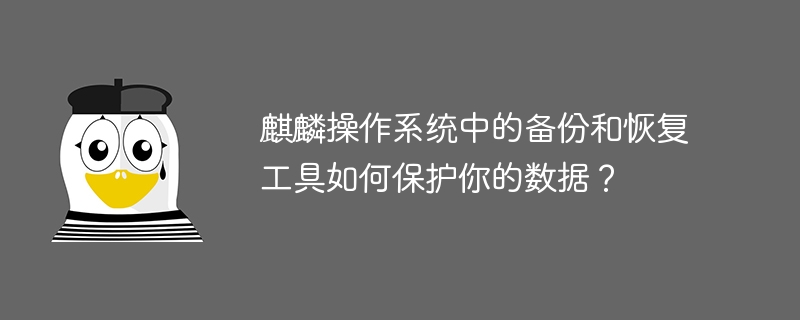
How do the backup and recovery tools in Kirin OS protect your data?
Abstract: In today’s digital age, data backup and recovery for individuals and businesses has become particularly important. Kirin operating system provides a series of powerful backup and recovery tools that can effectively protect users' data security. This article will introduce the backup and recovery tools in Kirin OS, with code examples to help readers better understand their usage and principles.
- Introduction to backup tools
The backup tools in Kirin operating system mainly include Rsync and Tar. Rsync is a fast, flexible, incremental backup tool that can synchronize files and directories over the network. Tar is a tool for packaging and compressing files, capable of packaging multiple files or directories into an archive file.
Rsync usage example:
rsync -avz /source/dir user@remote:/target/dir
Tar usage example:
tar -cvf archive.tar /path/to/files
- Introduction to recovery tools
The main recovery tools in Kirin operating system Includes Rsync and Fsarchiver. Rsync can be used not only for backup but also for data recovery. Fsarchiver is a tool for backing up and restoring file systems. It can save a snapshot of the file system as a compressed file and restore the snapshot.
Rsync usage example:
rsync -avz user@remote:/source/dir /target/dir
Fsarchiver usage example:
fsarchiver savefs /path/to/archive.fsa /dev/sda1 fsarchiver restfs /path/to/archive.fsa id=0,dest=/dev/sda1
- Data protection principle
Backup and recovery in Kirin operating system The main principles why the tool can protect your data security are as follows:
- Incremental backup: Rsync can implement incremental backup, that is, only back up changed files and directories, saving time Backup time and storage space.
- Data compression: Tar and Fsarchiver can compress files and file systems to reduce the storage space required for backup and recovery.
- Data encryption: Kirin operating system provides a data encryption function, which can encrypt backup and restored data to protect the confidentiality of data.
- Data integrity verification: Rsync and Fsarchiver can verify the integrity of backup and restored data to ensure that the data has not been damaged or tampered with.
- Best Practices
To better protect your data, we recommend that you adopt the following best practices:
- Back up regularly : Carry out regular data backup, and you can choose a daily, weekly or monthly backup strategy to ensure that the data is always in a recoverable state.
- Multi-point backup: Store backup data in different locations to avoid risks caused by single points of failure. Can back up to cloud storage, external hard drive, or other secure storage media.
- Protect backup data: Encrypt the backup data to ensure that unauthorized people cannot access the backup data and protect the confidentiality of the data.
- Check backup integrity: Regularly check the integrity of the backup data to ensure that the backup data has not been damaged or tampered with.
Conclusion:
The backup and recovery tools in Kirin OS provide a simple, fast, and reliable way to protect and restore your data. By adopting the right backup strategies and best practices, you can minimize the risk of data loss. Whether you are an individual user or an enterprise user, you can make full use of the backup and recovery tools in the Kirin operating system to protect your data security.
References:
- Kirin Operating System Official Documentation
- Rsync Official Documentation
- Tar Official Documentation
- Fsarchiver Official Documentation
The above is the detailed content of How do the backup and recovery tools in Kirin OS protect your data?. For more information, please follow other related articles on the PHP Chinese website!

Hot AI Tools

Undresser.AI Undress
AI-powered app for creating realistic nude photos

AI Clothes Remover
Online AI tool for removing clothes from photos.

Undress AI Tool
Undress images for free

Clothoff.io
AI clothes remover

Video Face Swap
Swap faces in any video effortlessly with our completely free AI face swap tool!

Hot Article

Hot Tools

Notepad++7.3.1
Easy-to-use and free code editor

SublimeText3 Chinese version
Chinese version, very easy to use

Zend Studio 13.0.1
Powerful PHP integrated development environment

Dreamweaver CS6
Visual web development tools

SublimeText3 Mac version
God-level code editing software (SublimeText3)

Hot Topics
 1386
1386
 52
52
 How to recover expired WeChat files? Can expired WeChat files be recovered?
Feb 22, 2024 pm 02:46 PM
How to recover expired WeChat files? Can expired WeChat files be recovered?
Feb 22, 2024 pm 02:46 PM
Open WeChat, select Settings in Me, select General and then select Storage Space, select Management in Storage Space, select the conversation in which you want to restore files and select the exclamation mark icon. Tutorial Applicable Model: iPhone13 System: iOS15.3 Version: WeChat 8.0.24 Analysis 1 First open WeChat and click the Settings option on the My page. 2 Then find and click General Options on the settings page. 3Then click Storage Space on the general page. 4 Next, click Manage on the storage space page. 5Finally, select the conversation in which you want to recover files and click the exclamation mark icon on the right. Supplement: WeChat files generally expire in a few days. If the file received by WeChat has not been clicked, the WeChat system will clear it after 72 hours. If the WeChat file has been viewed,
 How to recover browsing history in incognito mode
Feb 19, 2024 pm 04:22 PM
How to recover browsing history in incognito mode
Feb 19, 2024 pm 04:22 PM
Private browsing is a very convenient way to browse and protect your privacy when surfing the Internet on your computer or mobile device. Private browsing mode usually prevents the browser from recording your visit history, saving cookies and cache files, and preventing the website you are browsing from leaving any traces in the browser. However, for some special cases, we may need to restore the browsing history of Incognito Browsing. First of all, we need to make it clear: the purpose of private browsing mode is to protect privacy and prevent others from obtaining the user’s online history from the browser. Therefore, incognito browsing
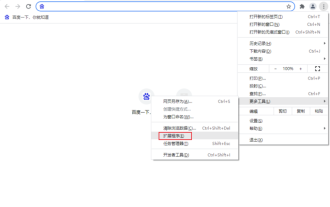 How to backup Google Chrome extensions
Jan 30, 2024 pm 12:36 PM
How to backup Google Chrome extensions
Jan 30, 2024 pm 12:36 PM
How to backup Google Chrome extension? For most Google Chrome users, more or less plug-ins are installed during daily use. The existence of plug-ins can improve our usage experience. When we reinstall the system or browser, these plug-ins cannot be retained, and it is troublesome to download and install them again. So is there a way to back up the currently installed plug-ins? Here’s how to do it. The tutorial method of backing up chrome plug-ins first opens Google Chrome, click the menu in the upper right corner, and select More Tools - Extensions. Click Package extension above the extensions page. In C:UsersAdministratorAppDataLocalGoogleChromeUserDataDe
 How to restore chat spark on TikTok
Mar 16, 2024 pm 01:25 PM
How to restore chat spark on TikTok
Mar 16, 2024 pm 01:25 PM
On Douyin, a short video platform full of creativity and vitality, we can not only enjoy a variety of exciting content, but also have in-depth communications with like-minded friends. Among them, chat sparks are an important indicator of the intensity of interaction between the two parties, and they often inadvertently ignite the emotional bonds between us and our friends. However, sometimes due to some reasons, the chat spark may be disconnected. So what should we do if we want to restore the chat spark? This tutorial guide will bring you a detailed introduction to the content strategy, hoping to help everyone. How to restore the spark of Douyin chat? 1. Open the Douyin message page and select a friend to chat. 2. Send messages and chat to each other. 3. If you send messages continuously for 3 days, you can get the spark logo. On a 3-day basis, send pictures or videos to each other
 How to restore Xiaomi Cloud photo album to local
Feb 24, 2024 pm 03:28 PM
How to restore Xiaomi Cloud photo album to local
Feb 24, 2024 pm 03:28 PM
How to restore Xiaomi Cloud Photo Album to local? You can restore Xiaomi Cloud Photo Album to local in Xiaomi Cloud Photo Album APP, but most friends don’t know how to restore Xiaomi Cloud Photo Album to local. The next step is to restore Xiaomi Cloud Photo Album to local. Local method graphic tutorials, interested users come and take a look! How to restore Xiaomi cloud photo album to local 1. First open the settings function in Xiaomi phone and select [Personal Avatar] on the main interface; 2. Then enter the Xiaomi account interface and click the [Cloud Service] function; 3. Then jump to Xiaomi For the function of cloud service, select [Cloud Backup]; 4. Finally, in the interface as shown below, click [Cloud Album] to restore the album to local.
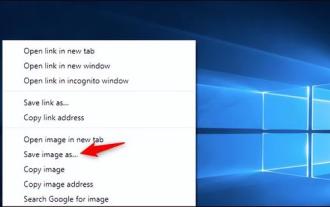 How to restore default wallpaper in win10
Feb 10, 2024 pm 10:51 PM
How to restore default wallpaper in win10
Feb 10, 2024 pm 10:51 PM
Windows 10's May 2019 Update features a new, brighter default desktop background. It looks great - with the new light theme. If you use Windows 10’s dark theme, you may want a darker background. Strangely, the original Windows 10 desktop background has been removed from the latest version of Windows 10. You have to download it from the web or copy its files from an old Windows 10 PC. Although we were unable to find this wallpaper image on Microsoft's official website, you can download it from other sources. We found a copy of the original Windows 10 desktop wallpaper in 4K resolution on Imgur. Additionally, there are other sizes and more default walls
 How to delete startup backup in Windows 11's File Explorer
Feb 18, 2024 pm 05:40 PM
How to delete startup backup in Windows 11's File Explorer
Feb 18, 2024 pm 05:40 PM
If you wish to hide the "Start Backup" option in Windows 11's File Explorer, here's what you can do. There are several ways to disable or hide the startup backup option in File Explorer, and we'll briefly list some methods to help you accomplish this task quickly. Before you get started, you need to understand that this option is closely tied to OneDrive. Once you open a library folder (such as Document, Pictures, Music, etc.), it will immediately appear in the file explorer's path. How to delete startup backup in Windows 11’s File Explorer To delete startup backup in Windows 11’s File Explorer, follow the steps below
 How to use MySQL backup and restore in PHP?
Jun 03, 2024 pm 12:19 PM
How to use MySQL backup and restore in PHP?
Jun 03, 2024 pm 12:19 PM
Backing up and restoring a MySQL database in PHP can be achieved by following these steps: Back up the database: Use the mysqldump command to dump the database into a SQL file. Restore database: Use the mysql command to restore the database from SQL files.



