Prevent file upload vulnerabilities in Java
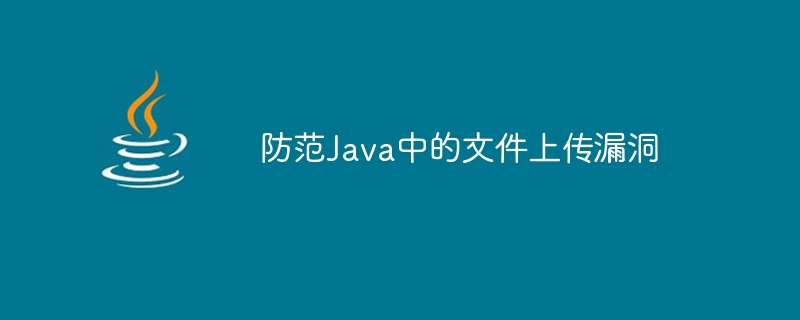
Preventing File Upload Vulnerabilities in Java
The file upload feature is a must-have feature in many web applications, but unfortunately, it is also common One of the security holes. Hackers can exploit the file upload feature to inject malicious code, execute remote code, or tamper with server files. Therefore, we need to take some measures to prevent file upload vulnerabilities in Java.
- Back-end verification
First, set the attribute that limits the file type in the file upload control on the front-end page, and verify the file type and size. However, front-end validation is easily bypassed, so we still need to do validation on the back-end.
On the server side, we should check the type, size and content of uploaded files and only allow known safe file types to be uploaded. You can use a library like Apache Commons FileUpload to simplify the processing of file uploads. Here is a simple example:
// 导入必要的包
import org.apache.commons.fileupload.*;
import org.apache.commons.fileupload.disk.*;
import org.apache.commons.fileupload.servlet.*;
import javax.servlet.http.*;
// 处理文件上传请求
public class FileUploadServlet extends HttpServlet {
protected void doPost(HttpServletRequest request, HttpServletResponse response)
throws ServletException, IOException {
// 创建一个文件上传处理对象
DiskFileItemFactory factory = new DiskFileItemFactory();
ServletFileUpload upload = new ServletFileUpload(factory);
try {
// 解析上传的文件
List<FileItem> items = upload.parseRequest(request);
for (FileItem item : items) {
// 检查文件类型
if (!item.getContentType().equals("image/jpeg") &&
!item.getContentType().equals("image/png")) {
// 非法文件类型,做相应处理
response.getWriter().write("只允许上传JPEG和PNG格式的图片");
return;
}
// 检查文件大小
if (item.getSize() > 10 * 1024 * 1024) {
// 文件过大,做相应处理
response.getWriter().write("文件大小不能超过10MB");
return;
}
// 保存文件到服务器
File uploadedFile = new File("/path/to/save/uploaded/file");
item.write(uploadedFile);
}
// 文件上传成功,做相应处理
response.getWriter().write("文件上传成功");
} catch (Exception e) {
// 文件上传失败,做相应处理
response.getWriter().write("文件上传失败:" + e.getMessage());
}
}
}- Randomize file names and storage paths
In order to prevent hackers from guessing where files are stored and avoid file name conflicts, we should randomly generate filename and store the file in a safe location other than the web root. Random file names can be generated using Java's UUID class. An example is as follows:
import java.util.UUID; // 随机生成文件名 String fileName = UUID.randomUUID().toString() + ".jpg"; // 拼接保存路径 String savePath = "/path/to/save/folder/" + fileName;
- Prevent arbitrary file uploads
In order to limit the types of uploaded files, we can use file extensions for verification. However, hackers can disguise the file type and use a legitimate extension to upload malicious files. Therefore, we should use the file's magic number to verify its true type.
You can use open source libraries like Apache Tika to detect the true type of the file. An example is as follows:
import org.apache.tika.Tika;
// 检测文件类型
Tika tika = new Tika();
String realType = tika.detect(uploadedFile);
if (!realType.equals("image/jpeg") && !realType.equals("image/png")) {
// 非法文件类型,做相应处理
}Conclusion
Through reasonable backend verification, randomizing file names and storage paths, and detecting the true type of files, we can effectively prevent file upload vulnerabilities in Java. At the same time, relevant components and libraries are updated and patched in a timely manner to ensure application security. When developing the file upload function, be sure to handle it carefully to avoid leaving loopholes in system security.
The above is the detailed content of Prevent file upload vulnerabilities in Java. For more information, please follow other related articles on the PHP Chinese website!

Hot AI Tools

Undresser.AI Undress
AI-powered app for creating realistic nude photos

AI Clothes Remover
Online AI tool for removing clothes from photos.

Undress AI Tool
Undress images for free

Clothoff.io
AI clothes remover

AI Hentai Generator
Generate AI Hentai for free.

Hot Article

Hot Tools

Notepad++7.3.1
Easy-to-use and free code editor

SublimeText3 Chinese version
Chinese version, very easy to use

Zend Studio 13.0.1
Powerful PHP integrated development environment

Dreamweaver CS6
Visual web development tools

SublimeText3 Mac version
God-level code editing software (SublimeText3)

Hot Topics
 1378
1378
 52
52
 C# Development Notes: Security Vulnerabilities and Preventive Measures
Nov 22, 2023 pm 07:18 PM
C# Development Notes: Security Vulnerabilities and Preventive Measures
Nov 22, 2023 pm 07:18 PM
C# is a programming language widely used on Windows platforms. Its popularity is inseparable from its powerful functions and flexibility. However, precisely because of its wide application, C# programs also face various security risks and vulnerabilities. This article will introduce some common security vulnerabilities in C# development and discuss some preventive measures. Input validation of user input is one of the most common security holes in C# programs. Unvalidated user input may contain malicious code, such as SQL injection, XSS attacks, etc. To protect against such attacks, all
 PHP data filtering: How to prevent file upload vulnerabilities
Jul 30, 2023 pm 09:51 PM
PHP data filtering: How to prevent file upload vulnerabilities
Jul 30, 2023 pm 09:51 PM
PHP Data Filtering: How to Prevent File Upload Vulnerabilities The file upload function is very common in web applications, but it is also one of the most vulnerable to attacks. Attackers may exploit file upload vulnerabilities to upload malicious files, leading to security issues such as server system intrusion, user data being leaked, or malware spreading. In order to prevent these potential threats, we should strictly filter and inspect files uploaded by users. Verify file type An attacker may rename the .txt file to a .php file and upload
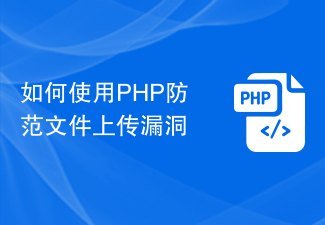 How to prevent file upload vulnerabilities using PHP
Jun 24, 2023 am 08:25 AM
How to prevent file upload vulnerabilities using PHP
Jun 24, 2023 am 08:25 AM
With the popularity of the Internet and the increasing types of websites, the file upload function has become more and more common, but the file upload function has also become one of the key targets of attackers. Attackers can take control of the website and steal user information by uploading malicious files to the website and a series of malicious behaviors. Therefore, how to prevent file upload vulnerabilities has become an important issue in Web security. This article will introduce how to use PHP to prevent file upload vulnerabilities. Check the file type and extension. Attackers often upload malicious files disguised as non-threatening files such as images.
 Prevent file upload vulnerabilities in Java
Aug 07, 2023 pm 05:25 PM
Prevent file upload vulnerabilities in Java
Aug 07, 2023 pm 05:25 PM
Preventing File Upload Vulnerabilities in Java File upload functionality is a must-have feature in many web applications, but unfortunately, it is also one of the common security vulnerabilities. Hackers can exploit the file upload feature to inject malicious code, execute remote code, or tamper with server files. Therefore, we need to take some measures to prevent file upload vulnerabilities in Java. Back-end verification: First, set the attribute that limits the file type in the file upload control on the front-end page, and verify the file type and
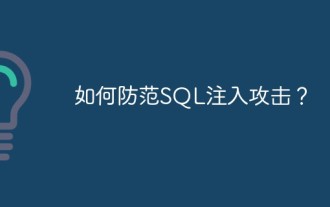 How to prevent SQL injection attacks?
May 13, 2023 am 08:15 AM
How to prevent SQL injection attacks?
May 13, 2023 am 08:15 AM
With the popularity of the Internet and the continuous expansion of application scenarios, we use databases more and more often in our daily lives. However, database security issues are also receiving increasing attention. Among them, SQL injection attack is a common and dangerous attack method. This article will introduce the principles, harms and how to prevent SQL injection attacks. 1. Principle of SQL injection attack SQL injection attack generally refers to the behavior of hackers executing malicious SQL statements in applications by constructing specific malicious input. These behaviors sometimes lead to
 How to carry out security protection and vulnerability scanning for Java development projects
Nov 02, 2023 pm 06:55 PM
How to carry out security protection and vulnerability scanning for Java development projects
Nov 02, 2023 pm 06:55 PM
How to carry out security protection and vulnerability scanning for Java development projects. With the rapid development of the Internet, Java development projects are becoming more and more widely used. However, due to the proliferation of network attacks and vulnerabilities, ensuring the security of Java development projects has become particularly important. This article will introduce how to perform security protection and vulnerability scanning of Java development projects to improve the security of the project. 1. Understand the common types of security vulnerabilities. Before performing security protection and vulnerability scanning on Java development projects, you first need to understand the common types of security vulnerabilities. Common Ja
 Preventing man-in-the-middle attacks in Java
Aug 11, 2023 am 11:25 AM
Preventing man-in-the-middle attacks in Java
Aug 11, 2023 am 11:25 AM
Preventing man-in-the-middle attacks in Java Man-in-the-middle Attack is a common network security threat. An attacker acts as a man-in-the-middle to steal or tamper with communication data, making the communicating parties unaware of the communication between them. Being hijacked. This attack method may cause user information to be leaked or even financial transactions to be tampered with, causing huge losses to users. In Java development, we should also add corresponding defensive measures to ensure the security of communication. This article will discuss how to prevent
 Security and precautions in PHP backend API development
Jun 17, 2023 pm 08:08 PM
Security and precautions in PHP backend API development
Jun 17, 2023 pm 08:08 PM
In today's digital age, APIs have become the cornerstone of many websites and applications. PHP, the back-end language, also plays an important role in API development. However, with the development of the Internet and the improvement of attack technology, API security issues have attracted more and more attention. Therefore, security and precautionary measures are particularly important in PHP back-end API development. Below, we will discuss this: 1. Security authentication Security authentication is one of the most basic protection measures in API. We usually use Token or OAuth for authentication




