 Backend Development
Backend Development
 PHP Tutorial
PHP Tutorial
 Analysis of a simple method to achieve mutual translation between Chinese and Italian using PHP Baidu Translation API
Analysis of a simple method to achieve mutual translation between Chinese and Italian using PHP Baidu Translation API
Analysis of a simple method to achieve mutual translation between Chinese and Italian using PHP Baidu Translation API
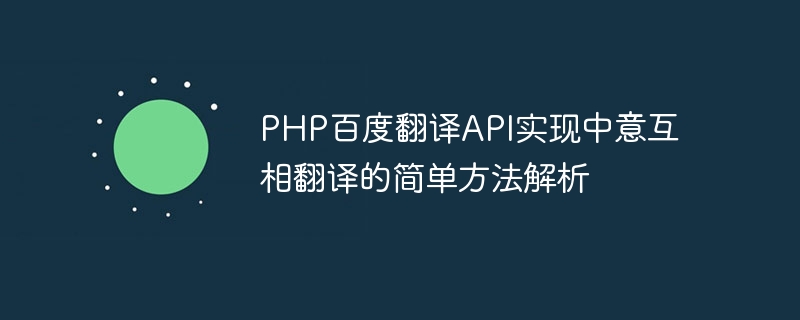
PHP Baidu Translation API Simple method analysis to achieve mutual translation between China and Italy
Introduction:
With the accelerated development of globalization, communication between languages has become more and more important. In today's Internet era, translation services have also been widely used. As a commonly used translation service, Baidu Translation API provides developers with convenient translation functions. This article will introduce how to use Baidu Translation API to achieve mutual translation between Chinese and Italian, and provide corresponding code examples.
1. Preparation
- Register Baidu developer account
First of all, we need to register a Baidu developer account to obtain the permission to use the translation API. The registration address is: https://cloud.baidu.com/ - Create a new application and obtain the API key
After successful registration, create a new application in the console. After successful creation, we can obtain the API key in application management, which is a necessary parameter for calling Baidu Translation API.
2. Code implementation
The following is a simple implementation code example written in PHP:
<?php
// 百度翻译API配置
$appid = 'your_appid'; // 替换为您的APPID
$apikey = 'your_apikey'; // 替换为您的API密钥
// 中英文互译函数
function translate($text, $from, $to){
global $appid, $apikey;
$url = 'http://api.fanyi.baidu.com/api/trans/vip/translate';
$salt = rand(10000,99999);
$sign = md5($appid . $text . $salt . $apikey);
$params = array(
'q' => $text,
'appid' => $appid,
'salt' => $salt,
'sign' => $sign,
'from' => $from,
'to' => $to
);
$query = http_build_query($params);
$url = $url . '?' . $query;
$result = file_get_contents($url);
$resultArr = json_decode($result, true);
return $resultArr['trans_result'][0]['dst'];
}
// 使用示例
$text = '百度翻译API实现中意互相翻译的简单方法解析';
$from = 'zh'; // 中文
$to = 'it'; // 意大利语
$translatedText = translate($text, $from, $to);
echo '原文:' . $text . "<br>";
echo '翻译结果:' . $translatedText;
?>3. Running results
Running the above code, we will get the following results :
Original text: Baidu Translation API simple method analysis to realize mutual translation between Chinese and Italian
Translation result: Metodo semplice per implementare la traduzione reciproca tra cinese e italiano utilizzando l'API di traduzione di Baidu
IV. Summary
Through the above code examples, we can see that it is not complicated to use Baidu Translation API to translate between Chinese and Italian. You only need to register a Baidu developer account, obtain the corresponding API key, and then use PHP's file_get_contents function to send an HTTP request. By passing the text to be translated, source language and target language parameters to Baidu Translation API, the corresponding translation results can be obtained.
However, it is worth noting that calling the Baidu Translation API interface requires a certain number of times and concurrency limits, and it needs to be used and managed reasonably according to specific business needs. At the same time, in order to ensure the accuracy and consistency of translation, it is recommended to optimize it in combination with other natural language processing (NLP) technologies.
Finally, I hope this article can provide some help in using PHP to achieve mutual translation between Chinese and Italian. I also hope that developers can continue to optimize and enrich translation functions in practice to meet the communication needs between different languages.
The above is the detailed content of Analysis of a simple method to achieve mutual translation between Chinese and Italian using PHP Baidu Translation API. For more information, please follow other related articles on the PHP Chinese website!

Hot AI Tools

Undresser.AI Undress
AI-powered app for creating realistic nude photos

AI Clothes Remover
Online AI tool for removing clothes from photos.

Undress AI Tool
Undress images for free

Clothoff.io
AI clothes remover

AI Hentai Generator
Generate AI Hentai for free.

Hot Article

Hot Tools

Notepad++7.3.1
Easy-to-use and free code editor

SublimeText3 Chinese version
Chinese version, very easy to use

Zend Studio 13.0.1
Powerful PHP integrated development environment

Dreamweaver CS6
Visual web development tools

SublimeText3 Mac version
God-level code editing software (SublimeText3)

Hot Topics
 CakePHP Project Configuration
Sep 10, 2024 pm 05:25 PM
CakePHP Project Configuration
Sep 10, 2024 pm 05:25 PM
In this chapter, we will understand the Environment Variables, General Configuration, Database Configuration and Email Configuration in CakePHP.
 PHP 8.4 Installation and Upgrade guide for Ubuntu and Debian
Dec 24, 2024 pm 04:42 PM
PHP 8.4 Installation and Upgrade guide for Ubuntu and Debian
Dec 24, 2024 pm 04:42 PM
PHP 8.4 brings several new features, security improvements, and performance improvements with healthy amounts of feature deprecations and removals. This guide explains how to install PHP 8.4 or upgrade to PHP 8.4 on Ubuntu, Debian, or their derivati
 CakePHP Date and Time
Sep 10, 2024 pm 05:27 PM
CakePHP Date and Time
Sep 10, 2024 pm 05:27 PM
To work with date and time in cakephp4, we are going to make use of the available FrozenTime class.
 CakePHP File upload
Sep 10, 2024 pm 05:27 PM
CakePHP File upload
Sep 10, 2024 pm 05:27 PM
To work on file upload we are going to use the form helper. Here, is an example for file upload.
 CakePHP Routing
Sep 10, 2024 pm 05:25 PM
CakePHP Routing
Sep 10, 2024 pm 05:25 PM
In this chapter, we are going to learn the following topics related to routing ?
 Discuss CakePHP
Sep 10, 2024 pm 05:28 PM
Discuss CakePHP
Sep 10, 2024 pm 05:28 PM
CakePHP is an open-source framework for PHP. It is intended to make developing, deploying and maintaining applications much easier. CakePHP is based on a MVC-like architecture that is both powerful and easy to grasp. Models, Views, and Controllers gu
 CakePHP Creating Validators
Sep 10, 2024 pm 05:26 PM
CakePHP Creating Validators
Sep 10, 2024 pm 05:26 PM
Validator can be created by adding the following two lines in the controller.
 CakePHP Working with Database
Sep 10, 2024 pm 05:25 PM
CakePHP Working with Database
Sep 10, 2024 pm 05:25 PM
Working with database in CakePHP is very easy. We will understand the CRUD (Create, Read, Update, Delete) operations in this chapter.





