 Operation and Maintenance
Operation and Maintenance
 Nginx
Nginx
 In-depth analysis of Nginx's request processing process and request forwarding mechanism
In-depth analysis of Nginx's request processing process and request forwarding mechanism
In-depth analysis of Nginx's request processing process and request forwarding mechanism
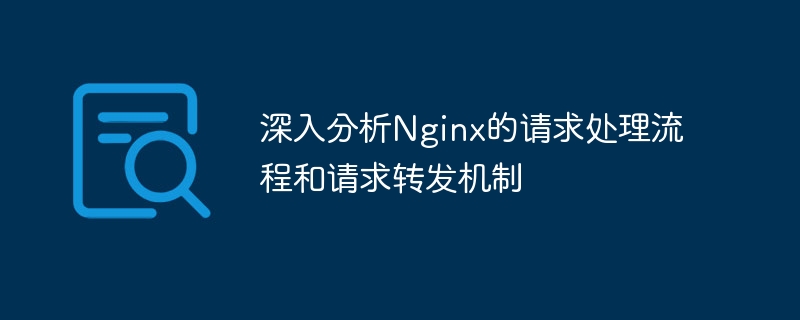
In-depth analysis of Nginx's request processing process and request forwarding mechanism
Nginx (pronounced the same as engine x) is a high-performance HTTP and reverse proxy server, and also a Mail proxy server. Nginx is world-famous for its excellent performance and high degree of customization. This article will provide an in-depth analysis of Nginx's request processing process and request forwarding mechanism, and explain it with code examples.
1. Request processing process
In Nginx, all request processing is event-driven. When a request is received, Nginx will generate an event object and put the event into the event queue in the event-driven module. The event queue is a first-in, first-out data structure. Nginx will take out events from the queue for processing according to certain rules.
Nginx's processing flow is mainly divided into the following steps:
- Receive requests: Nginx uses a listener to receive client requests. The listener will bind a port and wait for the client's connection request. Once a new connection arrives, the listener will create a connection object and put the connection object into a connection pool.
- Parse the request: When a connection object is taken out, Nginx will read the request data from the connection object and parse the request. The process of parsing a request includes parsing the request line, parsing the request header, and parsing the request body.
- Access URI: Once the request is parsed, Nginx will select the corresponding server or handler based on the requested URI. This process is called URL forwarding.
- Preprocessing: Nginx will perform some preprocessing operations on the request, such as setting some request context information, initializing some global variables, etc.
- Execution request processing module: The core functions of Nginx are implemented through a series of modules. Different modules are responsible for processing different requests, such as static file request processing module, dynamic script request processing module, etc.
- Return response: After executing the request processing module, Nginx will encapsulate the processing result into a response object and send the response object to the client.
2. Request forwarding mechanism
The request forwarding mechanism of Nginx refers to the process of forwarding requests from one server to another server. Request forwarding is one of the core functions of Nginx. It allows Nginx to distribute requests to multiple back-end servers according to certain rules to achieve load balancing and high availability.
Nginx’s request forwarding mechanism mainly includes the following components:
- Upstream module: The Upstream module is responsible for managing the cluster of back-end servers. Nginx uses the Upstream module to define information such as the address and weight of the backend server.
- Load balancing algorithm: Nginx supports a variety of load balancing algorithms, such as polling, weighted polling, IP hashing, etc. These load balancing algorithms can be flexibly adjusted according to actual needs.
- Reverse proxy: Nginx's reverse proxy function can forward the client's request to the back-end server and return the response to the client. The reverse proxy prevents the client from directly accessing the back-end server, improving the security of the system.
The following is a simple code example that demonstrates how to use Nginx for request forwarding:
1 2 3 4 5 6 7 8 9 10 11 12 13 14 15 16 |
|
In the above code, the upstream directive defines a file named backend's backend server cluster. Then, in the server block, a location block is set to match the client's request. The proxy_pass directive forwards the matched request to the server in the backend cluster.
Through the above code examples, we can see that Nginx's request forwarding mechanism is very simple and flexible, and can be configured and adjusted according to actual needs.
Summary:
This article provides an in-depth analysis of Nginx’s request processing process and request forwarding mechanism. Nginx has become one of the most popular HTTP and reverse proxy servers today with its high performance and flexible configuration capabilities. Understanding and mastering Nginx's request processing process and request forwarding mechanism are of great significance to optimizing system performance and improving system reliability. I hope this article can inspire readers.
The above is the detailed content of In-depth analysis of Nginx's request processing process and request forwarding mechanism. For more information, please follow other related articles on the PHP Chinese website!

Hot AI Tools

Undresser.AI Undress
AI-powered app for creating realistic nude photos

AI Clothes Remover
Online AI tool for removing clothes from photos.

Undress AI Tool
Undress images for free

Clothoff.io
AI clothes remover

Video Face Swap
Swap faces in any video effortlessly with our completely free AI face swap tool!

Hot Article

Hot Tools

Notepad++7.3.1
Easy-to-use and free code editor

SublimeText3 Chinese version
Chinese version, very easy to use

Zend Studio 13.0.1
Powerful PHP integrated development environment

Dreamweaver CS6
Visual web development tools

SublimeText3 Mac version
God-level code editing software (SublimeText3)

Hot Topics
 1392
1392
 52
52
 36
36
 110
110
 Nginx Performance Tuning: Optimizing for Speed and Low Latency
Apr 05, 2025 am 12:08 AM
Nginx Performance Tuning: Optimizing for Speed and Low Latency
Apr 05, 2025 am 12:08 AM
Nginx performance tuning can be achieved by adjusting the number of worker processes, connection pool size, enabling Gzip compression and HTTP/2 protocols, and using cache and load balancing. 1. Adjust the number of worker processes and connection pool size: worker_processesauto; events{worker_connections1024;}. 2. Enable Gzip compression and HTTP/2 protocol: http{gzipon;server{listen443sslhttp2;}}. 3. Use cache optimization: http{proxy_cache_path/path/to/cachelevels=1:2k
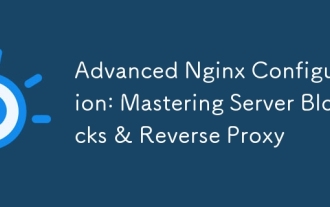 Advanced Nginx Configuration: Mastering Server Blocks & Reverse Proxy
Apr 06, 2025 am 12:05 AM
Advanced Nginx Configuration: Mastering Server Blocks & Reverse Proxy
Apr 06, 2025 am 12:05 AM
The advanced configuration of Nginx can be implemented through server blocks and reverse proxy: 1. Server blocks allow multiple websites to be run in one instance, each block is configured independently. 2. The reverse proxy forwards the request to the backend server to realize load balancing and cache acceleration.
 Multi-party certification: iPhone 17 standard version will support high refresh rate! For the first time in history!
Apr 13, 2025 pm 11:15 PM
Multi-party certification: iPhone 17 standard version will support high refresh rate! For the first time in history!
Apr 13, 2025 pm 11:15 PM
Apple's iPhone 17 may usher in a major upgrade to cope with the impact of strong competitors such as Huawei and Xiaomi in China. According to the digital blogger @Digital Chat Station, the standard version of iPhone 17 is expected to be equipped with a high refresh rate screen for the first time, significantly improving the user experience. This move marks the fact that Apple has finally delegated high refresh rate technology to the standard version after five years. At present, the iPhone 16 is the only flagship phone with a 60Hz screen in the 6,000 yuan price range, and it seems a bit behind. Although the standard version of the iPhone 17 will have a high refresh rate screen, there are still differences compared to the Pro version, such as the bezel design still does not achieve the ultra-narrow bezel effect of the Pro version. What is more worth noting is that the iPhone 17 Pro series will adopt a brand new and more
 How to configure cloud server domain name in nginx
Apr 14, 2025 pm 12:18 PM
How to configure cloud server domain name in nginx
Apr 14, 2025 pm 12:18 PM
How to configure an Nginx domain name on a cloud server: Create an A record pointing to the public IP address of the cloud server. Add virtual host blocks in the Nginx configuration file, specifying the listening port, domain name, and website root directory. Restart Nginx to apply the changes. Access the domain name test configuration. Other notes: Install the SSL certificate to enable HTTPS, ensure that the firewall allows port 80 traffic, and wait for DNS resolution to take effect.
 How to check nginx version
Apr 14, 2025 am 11:57 AM
How to check nginx version
Apr 14, 2025 am 11:57 AM
The methods that can query the Nginx version are: use the nginx -v command; view the version directive in the nginx.conf file; open the Nginx error page and view the page title.
 How to check whether nginx is started
Apr 14, 2025 pm 01:03 PM
How to check whether nginx is started
Apr 14, 2025 pm 01:03 PM
How to confirm whether Nginx is started: 1. Use the command line: systemctl status nginx (Linux/Unix), netstat -ano | findstr 80 (Windows); 2. Check whether port 80 is open; 3. Check the Nginx startup message in the system log; 4. Use third-party tools, such as Nagios, Zabbix, and Icinga.
 How to start nginx server
Apr 14, 2025 pm 12:27 PM
How to start nginx server
Apr 14, 2025 pm 12:27 PM
Starting an Nginx server requires different steps according to different operating systems: Linux/Unix system: Install the Nginx package (for example, using apt-get or yum). Use systemctl to start an Nginx service (for example, sudo systemctl start nginx). Windows system: Download and install Windows binary files. Start Nginx using the nginx.exe executable (for example, nginx.exe -c conf\nginx.conf). No matter which operating system you use, you can access the server IP
 How to configure nginx in Windows
Apr 14, 2025 pm 12:57 PM
How to configure nginx in Windows
Apr 14, 2025 pm 12:57 PM
How to configure Nginx in Windows? Install Nginx and create a virtual host configuration. Modify the main configuration file and include the virtual host configuration. Start or reload Nginx. Test the configuration and view the website. Selectively enable SSL and configure SSL certificates. Selectively set the firewall to allow port 80 and 443 traffic.



