
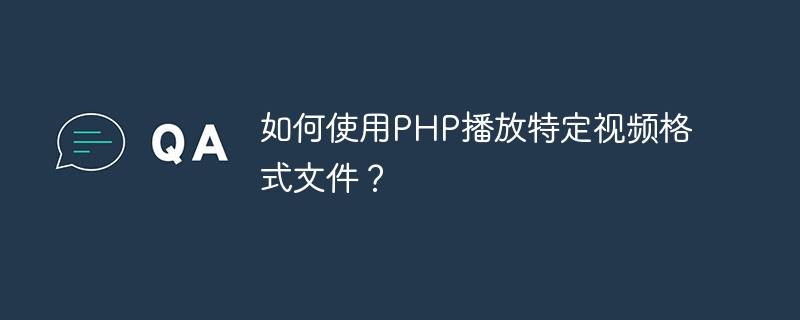
How to use PHP to play specific video format files?
With the development of the Internet, video playback has become an important part of website development. In PHP, we can use different ways to play video files, but when dealing with specific video format files, it is a little more complicated. This article will introduce how to use PHP to play specific video format files, as well as corresponding code examples.
1. Supported video formats
Before we start, we need to clarify some things. PHP does not support the playback of all video formats by default, so we need to rely on some extensions or tools to achieve it.
FFMPEG is an open source tool for processing multimedia data. It is capable of converting different audio and video formats, extracting audio and video streams, etc. In our example, we will use FFMPEG to process video files and convert them into a format that can be played in a web page.
HTML5 video is currently a standard way to play videos on web pages. It supports multiple video formats including mp4, webm and ogg. We can use the HTML5 video element to embed and play videos in web pages.
2. Use FFMPEG to convert video formats
Before using PHP to play a specific video format file, we first need to convert the video file to be played into a format supported by HTML5. The following is a sample code for video format conversion using FFMPEG:
<?php
$videoFile = 'inputVideo.mp4'; // 待转换的视频文件
$outputFile = 'outputVideo.mp4'; // 转换后的输出文件
// 使用FFMPEG进行格式转换
exec("ffmpeg -i ".$videoFile." -vcodec copy -acodec copy ".$outputFile);
echo '视频格式转换成功!';
?>In the above example, we use the exec function to call the FFMPEG command line tool and specify the video file to be converted through the "-i" parameter," The -vcodec copy" parameter specifies that the video codec format is consistent, and the "-acodec copy" parameter specifies that the audio codec format is also consistent. Next, we output the converted video files to the specified output file.
3. Use HTML5 video to play the converted video
Once we convert the video file into a format supported by HTML5, we can use the HTML5 video element in the web page to play the video file. Here is the sample code:
<!DOCTYPE html>
<html>
<head>
<title>播放视频</title>
</head>
<body>
<video width="320" height="240" controls>
<source src="outputVideo.mp4" type="video/mp4">
Your browser does not support the video tag.
</video>
</body>
</html>In the above example, we use the video element to embed the video and specify the URL of the video file and the video format through the source tag. If the user's browser does not support the HTML5 video element, "Your browser does not support the video tag." is displayed.
To sum up, we can use FFMPEG to convert a specific video format file and use the HTML5 video element to play the video file on the web page. Through the use of the above sample code, we can realize the playback of specific video format files in PHP.
Summary
This article introduces how to use PHP to play specific video format files and provides corresponding code examples. By using the FFMPEG tool for video format conversion and the HTML5 video element for playback, we can flexibly handle various video formats in web pages. I hope this article can help readers understand and practice related technologies and methods of video playback.
The above is the detailed content of How to play specific video format files using PHP?. For more information, please follow other related articles on the PHP Chinese website!




