 Backend Development
Backend Development
 PHP Tutorial
PHP Tutorial
 How to handle PHP security errors and generate related error prompts
How to handle PHP security errors and generate related error prompts
How to handle PHP security errors and generate related error prompts
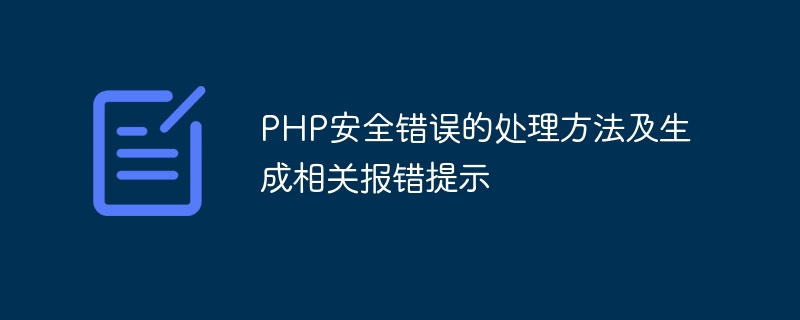
How to handle PHP security errors and generate related error prompts
As a commonly used server-side scripting language for development, PHP is widely used in the development and application of Internet technology middle. However, due to the flexibility and ease of use of PHP, it also brings some security risks to developers. This article will discuss how to handle PHP security errors and how to generate relevant error prompts.
1. Filter user input data
In actual development, user input data is the most likely place to cause security problems, such as SQL injection, cross-site scripting attacks, etc. In order to avoid such problems, we can ensure security by filtering and validating user input data.
- Prevention of SQL Injection
SQL injection may be the most common attack method. It injects malicious SQL code into user input to maliciously operate the database. the goal of. To avoid SQL injection, we can use the mysqli_real_escape_string() function in PHP to filter user-entered data.
// 连接数据库
$conn = mysqli_connect("localhost", "root", "password", "dbname");
// 过滤用户输入
$username = mysqli_real_escape_string($conn, $_POST['username']);
$password = mysqli_real_escape_string($conn, $_POST['password']);
// 执行SQL查询语句
$sql = "SELECT * FROM users WHERE username='$username' AND password='$password'";
$result = mysqli_query($conn, $sql);- Prevent cross-site scripting attacks
Cross-site scripting attacks (XSS) refer to attackers injecting malicious scripts into web pages to obtain sensitive user information or execute Other malicious operations. In order to prevent XSS attacks, we can use the htmlspecialchars() function in PHP to filter user-entered data.
// 过滤用户输入 $username = htmlspecialchars($_POST['username']); $password = htmlspecialchars($_POST['password']);
2. Enable error reporting and logging
PHP provides a variety of ways to generate error reports and logging to better understand and handle potential security errors.
- Error reporting settings
In the PHP development environment, we can enable error reporting by modifying the php.ini file. Find the following code and modify it to:
error_reporting = E_ALL display_errors = On
This will display all error messages, including fatal errors, warnings and prompts.
In a production environment, in order to ensure security and reduce unnecessary risks, we can set the error report to:
error_reporting = E_ALL & ~E_DEPRECATED & ~E_NOTICE display_errors = Off
This will only display fatal errors and output the errors to the log in the file.
- Error logging
In order to better track and handle errors, we can record PHP error logs to files. Modify the php.ini file:
log_errors = On error_log = /path/to/error.log
In this way, the PHP error log will be recorded in the file with the specified path.
3. Exception handling
Exception handling is a more flexible and advanced error handling mechanism that handles errors by throwing exceptions and catching exceptions. By using try-catch blocks, we can control and handle potential security errors more precisely.
try {
// 一些可能引发异常的代码
} catch (Exception $e) {
// 异常处理代码
}Exception handling allows us to better control errors, avoid exposing sensitive information to attackers, and take corresponding security measures or output more friendly error prompts to users.
To sum up, it is very important to deal with PHP security errors and generate relevant error prompts. By filtering user input, enabling error reporting and logging, and exception handling, we can maximize the security of our development and better respond to potential security risks.
The above is the detailed content of How to handle PHP security errors and generate related error prompts. For more information, please follow other related articles on the PHP Chinese website!

Hot AI Tools

Undresser.AI Undress
AI-powered app for creating realistic nude photos

AI Clothes Remover
Online AI tool for removing clothes from photos.

Undress AI Tool
Undress images for free

Clothoff.io
AI clothes remover

AI Hentai Generator
Generate AI Hentai for free.

Hot Article

Hot Tools

Notepad++7.3.1
Easy-to-use and free code editor

SublimeText3 Chinese version
Chinese version, very easy to use

Zend Studio 13.0.1
Powerful PHP integrated development environment

Dreamweaver CS6
Visual web development tools

SublimeText3 Mac version
God-level code editing software (SublimeText3)

Hot Topics
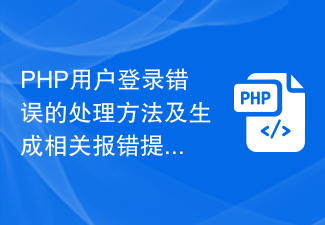 How to handle PHP user login errors and generate related error prompts
Aug 07, 2023 pm 12:49 PM
How to handle PHP user login errors and generate related error prompts
Aug 07, 2023 pm 12:49 PM
How to handle PHP user login errors and generate related error prompts. In the process of website development, user login is a common functional module. Users may enter incorrect login information for various reasons, or there may be server-side errors that cause login failure. For these error situations, we need to handle them appropriately and provide corresponding error prompts to users to improve user experience. This article will introduce how to handle user login errors in PHP, and demonstrate how to generate relevant error prompts. Error Type Classification User Login Error Can
 Methods to solve PHP directory access permission errors and generate corresponding error prompts
Aug 07, 2023 pm 04:06 PM
Methods to solve PHP directory access permission errors and generate corresponding error prompts
Aug 07, 2023 pm 04:06 PM
Overview of methods to solve PHP directory access permission errors and generate corresponding error prompts: In PHP development, we often need to read, write, delete and other operations on files or directories on the server. However, when doing these operations, sometimes we encounter a "Permission denied" error, which means that we do not have sufficient permissions to perform this operation. In order to avoid these errors, we can use some methods to solve directory access permission errors and generate corresponding error prompts. method one:
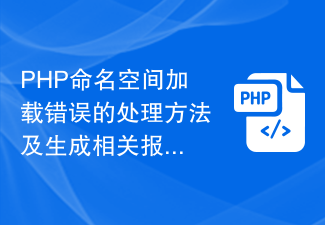 How to handle PHP namespace loading errors and generate related error prompts
Aug 07, 2023 am 11:37 AM
How to handle PHP namespace loading errors and generate related error prompts
Aug 07, 2023 am 11:37 AM
How to handle PHP namespace loading errors and generate related error prompts. In PHP development, namespace is a very important concept. It can help us organize and manage code and avoid naming conflicts. However, when using namespaces, sometimes some loading errors occur. These errors may be caused by incorrect namespace definitions or incorrect paths to loaded files. This article will introduce some common namespace loading errors, give corresponding processing methods, and how to generate relevant error prompts. 1. Namespace determination
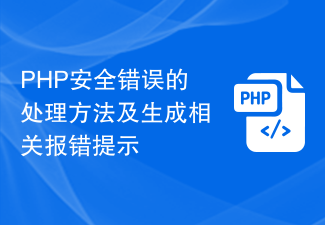 How to handle PHP security errors and generate related error prompts
Aug 07, 2023 pm 07:31 PM
How to handle PHP security errors and generate related error prompts
Aug 07, 2023 pm 07:31 PM
How to handle PHP security errors and generate related error prompts. As a commonly used server-side scripting language for development, PHP is widely used in the development and application of Internet technology. However, due to the flexibility and ease of use of PHP, it also brings some security risks to developers. This article will discuss how to handle PHP security errors and how to generate relevant error prompts. 1. Filter user input data In actual development, user input data is the most likely place to cause security problems, such as SQL injection, cross-site scripting attacks, etc. in order to avoid
 How to handle PHP input validation errors and generate related error prompts
Aug 06, 2023 pm 12:19 PM
How to handle PHP input validation errors and generate related error prompts
Aug 06, 2023 pm 12:19 PM
How to handle PHP input validation errors and generate related error prompts In web development, input validation is a very important part. By verifying user input data, the legality and security of the data can be guaranteed. However, sometimes we may face some input validation errors. At this time, we need to handle these errors correctly and generate relevant error prompts. This article will introduce some common PHP input validation error handling methods and give corresponding code examples. 1. Common situations of form input validation error handling and null value validation
 How to handle PHP database association errors and generate related error prompts
Aug 08, 2023 pm 02:45 PM
How to handle PHP database association errors and generate related error prompts
Aug 08, 2023 pm 02:45 PM
How to handle PHP database association errors and generate related error prompts In PHP development, the database is a commonly used tool for storing and managing data. However, for various reasons, errors may occur when connecting and operating on the database. This article will introduce some methods of handling database association errors and provide sample code to generate related error prompts. Check the database connection First, you need to make sure the connection to the database is correct. You can use the following code to check whether the database connection is successful: <?php$servern
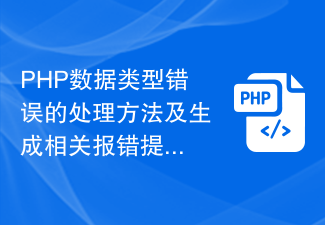 How to handle PHP data type errors and generate related error prompts
Aug 06, 2023 pm 08:13 PM
How to handle PHP data type errors and generate related error prompts
Aug 06, 2023 pm 08:13 PM
How to handle PHP data type errors and generate related error prompts In PHP programming, we often encounter data type errors, such as calculating strings as integers, or using arrays as strings. These errors may cause the program to fail or produce incorrect results. Therefore, we need to detect and handle data type errors in time. This article will introduce how to handle data type errors in PHP and provide relevant code examples. 1. Data type detection function PHP provides a series of functions to determine the type of variables
 How to handle PHP output stream errors and generate related error prompts
Aug 06, 2023 pm 11:21 PM
How to handle PHP output stream errors and generate related error prompts
Aug 06, 2023 pm 11:21 PM
How to handle PHP output stream errors and generate related error prompts. In the process of writing PHP code, we often encounter various errors, including output stream errors. Output stream errors refer to errors that occur when outputting content to a browser or other output device. For example, we may encounter problems such as the server being unable to connect, the file not existing, or insufficient permissions. This article will introduce how to handle output stream errors in PHP and give relevant error prompts. 1. Error handling methods use error handling functions. PHP provides some built-in error handling functions.





