
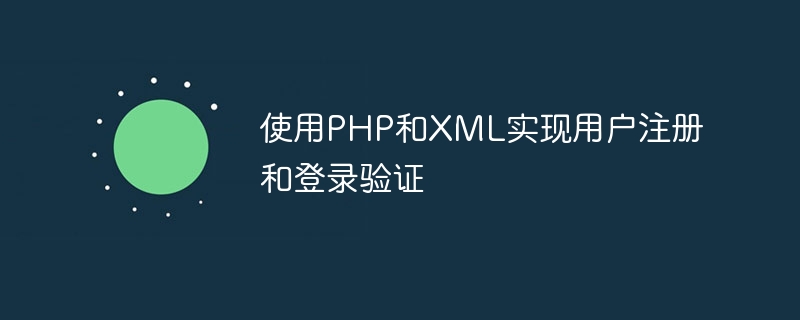
Use PHP and XML to implement user registration and login verification
In website development, user registration and login functions are one of the very common functions. In order to achieve this function, we can use PHP language and XML to store and verify user data.
First, we need to create an XML file to store user information. Suppose we create a file called "users.xml". Now, let's take a look at the structure of this XML file:
<users>
<user>
<username>user1</username>
<password>pass1</password>
</user>
<user>
<username>user2</username>
<password>pass2</password>
</user>
<!-- 这里可以继续添加更多的用户信息 -->
</users>Next, let's create a registration page that allows users to enter their username and password, and writes user information to the "users.xml" file .
<?php
if(isset($_POST['register'])) {
$username = $_POST['username'];
$password = $_POST['password'];
// 获取XML文件内容
$xml = simplexml_load_file('users.xml');
// 检查用户名是否已经存在
foreach ($xml->user as $user) {
if ($user->username == $username) {
echo '用户名已经存在,请重新输入!';
return;
}
}
// 创建一个新的用户节点
$newUser = $xml->addChild('user');
$newUser->addChild('username', $username);
$newUser->addChild('password', $password);
// 保存XML文件
$xml->asXML('users.xml');
echo '注册成功!';
}
?>
<!DOCTYPE html>
<html>
<head>
<title>用户注册</title>
</head>
<body>
<h2>用户注册</h2>
<form method="post" action="">
<label for="username">用户名:</label>
<input type="text" name="username" id="username" required><br>
<label for="password">密码:</label>
<input type="password" name="password" id="password" required><br>
<input type="submit" name="register" value="注册">
</form>
</body>
</html>The above code will create a simple HTML form. The user can fill in the user name and password. After clicking the "Register" button, the form data will be written to the "users.xml" file.
Next, let’s create a login page. Users can enter their username and password, and the system will check whether the username and password match, thereby achieving login verification.
<?php
if(isset($_POST['login'])) {
$username = $_POST['username'];
$password = $_POST['password'];
// 获取XML文件内容
$xml = simplexml_load_file('users.xml');
// 检查用户名和密码是否匹配
foreach ($xml->user as $user) {
if ($user->username == $username && $user->password == $password) {
echo '登录成功!';
return;
}
}
echo '用户名或密码不正确,请重新输入!';
}
?>
<!DOCTYPE html>
<html>
<head>
<title>用户登录</title>
</head>
<body>
<h2>用户登录</h2>
<form method="post" action="">
<label for="username">用户名:</label>
<input type="text" name="username" id="username" required><br>
<label for="password">密码:</label>
<input type="password" name="password" id="password" required><br>
<input type="submit" name="login" value="登录">
</form>
</body>
</html>The above code will create a simple HTML form. The user can fill in the user name and password. After clicking the "Login" button, the system will perform login verification and give corresponding prompt information.
By using PHP and XML, we can implement simple user registration and login verification functions. Of course, this is just a simple example, and more security and user experience issues need to be considered in actual projects. But through this example, we can understand the basic principles and steps of using PHP and XML to implement user registration and login verification.
The above is the detailed content of Implement user registration and login verification using PHP and XML. For more information, please follow other related articles on the PHP Chinese website!




