Use Java to write caching and optimization functions of form data
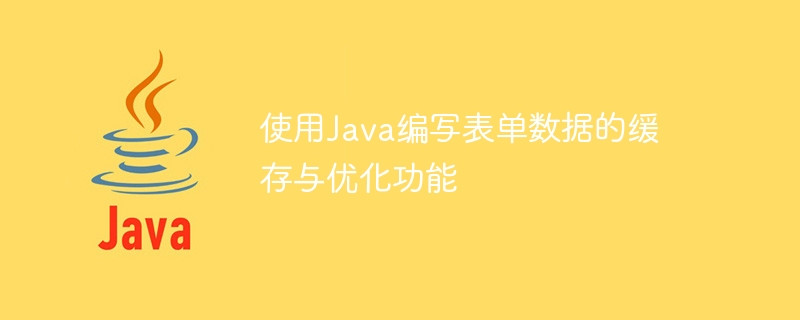
Use Java to write form data caching and optimization functions
In modern web development, the processing of form data is a very common task. However, as the number of users and concurrent requests increases, processing form data can become very time-consuming and resource-intensive. In order to improve the performance and response speed of the system, caching and optimizing the processing of form data are essential.
This article will introduce how to use Java to write the caching and optimization functions of form data. We will implement a simple example including caching, loading and updating form data. We will use the Spring framework to simplify the development process.
First, we need to define a form data class and the corresponding cache class. Let's say our form data contains usernames and email addresses. The code example is as follows:
public class FormData {
private String username;
private String email;
// 构造函数、getter和setter方法省略
@Override
public String toString() {
return "FormData{" +
"username='" + username + ''' +
", email='" + email + ''' +
'}';
}
}
public class FormDataCache {
private static Map<Long, FormData> cache = new ConcurrentHashMap<>();
public static FormData getFormDataById(Long id) {
return cache.get(id);
}
public static void putFormData(FormData formData) {
cache.put(formData.getId(), formData);
}
public static void removeFormDataById(Long id) {
cache.remove(id);
}
public static List<FormData> getAllFormData() {
return new ArrayList<>(cache.values());
}
}Next, we create a Controller class to handle requests for form data. We use annotations to identify the requested URL and processing method, and inject FormDataCache into the Controller for operation. The code example is as follows:
@RestController
@RequestMapping("/form")
public class FormController {
@Autowired
private FormDataCache formDataCache;
@GetMapping("/{id}")
public FormData getFormDataById(@PathVariable Long id) {
return formDataCache.getFormDataById(id);
}
@PostMapping("/")
public void createFormData(@RequestBody FormData formData) {
formDataCache.putFormData(formData);
}
@PutMapping("/{id}")
public void updateFormDataById(@PathVariable Long id, @RequestBody FormData formData) {
formData.setId(id);
formDataCache.putFormData(formData);
}
@DeleteMapping("/{id}")
public void deleteFormDataById(@PathVariable Long id) {
formDataCache.removeFormDataById(id);
}
@GetMapping("/")
public List<FormData> getAllFormData() {
return formDataCache.getAllFormData();
}
}Finally, we need to configure the Spring context and web processor in order to start our application. The code example is as follows:
@Configuration
@EnableWebMvc
@ComponentScan(basePackages = "com.example.form")
public class AppConfig implements WebMvcConfigurer {
@Bean
public FormDataCache formDataCache() {
return new FormDataCache();
}
@Override
public void addViewControllers(ViewControllerRegistry registry) {
registry.addViewController("/").setViewName("index");
}
}
public class WebAppInitializer implements WebApplicationInitializer {
@Override
public void onStartup(ServletContext servletContext) throws ServletException {
AnnotationConfigWebApplicationContext context = new AnnotationConfigWebApplicationContext();
context.register(AppConfig.class);
context.setServletContext(servletContext);
ServletRegistration.Dynamic dispatcher = servletContext.addServlet("dispatcherServlet", new DispatcherServlet(context));
dispatcher.setLoadOnStartup(1);
dispatcher.addMapping("/");
}
}Through the above steps, we have completed the implementation of a simple form data caching and optimization function. We can use tools such as Postman to simulate requests and test our applications.
Summary: This article introduces how to use Java to write the caching and optimization functions of form data. By caching data in memory, we can significantly reduce access to the database or other external storage and improve the performance and responsiveness of the system. In actual development, we can decide whether further optimization is needed based on the actual situation, such as increasing the expiration time of data, using distributed cache, etc., to meet the application's needs for form data processing.
The above is the detailed content of Use Java to write caching and optimization functions of form data. For more information, please follow other related articles on the PHP Chinese website!

Hot AI Tools

Undresser.AI Undress
AI-powered app for creating realistic nude photos

AI Clothes Remover
Online AI tool for removing clothes from photos.

Undress AI Tool
Undress images for free

Clothoff.io
AI clothes remover

Video Face Swap
Swap faces in any video effortlessly with our completely free AI face swap tool!

Hot Article

Hot Tools

Notepad++7.3.1
Easy-to-use and free code editor

SublimeText3 Chinese version
Chinese version, very easy to use

Zend Studio 13.0.1
Powerful PHP integrated development environment

Dreamweaver CS6
Visual web development tools

SublimeText3 Mac version
God-level code editing software (SublimeText3)

Hot Topics
 1392
1392
 52
52
 36
36
 110
110
 Send POST request with form data using http.PostForm function
Jul 25, 2023 pm 10:51 PM
Send POST request with form data using http.PostForm function
Jul 25, 2023 pm 10:51 PM
Use the http.PostForm function to send a POST request with form data. In the http package of the Go language, you can use the http.PostForm function to send a POST request with form data. The prototype of the http.PostForm function is as follows: funcPostForm(urlstring,dataurl.Values)(resp*http.Response,errerror)where, u
 Java develops custom templates and style functions for form data
Aug 07, 2023 pm 02:49 PM
Java develops custom templates and style functions for form data
Aug 07, 2023 pm 02:49 PM
Java develops custom templates and style functions for form data. With the development of the Internet, form data is used more and more widely in web pages. For developers, how to implement customized templates and style functions for form data is a common requirement. This article will introduce how to use Java development to implement this function, and provide code examples for readers' reference. 1. Requirements Analysis During the development process, we often encounter situations where we need to use different templates and styles to display form data. For example, when a company publishes job information on a recruitment website,
 Using Java to realize the QR code generation and scanning function of form data
Aug 07, 2023 pm 02:21 PM
Using Java to realize the QR code generation and scanning function of form data
Aug 07, 2023 pm 02:21 PM
Using Java to realize the QR code generation and scanning function of form data. With the rapid development of the mobile Internet, QR codes have become a very common way of transmitting information. In many scenarios, we need to quickly transmit and scan the form data filled in by users in the form of QR codes. This article will use Java language to implement the QR code generation and scanning functions of form data, and provide code examples. 1. Generate QR code We first need to use a third-party library in Java, such as ZXing, to generate QR code. ZX
 Use Java to write the print preview and print setting functions of form data
Aug 08, 2023 pm 01:52 PM
Use Java to write the print preview and print setting functions of form data
Aug 08, 2023 pm 01:52 PM
Use Java to write the print preview and print setting functions of form data. With the development of information technology, more and more work is shifting from paper documents to electronic documents. However, in some specific application scenarios, it is still necessary to print electronic documents into paper documents. In order to improve the user experience, we can write code in Java to implement the print preview and print setting functions of form data. This article will introduce how to use Java to implement such a function and give corresponding code examples. The print preview function can be implemented through Java.
 How to prevent PHP form data from being tampered with?
Aug 19, 2023 pm 12:05 PM
How to prevent PHP form data from being tampered with?
Aug 19, 2023 pm 12:05 PM
How to prevent PHP form data from being tampered with? When developing websites using PHP, forms are a frequently used interaction method. However, many times we face a serious security issue, that is, the risk of form data being tampered with. Hackers may perform bad operations by tampering with form data, such as maliciously submitting data, modifying other people's information, etc. In order to prevent this from happening, we need to add some security measures to PHP. The following will introduce some common methods to prevent PHP form data from being tampered with. Validate the source of the form
 Implementing Excel import and export of form data using Java
Aug 09, 2023 am 10:57 AM
Implementing Excel import and export of form data using Java
Aug 09, 2023 am 10:57 AM
Using Java to implement Excel import and export of form data Summary: In the daily software development process, the import and export of form data is a common requirement. This article will introduce how to use the Java programming language to implement the Excel import and export function of form data, and provide code examples. 1. The first step in importing form data is to introduce the Apache POI library. The POI project is a Java library developed by Apache for operating Microsoft Office format files, including Exc
 Using Java to implement WeChat access and message push functions for form data
Aug 08, 2023 pm 03:24 PM
Using Java to implement WeChat access and message push functions for form data
Aug 08, 2023 pm 03:24 PM
Using Java to implement WeChat access and message push functions for form data Summary: This article introduces how to use the Java programming language to implement WeChat access and message push functions for form data. Through the API provided by the WeChat official account platform, we can integrate the form data filled in by users into the WeChat official account, and automatically send the data to the designated target through the message push function. This article will introduce how to use Java to write code to implement WeChat access to data and message push functions, and give corresponding code examples. 1. WeChat access configuration
 How to handle multi-level linkage and data federation query of form data in Java?
Aug 10, 2023 am 11:45 AM
How to handle multi-level linkage and data federation query of form data in Java?
Aug 10, 2023 am 11:45 AM
How to handle multi-level linkage and data federation query of form data in Java? In web application development, multi-level linkage of form data and joint data query are very common requirements. As a widely used programming language, Java provides rich functions and tools when dealing with these requirements. This article will introduce how to handle multi-level linkage and data federation query of form data in Java, and provide corresponding code examples. 1. Multi-level linkage Multi-level linkage means that when the user selects an option in the first-level drop-down box, the content of the next-level drop-down box will be




