
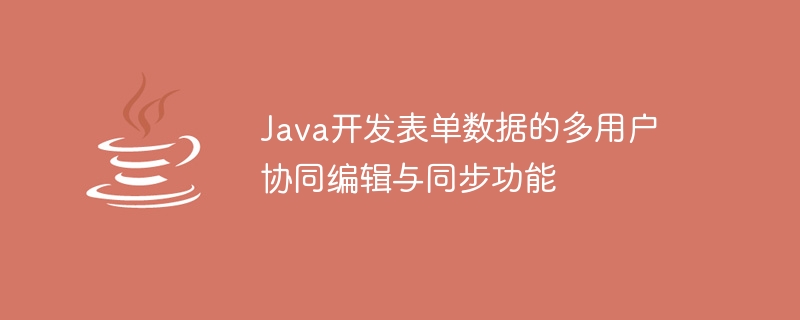
Java develops multi-user collaborative editing and synchronization functions of form data
With the rapid development of information technology, many tasks in our lives are inseparable from the use of electronic forms to collect and process data. In an environment where multiple people work together, the editing and synchronization of form data has become an important requirement. This article will introduce how to use Java to develop a form application that supports multi-user collaborative editing and synchronization functions.
First, we need to build a basic form application framework. We use Spring Boot as the back-end framework and use RESTful style for interface design. In a form application, there are usually three core modules: form data, user information and permission management. We can use a database to store this information, taking MySQL as an example.
The SQL statement to create a database table is as follows:
CREATE TABLE form_data (
id INT PRIMARY KEY AUTO_INCREMENT,
name VARCHAR(255) NOT NULL,
content TEXT NOT NULL
);
CREATE TABLE user_info (
id INT PRIMARY KEY AUTO_INCREMENT,
username VARCHAR(255) NOT NULL,
password VARCHAR(255) NOT NULL
);
CREATE TABLE user_role (
id INT PRIMARY KEY AUTO_INCREMENT,
user_id INT NOT NULL,
role VARCHAR(255) NOT NULL,
FOREIGN KEY (user_id) REFERENCES user_info(id)
);Next, we write the back-end Java code. First, we define a FormData entity class to represent form data:
@Entity
@Table(name = "form_data")
public class FormData {
@Id
@GeneratedValue(strategy = GenerationType.IDENTITY)
private Long id;
@Column(name = "name", nullable = false)
private String name;
@Column(name = "content", columnDefinition = "TEXT", nullable = false)
private String content;
// 省略getter和setter方法
}Then, we create a FormDataController class to handle CRUD operations of form data:
@RestController
@RequestMapping("/api/form-data")
public class FormDataController {
@Autowired
private FormDataRepository formDataRepository;
@GetMapping("/{id}")
public FormData getFormData(@PathVariable Long id) {
return formDataRepository.findById(id)
.orElseThrow(() -> new NotFoundException("Form data not found"));
}
@PostMapping
public FormData createFormData(@RequestBody FormData formData) {
return formDataRepository.save(formData);
}
@PutMapping("/{id}")
public FormData updateFormData(@PathVariable Long id, @RequestBody FormData formData) {
formData.setId(id);
return formDataRepository.save(formData);
}
@DeleteMapping("/{id}")
public void deleteFormData(@PathVariable Long id) {
formDataRepository.deleteById(id);
}
}In the above code, we use Spring Data JPA to simplify database operations. The FormDataRepository interface inherits from JpaRepository and provides commonly used CRUD methods.
Next, we need to implement user authentication and rights management functions. We create a UserInfo entity class to represent user information:
@Entity
@Table(name = "user_info")
public class UserInfo {
@Id
@GeneratedValue(strategy = GenerationType.IDENTITY)
private Long id;
@Column(name = "username", nullable = false)
private String username;
@Column(name = "password", nullable = false)
private String password;
// 省略getter和setter方法
}Then, we create a UserInfoRepository interface and use Spring Security to implement user authentication and permission management:
@Repository
public interface UserInfoRepository extends JpaRepository<UserInfo, Long> {
Optional<UserInfo> findByUsername(String username);
}@Service
public class UserDetailsServiceImpl implements UserDetailsService {
@Autowired
private UserInfoRepository userInfoRepository;
@Override
public UserDetails loadUserByUsername(String username) throws UsernameNotFoundException {
UserInfo userInfo = userInfoRepository.findByUsername(username)
.orElseThrow(() -> new UsernameNotFoundException("User not found"));
List<GrantedAuthority> authorities = new ArrayList<>();
// 在这里可以根据用户角色设置不同的权限
return new User(userInfo.getUsername(), userInfo.getPassword(), authorities);
}
}In the above code, We used the UserDetailsService interface provided by Spring Security to load user information, and returned specific user roles and permissions information through the UserDetails interface.
Finally, we use Websocket technology to achieve real-time collaborative editing and synchronization of form data. We create a WebSocketConfig class to configure Websocket-related information:
@Configuration
@EnableWebSocket
public class WebSocketConfig implements WebSocketConfigurer {
@Override
public void registerWebSocketHandlers(WebSocketHandlerRegistry registry) {
registry.addHandler(webSocketHandler(), "/ws").setAllowedOrigins("*");
}
@Bean
public WebSocketHandler webSocketHandler() {
return new WebSocketHandler();
}
}@Component
public class WebSocketHandler extends TextWebSocketHandler {
@Override
protected void handleTextMessage(WebSocketSession session, TextMessage message) throws Exception {
// 在这里处理接收到的消息,并将消息广播给其他用户
}
}In the above code, we use the Spring WebSocket framework, process the received messages through TextWebSocketHandler, and broadcast the messages to other users.
Through the above code example, we can implement a form application that supports multi-user collaborative editing and synchronization functions. Users can fill in and edit form data through the front-end page, and the back-end is responsible for processing the storage and synchronization of data to ensure that collaborative work among multiple users can proceed smoothly.
To sum up, the multi-user collaborative editing and synchronization function of Java development form data is a relatively complex task that requires a combination of multiple technologies and components to achieve. By using Spring Boot as the back-end framework, Spring Data JPA to simplify database operations, Spring Security to implement user authentication and permission management, and Websocket to implement real-time collaborative editing and synchronization of data, we can develop a fully functional form application.
References:
The above is the detailed content of Java develops multi-user collaborative editing and synchronization functions for form data. For more information, please follow other related articles on the PHP Chinese website!




