
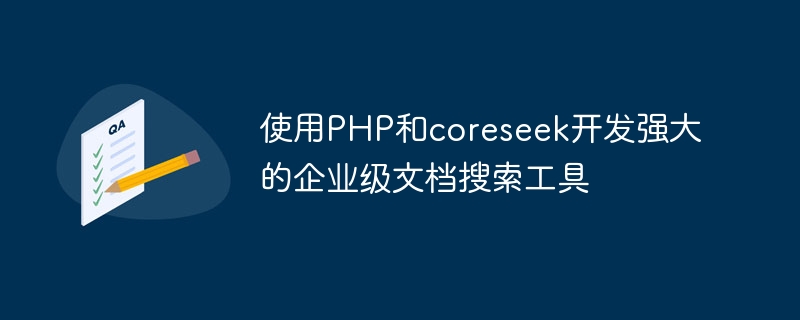
Use PHP and coreseek to develop a powerful enterprise-level document search tool
In today's era of information explosion, enterprises are faced with the challenge of processing large amounts of documents and data. In order to manage and retrieve enterprise documents more efficiently, it is crucial to develop a powerful enterprise-level document search tool. This article will introduce how to use PHP and coreseek to develop an efficient and scalable document search tool, and provide relevant code examples.
1. Introduction to coreseek
Coreseek is an open source full-text search software. It is based on the Sphinx full-text search engine and provides powerful search functions and flexible configuration options. coreseek supports text retrieval in multiple languages, with efficient search speed and accurate search results.
2. Build a coreseek environment
First, we need to build a coreseek environment. Please follow the guidelines of coreseek official documentation to download and install coreseek related software packages, and configure them. In the configuration file, we need to specify the document paths and fields to index and configure the appropriate search tokenizer.
After the installation and configuration are completed, we can use the command line tools provided by coreseek, such as indexer and searchd, to create indexes and perform searches.
3. Use PHP to connect to coreseek
Next, we will use PHP to connect to coreseek and write some sample code to implement document search.
To use coreseek in PHP, we need to install the sphinxapi extension library. You can find the source code of sphinxapi from the coreseek official website or GitHub, and follow its installation guide to compile and install.
In PHP, we can use the functions provided by sphinxapi to connect to coreseek and perform search operations. The following is a simple sample code:
<?php
// 创建sphinx client对象
$sphinx = new SphinxClient();
// 设置搜索服务器的连接信息
$sphinx->SetServer('localhost', 9312);
// 执行搜索
$result = $sphinx->Query('关键词', '索引名称');
// 处理搜索结果
if ($result !== false) {
// 输出搜索结果
print_r($result['matches']);
} else {
// 输出错误信息
echo $sphinx->GetLastError();
}In the above code, we first create a sphinx client object, and then set the connection information of the search server, including host and port. Next, we call the Query function to perform the search operation, passing in the keywords and the index name to be searched. Finally, we perform corresponding processing based on the search results.
4. Advanced search functions
In addition to the basic full-text search function, coreseek also provides some advanced search functions, such as fuzzy search, sorting, paging, etc. Here are a few sample codes that demonstrate how to use these advanced features:
// 设置模糊搜索
$sphinx->SetMatchMode(SPH_MATCH_EXTENDED2);
$sphinx->SetRankingMode(SPH_RANK_PROXIMITY_BM25);
// 执行搜索
$result = $sphinx->Query('@(title,content) 关键词~2', '索引名称');In the above code, we use the SetMatchMode function to set The fuzzy search mode is SPH_MATCH_EXTENDED2, and then use the SetRankingMode function to set the ranking mode to SPH_RANK_PROXIMITY_BM25. Next, we call the Query function to perform the search, passing in the fuzzy search expression and index name.
// 设置排序
$sphinx->SetSortMode(SPH_SORT_ATTR_ASC, '发布时间');
// 执行搜索
$result = $sphinx->Query('关键词', '索引名称');In the above code, we use the SetSortMode function to set the sorting method to sort in ascending order according to a certain attribute, passing in the attribute name and index name . Then, we call the Query function to perform the search.
// 设置分页
$sphinx->SetLimits(0, 10);
// 执行搜索
$result = $sphinx->Query('关键词', '索引名称');In the above code, we use the SetLimits function to set the paging range, passing in the starting position and the number of returned results. Then, we call the Query function to perform the search.
Through the above sample code, we can achieve more flexible and powerful search functions to meet the needs of different scenarios.
5. Summary
By using PHP and coreseek, we can develop a powerful enterprise-level document search tool. coreseek provides powerful full-text search capabilities and flexible configuration options, and PHP, as a back-end language, can easily connect and interact with coreseek. By learning and mastering coreseek and the various functions it provides, we can further improve the efficiency of enterprise document management and retrieval.
The above is an introduction to using PHP and coreseek to develop a powerful enterprise-level document search tool. I hope it will be helpful to readers when developing similar tools.
The above is the detailed content of Develop powerful enterprise-level document search tools using PHP and coreseek. For more information, please follow other related articles on the PHP Chinese website!