
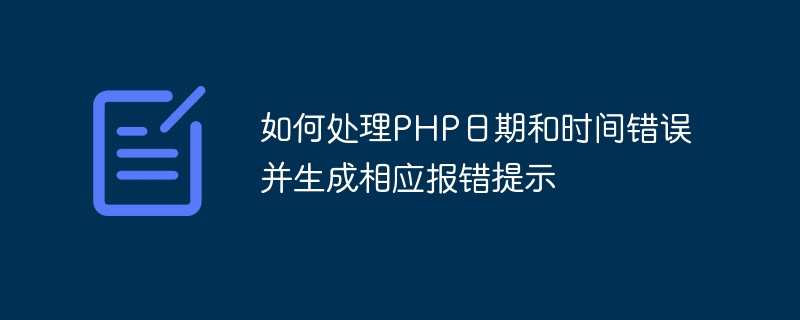
How to handle PHP date and time errors and generate corresponding error prompts
Introduction:
When developing and processing date and time related functions, we often encounter Date and time error in PHP. These errors may lead to program logic errors or page crashes, so we need to handle these errors appropriately and generate corresponding error prompts. This article explains how to handle PHP date and time errors and provides code examples.
1. Error types and causes
When processing dates and times, common error types include:
2. Handle errors and generate error prompts
In PHP, we can use try-catch statement blocks to capture date and time related errors and generate corresponding error prompts.
The following is a code example for handling date errors:
try {
$date = new DateTime('2021/01/01');
echo $date->format('Y-m-d');
} catch (Exception $e) {
echo '日期错误:' . $e->getMessage();
}In the above code, we try to create a DateTime object and pass in an invalid date string "2021/01/01" . If a date error occurs, the code will catch the error and generate an error message "Date error: The format of the input date is invalid".
Similarly, we can handle other types of date and time errors and generate corresponding error prompts.
3. Customized error prompts
In addition to generating default error prompts, we can also customize error prompts according to actual needs.
The following is a code example of a custom date error:
try {
$date = new DateTime('2021/01/01');
echo $date->format('Y-m-d');
} catch (Exception $e) {
if ($e->getCode() == 0) {
echo '日期错误:请提供有效的日期,例如"YYYY-MM-DD"';
} else {
echo '日期错误:' . $e->getMessage();
}
}In the above code, we judge based on the error code thrown by the DateTime object. If the error code is 0, the judgment is Invalid date format, generates a customized error message "Date error: Please provide a valid date, such as "YYYY-MM-DD"".
Conclusion:
When dealing with PHP date and time errors, we can use the try-catch statement block to capture the error and generate an error message. At the same time, we can also customize error prompts according to actual needs. By handling date and time errors appropriately, we can increase program stability and reliability and improve user experience.
(Total word count: 508 words)
The above is the detailed content of How to handle PHP date and time errors and generate corresponding error prompts. For more information, please follow other related articles on the PHP Chinese website!
 What drawing software are there?
What drawing software are there?
 Recommended order for learning c++ and c language
Recommended order for learning c++ and c language
 How to withdraw money on WeChat without handling fees
How to withdraw money on WeChat without handling fees
 The performance of microcomputers mainly depends on
The performance of microcomputers mainly depends on
 How to use jsp programming software
How to use jsp programming software
 The Metaverse recognizes the top ten potential coins
The Metaverse recognizes the top ten potential coins
 How to delete a folder in linux
How to delete a folder in linux
 What to do if 302 found
What to do if 302 found
 what is ed
what is ed




