PHP form processing: form data backup and recovery
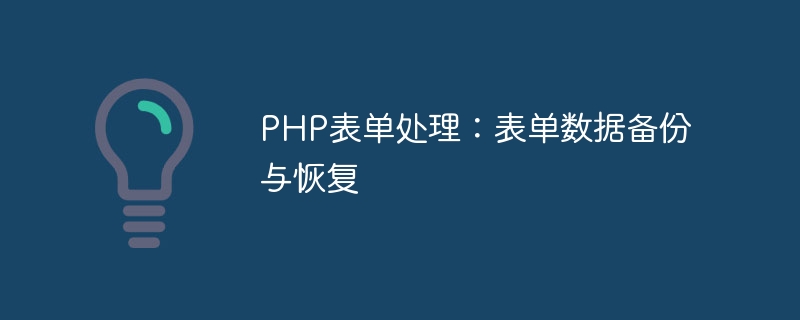
PHP form processing: form data backup and recovery
Introduction
In the process of website development, forms are a very common way of interaction. Fill out the form and submit the data to the server for processing. However, sometimes users may lose form data due to network problems, browser crashes, or other unexpected situations, which will cause trouble to the user experience. Therefore, in order to improve the user experience, we can implement automatic backup and recovery functions of form data through PHP to ensure that the data filled in by users will not be lost.
Form data backup
When the user fills in the data on the form page, we can regularly save the data entered by the user to the browser's local storage (Local Storage) through JavaScript. When the user accidentally leaves the page, or refreshes the page, we can restore the saved data to the form after the page reloads.
First, we need to add JavaScript code to the form page to regularly save the data entered by the user to local storage:
<script>
// 使用 setInterval 定时保存数据,每1秒保存一次
setInterval(function() {
// 选取需要保存数据的表单元素
var inputElements = document.querySelectorAll('input[type="text"], textarea');
// 创建一个对象用于保存表单数据
var formData = {};
// 遍历所有表单元素,将元素的name和value作为键值对保存到formData中
inputElements.forEach(function (element) {
formData[element.name] = element.value;
});
// 将表单数据保存到本地存储中
localStorage.setItem('form_data', JSON.stringify(formData));
}, 1000); // 每1秒保存一次
</script>In the above code, we use the setInterval function every 1 Execute the data saving operation once every second. First, we select the text input box (input[type="text"]) and text area (textarea) elements in all forms through the querySelectorAll method. Then, we use the forEach method to traverse all form elements and save the element's name attribute and value attribute as key-value pairs into the formData object. Finally, we use the localStorage.setItem method to convert the form data into a JSON string and save it to local storage.
Next, we need to restore the data from local storage to the form when the form page loads:
<script>
// 当页面加载完毕时执行的函数
window.onload = function() {
// 从本地存储中获取保存的数据
var savedData = localStorage.getItem('form_data');
// 如果存在保存的数据,则恢复到表单中
if (savedData) {
// 将JSON字符串转为对象
var formData = JSON.parse(savedData);
// 遍历表单元素,将保存的数据恢复到相应的表单元素中
Object.keys(formData).forEach(function(key) {
var element = document.getElementsByName(key)[0];
element.value = formData[key];
});
}
}
</script>In the above code, we use the window.onload event handler function, when the page loads Perform relevant operations after completion. First, we get the saved form data from local storage using the localStorage.getItem method. Then, we use the JSON.parse method to convert the saved JSON string into a JavaScript object and iterate over the key-value pairs in the object. Finally, we select the corresponding form element through the getElementsByName method and restore the saved data to the corresponding form element.
Form data recovery
After the form data backup is implemented, the last data filled in will be automatically restored when the user reopens the page. However, in some scenarios we may need to manually trigger data recovery, for example, if the user wants to refill the form using the last data filled in.
In order to manually trigger the data recovery function, we can add a "Restore Data" button to the form page. When the user clicks this button, the stored data will be restored to the form.
First, we need to add a button element to the form page to trigger the data recovery operation:
<button id="restoreButton">恢复数据</button>
Then, we need to add a click event handler to this button to Restoring the stored data to the form:
<script>
// 获取按钮元素
var restoreButton = document.getElementById('restoreButton');
// 给按钮添加点击事件处理函数
restoreButton.addEventListener('click', function() {
// 从本地存储中获取保存的数据
var savedData = localStorage.getItem('form_data');
// 如果存在保存的数据,则恢复到表单中
if (savedData) {
// 将JSON字符串转为对象
var formData = JSON.parse(savedData);
// 遍历表单元素,将保存的数据恢复到相应的表单元素中
Object.keys(formData).forEach(function(key) {
var element = document.getElementsByName(key)[0];
element.value = formData[key];
});
}
});
</script>In the above code, we use the getElementById method to obtain the DOM element of the restore data button, and use the addEventListener method to add a click event handler to the button. When the user clicks the button, the saved data is fetched from local storage and restored to the corresponding form element.
Conclusion
Through the above code examples, we have realized the automatic backup and recovery function of form data using JavaScript and PHP. By regularly saving data to local storage and restoring data to the form when the page is loaded or a button is clicked, you can effectively avoid the loss of data filled in by users, improve user experience, and increase the usability of the website. In the actual development process, we can customize and optimize according to specific needs to meet the needs of different scenarios.
Reference:
- [MDN Web Docs: Web Storage API](https://developer.mozilla.org/en-US/docs/Web/API/Web_Storage_API)
- [MDN Web Docs: Document.querySelector()](https://developer.mozilla.org/en-US/docs/Web/API/Document/querySelector)
- [MDN Web Docs: JSON.parse()](https://developer.mozilla.org/en-US/docs/Web/JavaScript/Reference/Global_Objects/JSON/parse)
- [MDN Web Docs: JSON .stringify()](https://developer.mozilla.org/en-US/docs/Web/JavaScript/Reference/Global_Objects/JSON/stringify)
The above is the detailed content of PHP form processing: form data backup and recovery. For more information, please follow other related articles on the PHP Chinese website!

Hot AI Tools

Undresser.AI Undress
AI-powered app for creating realistic nude photos

AI Clothes Remover
Online AI tool for removing clothes from photos.

Undress AI Tool
Undress images for free

Clothoff.io
AI clothes remover

AI Hentai Generator
Generate AI Hentai for free.

Hot Article

Hot Tools

Notepad++7.3.1
Easy-to-use and free code editor

SublimeText3 Chinese version
Chinese version, very easy to use

Zend Studio 13.0.1
Powerful PHP integrated development environment

Dreamweaver CS6
Visual web development tools

SublimeText3 Mac version
God-level code editing software (SublimeText3)

Hot Topics
 1378
1378
 52
52
 Solution to PHP parameter missing problem
Mar 11, 2024 am 09:27 AM
Solution to PHP parameter missing problem
Mar 11, 2024 am 09:27 AM
Solution to the problem of PHP parameter loss In the process of developing PHP programs, we often encounter the problem of parameter loss. This may be caused by incomplete parameters passed by the front end or incorrect way of receiving parameters by the back end. In this article, we will provide some solutions to the problem of missing parameters in PHP, along with specific code examples. 1. Front-end parameter passing problem Use the GET method to pass parameters. When using the GET method to pass parameters, the parameters will be appended to the requested URL in the form of URL parameters. When receiving parameters in the backend
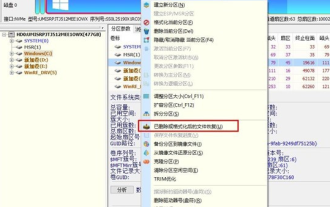 How to recover diskgenius data-diskgenius data recovery tutorial
Mar 06, 2024 am 09:34 AM
How to recover diskgenius data-diskgenius data recovery tutorial
Mar 06, 2024 am 09:34 AM
Many friends don’t know how to recover diskgenius data, so the editor will share the relevant tutorials on diskgenius data recovery. Let’s take a look. I believe it will be helpful to everyone. First, in the hard disk partition diagram above the main interface of DiskGenius, you can directly select the target partition and right-click. Then, in the shortcut menu that pops up, find and click the "Deleted or formatted file recovery" menu item, as shown in the figure. In the second step, the recovery options window pops up and make sure to check the three options of "Recover Deleted Files", "Complete Recovery" and "Extra Scan for Known File Types". Step 3: Click the "Select File Type" button on the right and specify the files you need to recover in the pop-up window
 ThinkPHP6 data backup and recovery: ensuring data security
Aug 13, 2023 am 08:28 AM
ThinkPHP6 data backup and recovery: ensuring data security
Aug 13, 2023 am 08:28 AM
ThinkPHP6 data backup and recovery: ensuring data security With the rapid development of the Internet, data has become an extremely important asset. Therefore, the security of data is of great concern. In web application development, data backup and recovery are an important part of ensuring data security. In this article, we will introduce how to use the ThinkPHP6 framework for data backup and recovery to ensure data security. 1. Data backup Data backup refers to copying or storing the data in the database in some way. This way even if the data
 Data backup and restoration of PHP applications through Docker Compose, Nginx and MariaDB
Oct 12, 2023 am 11:14 AM
Data backup and restoration of PHP applications through Docker Compose, Nginx and MariaDB
Oct 12, 2023 am 11:14 AM
Data backup and restoration of PHP applications through DockerCompose, Nginx and MariaDB. With the rapid development of cloud computing and containerization technology, more and more applications choose to use Docker to deploy and run. In the Docker ecosystem, DockerCompose is a very popular tool that can define and manage multiple containers through a single configuration file. This article will introduce how to use DockerCompose, Ng
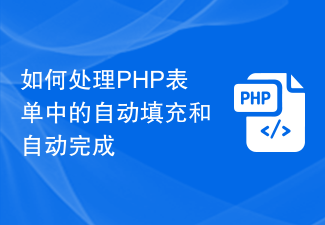 How to handle autofill and autocomplete in PHP forms
Aug 11, 2023 pm 06:39 PM
How to handle autofill and autocomplete in PHP forms
Aug 11, 2023 pm 06:39 PM
How to Handle Autofill and Autocomplete in PHP Forms As the Internet develops, people increasingly rely on autofill and autocomplete features to simplify their operations on the website. Implementing these functions in PHP forms is not complicated. This article will briefly introduce how to use PHP to handle auto-fill and auto-complete of forms. Before we begin, we need to clarify what autofill and autocomplete are. Autofill refers to automatically filling in the fields in a form for users based on their previous input or history. For example, when the user enters an email
 How to handle dynamically generated forms using PHP
Aug 13, 2023 pm 01:46 PM
How to handle dynamically generated forms using PHP
Aug 13, 2023 pm 01:46 PM
How to handle dynamically generated forms using PHP In web development, forms are one of the most common elements for interacting with users. In some cases, we may need to generate a form dynamically, changing the content and structure of the form according to the user's needs or options. PHP is a powerful back-end programming language that can help us process dynamically generated form data. This article will introduce how to use PHP to handle dynamically generated forms. First, we need to understand how to dynamically generate a form. In HTML, you can use PHP code to embed H
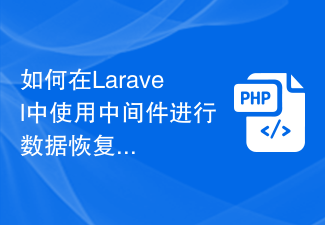 How to use middleware for data recovery in Laravel
Nov 02, 2023 pm 02:12 PM
How to use middleware for data recovery in Laravel
Nov 02, 2023 pm 02:12 PM
Laravel is a popular PHP web application framework that provides many fast and easy ways to build efficient, secure and scalable web applications. When developing Laravel applications, we often need to consider the issue of data recovery, that is, how to recover data and ensure the normal operation of the application in the event of data loss or damage. In this article, we will introduce how to use Laravel middleware to implement data recovery functions and provide specific code examples. 1. What is Lara?
 How to deal with hard drive sector corruption issues
Feb 19, 2024 am 11:03 AM
How to deal with hard drive sector corruption issues
Feb 19, 2024 am 11:03 AM
How to solve a broken hard disk sector? A broken hard disk sector is a common hardware failure, which may cause data loss and affect computer performance. It is very important to understand and solve the problem of bad hard drive sectors. This article will introduce the concept of hard disk sectors, discuss common causes of bad hard disk sectors and solutions. 1. What are hard disk sectors? Before introducing how to solve the problem of bad hard disk sectors, let’s first understand what hard disk sectors are. A hard disk sector is the smallest readable and writable unit on a hard drive. It is a small section of space on a hard drive. It is




