 Backend Development
Backend Development
 PHP Tutorial
PHP Tutorial
 How to handle PHP library file errors and generate related error prompts
How to handle PHP library file errors and generate related error prompts
How to handle PHP library file errors and generate related error prompts
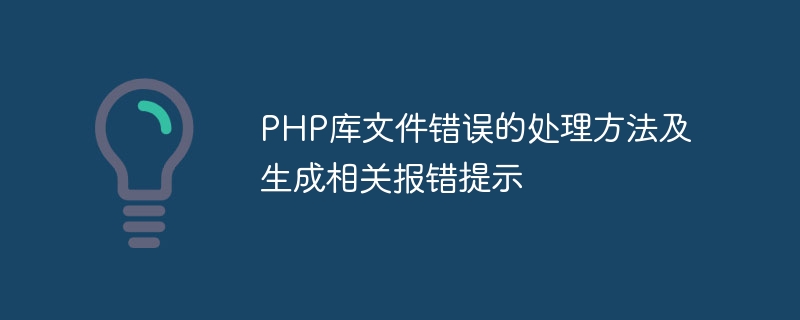
How to handle PHP library file errors and generate related error prompts
Introduction:
In the process of using PHP to develop projects, we often use various third-party library files to increase the functionality and efficiency of the project. However, library files may also have errors, which brings certain challenges to project development and maintenance. This article will discuss how to handle PHP library file errors and introduce how to generate relevant error prompts.
1. Error handling method:
When using third-party library files, we often encounter the following error situations:
- Missing dependent library files: Some libraries The file may depend on other library files. If the dependent library file is missing, an error will occur. The solution is to check the documentation of the library file, find the required dependent library files, and introduce them correctly into the project.
- Wrong version compatibility: Some library files may only apply to specific PHP versions or specific operating systems. If the PHP version used is incompatible with the library files, errors will occur. The solution is to check the documentation of the library file to determine its applicable PHP version and operating system, and upgrade or replace it accordingly.
- Wrong configuration parameters: Some library files need to set some configuration parameters to run normally. If configuration parameters are set incorrectly, errors can result. The solution is to check the documentation of the library file to understand the parameters that need to be configured and their correct value ranges, and make corresponding settings.
- File permission issues: Some library files need to write or read certain files or directories. If the file permissions are not set correctly, errors will occur. The solution is to check the documentation for the library file to find out which files or directories need to be written or read, and to set the correct file permissions.
- PHP extension is not available: Some library files depend on PHP extensions. If the extension is not available, an error will occur. The solution is to check if the PHP extension is installed and configured correctly. You can check the status of PHP extensions through the phpinfo() function.
The above are several common error handling methods. For other specific errors, they can be solved according to the specific situation.
2. Generate relevant error prompts:
When an error occurs in a library file, generating relevant error prompts is very helpful for locating and solving the problem. Here are several ways to generate error prompts:
- Use PHP's error handling function: You can use PHP's error handling function to capture and handle library file errors. For example, you can use a try-catch block to catch exceptions and then print out the relevant error information. The sample code is as follows:
try {
// 调用库文件函数
} catch (Exception $e) {
echo "错误信息:" . $e->getMessage();
// 其他处理操作
}- Turn on PHP error reporting: You can use the error_reporting function in the code to turn on PHP error reporting. The sample code is as follows:
error_reporting(E_ALL);
- Use the error handling method provided by the library file: Some library files will provide their own error handling methods. You can check the documentation of the library file and use the corresponding method to generate Error message. The sample code is as follows:
// 调用库文件函数
if (函数发生错误) {
echo "错误信息:" . 函数错误信息;
// 其他处理操作
}The above are several methods of generating error prompts, which can be selected according to the specific situation.
Conclusion:
It is normal for errors to occur when using PHP library files. Through appropriate error handling methods and the generation of relevant error prompts, developers can effectively help developers locate and solve problems. I hope the introduction in this article will be helpful to readers and improve the ability and efficiency of PHP library file error handling.
References:
[1] PHP official documentation, http://php.net/manual/
The above is the detailed content of How to handle PHP library file errors and generate related error prompts. For more information, please follow other related articles on the PHP Chinese website!

Hot AI Tools

Undresser.AI Undress
AI-powered app for creating realistic nude photos

AI Clothes Remover
Online AI tool for removing clothes from photos.

Undress AI Tool
Undress images for free

Clothoff.io
AI clothes remover

AI Hentai Generator
Generate AI Hentai for free.

Hot Article

Hot Tools

Notepad++7.3.1
Easy-to-use and free code editor

SublimeText3 Chinese version
Chinese version, very easy to use

Zend Studio 13.0.1
Powerful PHP integrated development environment

Dreamweaver CS6
Visual web development tools

SublimeText3 Mac version
God-level code editing software (SublimeText3)

Hot Topics
 1386
1386
 52
52
 C++ function exceptions and multithreading: error handling in concurrent environments
May 04, 2024 pm 04:42 PM
C++ function exceptions and multithreading: error handling in concurrent environments
May 04, 2024 pm 04:42 PM
Function exception handling in C++ is particularly important for multi-threaded environments to ensure thread safety and data integrity. The try-catch statement allows you to catch and handle specific types of exceptions when they occur to prevent program crashes or data corruption.
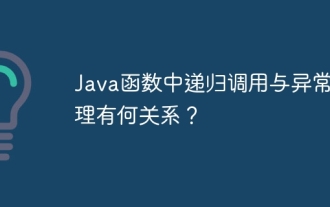 What is the relationship between recursive calls and exception handling in Java functions?
May 03, 2024 pm 06:12 PM
What is the relationship between recursive calls and exception handling in Java functions?
May 03, 2024 pm 06:12 PM
Exception handling in recursive calls: Limiting recursion depth: Preventing stack overflow. Use exception handling: Use try-catch statements to handle exceptions. Tail recursion optimization: avoid stack overflow.
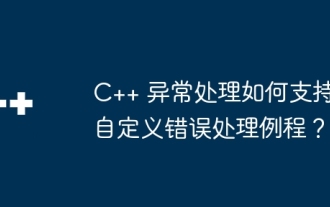 How does C++ exception handling support custom error handling routines?
Jun 05, 2024 pm 12:13 PM
How does C++ exception handling support custom error handling routines?
Jun 05, 2024 pm 12:13 PM
C++ exception handling allows the creation of custom error handling routines to handle runtime errors by throwing exceptions and catching them using try-catch blocks. 1. Create a custom exception class derived from the exception class and override the what() method; 2. Use the throw keyword to throw an exception; 3. Use the try-catch block to catch exceptions and specify the exception types that can be handled.
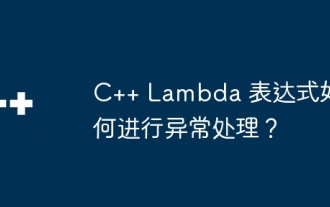 How to handle exceptions in C++ Lambda expressions?
Jun 03, 2024 pm 03:01 PM
How to handle exceptions in C++ Lambda expressions?
Jun 03, 2024 pm 03:01 PM
Exception handling in C++ Lambda expressions does not have its own scope, and exceptions are not caught by default. To catch exceptions, you can use Lambda expression catching syntax, which allows a Lambda expression to capture a variable within its definition scope, allowing exception handling in a try-catch block.
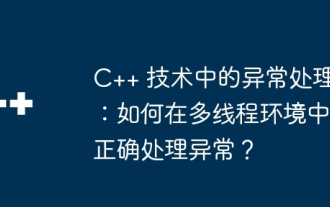 Exception handling in C++ technology: How to handle exceptions correctly in a multi-threaded environment?
May 09, 2024 pm 12:36 PM
Exception handling in C++ technology: How to handle exceptions correctly in a multi-threaded environment?
May 09, 2024 pm 12:36 PM
In multithreaded C++, exception handling follows the following principles: timeliness, thread safety, and clarity. In practice, you can ensure thread safety of exception handling code by using mutex or atomic variables. Additionally, consider reentrancy, performance, and testing of your exception handling code to ensure it runs safely and efficiently in a multi-threaded environment.
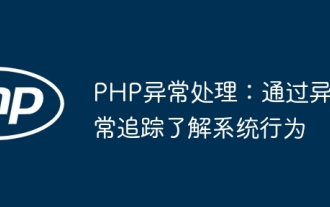 PHP exception handling: understand system behavior through exception tracking
Jun 05, 2024 pm 07:57 PM
PHP exception handling: understand system behavior through exception tracking
Jun 05, 2024 pm 07:57 PM
PHP exception handling: Understanding system behavior through exception tracking Exceptions are the mechanism used by PHP to handle errors, and exceptions are handled by exception handlers. The exception class Exception represents general exceptions, while the Throwable class represents all exceptions. Use the throw keyword to throw exceptions and use try...catch statements to define exception handlers. In practical cases, exception handling is used to capture and handle DivisionByZeroError that may be thrown by the calculate() function to ensure that the application can fail gracefully when an error occurs.
 How do you handle exceptions effectively in PHP (try, catch, finally, throw)?
Apr 05, 2025 am 12:03 AM
How do you handle exceptions effectively in PHP (try, catch, finally, throw)?
Apr 05, 2025 am 12:03 AM
In PHP, exception handling is achieved through the try, catch, finally, and throw keywords. 1) The try block surrounds the code that may throw exceptions; 2) The catch block handles exceptions; 3) Finally block ensures that the code is always executed; 4) throw is used to manually throw exceptions. These mechanisms help improve the robustness and maintainability of your code.
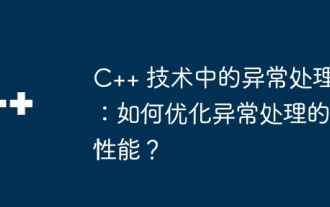 Exception handling in C++ technology: How to optimize the performance of exception handling?
May 09, 2024 am 10:39 AM
Exception handling in C++ technology: How to optimize the performance of exception handling?
May 09, 2024 am 10:39 AM
In order to optimize exception handling performance in C++, the following four techniques can be implemented: Avoid unnecessary exception throwing. Use lightweight exception classes. Prioritize efficiency and design exception classes that contain only necessary information. Take advantage of compiler options to achieve the best balance of performance and stability.



