
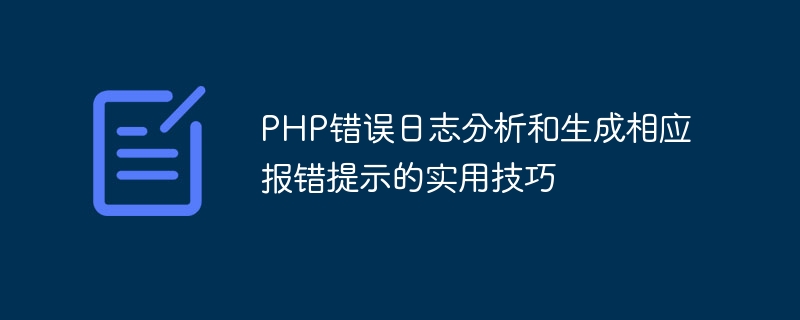
Practical tips for analyzing PHP error logs and generating corresponding error prompts
Introduction:
Error logs are very important when developing and maintaining PHP applications. tool. By analyzing error logs, we can promptly discover and fix problems in the code and improve the stability and performance of the application. This article will introduce some practical techniques for analyzing PHP error logs and generating corresponding error prompts, and provide some code examples.
1. Turn on error logging
In order to analyze the error log, you first need to ensure that PHP has turned on the error logging function. We can configure it in the php.ini file or set it in the code. The following are two commonly used setting methods:
Method 1: Set in php.ini
Open the php.ini file and find the following configuration:
;错误日志记录文件 error_log = /var/log/php_errors.log ;错误报告级别 error_reporting = E_ALL ;是否显示错误日志 display_errors = Off ;将错误记录输出到浏览器 log_errors = On
Here, we specify The output location of the error log, the level of error reporting, and whether to output the error log to the browser. Configure accordingly as needed.
Method 2: Set in code
If we want to set error logging in code, we can use the following function:
//开启错误日志记录
ini_set('log_errors', 'On');
ini_set('error_log', '/var/log/php_errors.log');
//设置错误报告级别
error_reporting(E_ALL);With this method, we can dynamically set it in code Set the location of the error log and the level of error reporting.
2. Analyze the error log
When an error occurs in the PHP application, the error information will be recorded in the error log file we specified. We can analyze the cause and location of the error by viewing the error log.
The following are some common error log messages and their meanings:
According to the specific error information in the error log, we can quickly locate the wrong code lines and files.
3. Generate corresponding error prompts
In addition to analyzing error logs, we can also generate corresponding error prompts based on error types and error codes to improve user experience and development efficiency. Here are some practical tips.
function custom_error_handler($error_level, $error_message, $error_file, $error_line) {
//根据不同的错误类型生成相应的报错提示
switch ($error_level) {
case E_ERROR:
echo "致命错误:".$error_message;
break;
case E_WARNING:
echo "警告:".$error_message;
break;
case E_NOTICE:
echo "通知:".$error_message;
break;
//其他错误类型的处理逻辑
default:
echo "其他错误:".$error_message;
break;
}
}
//将自定义错误处理函数注册为错误处理器
set_error_handler("custom_error_handler");In this way, we can generate corresponding error prompts according to the error type and process them according to our own needs.
function custom_error_handler($error_level, $error_message, $error_file, $error_line) {
//根据不同的错误类型显示不同的页面
switch ($error_level) {
case E_ERROR:
include 'error_pages/fatal_error.php';
exit;
case E_WARNING:
include 'error_pages/warning.php';
break;
case E_NOTICE:
include 'error_pages/notice.php';
break;
//其他错误类型的处理逻辑
default:
include 'error_pages/other_error.php';
break;
}
}
//将自定义错误处理函数注册为错误处理器
set_error_handler("custom_error_handler");In this way, we can implement different processing of different error types and display the corresponding error page.
Conclusion:
By correctly configuring the recording and analysis of PHP error logs, and generating corresponding error prompts, we can discover and repair errors in applications in a timely manner, and improve user experience and development efficiency. In daily development, we should make full use of error logs and error handling mechanisms to improve the stability and maintainability of the application.
Reference code:
//开启错误日志记录
ini_set('log_errors', 'On');
ini_set('error_log', '/var/log/php_errors.log');
//设置错误报告级别
error_reporting(E_ALL);
function custom_error_handler($error_level, $error_message, $error_file, $error_line) {
//根据不同的错误类型生成相应的报错提示
switch ($error_level) {
case E_ERROR:
echo "致命错误:".$error_message;
break;
case E_WARNING:
echo "警告:".$error_message;
break;
case E_NOTICE:
echo "通知:".$error_message;
break;
//其他错误类型的处理逻辑
default:
echo "其他错误:".$error_message;
break;
}
}
//将自定义错误处理函数注册为错误处理器
set_error_handler("custom_error_handler");The above is an introduction to practical techniques for analyzing PHP error logs and generating corresponding error prompts. I hope this article can help everyone with error handling problems encountered during PHP development.
The above is the detailed content of Practical tips for analyzing PHP error logs and generating corresponding error prompts. For more information, please follow other related articles on the PHP Chinese website!




