Build a real-time stock trading system based on Swoole
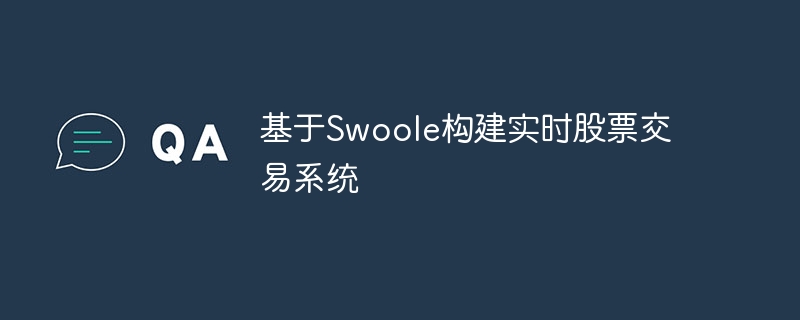
Building a real-time stock trading system based on Swoole
With the development of Internet technology, stock trading has become the choice of more and more individual investors and institutional investors. In order to better meet the needs of investors and provide more real-time and efficient stock trading services, we can use Swoole, a high-performance PHP extension, to build a real-time stock trading system.
Swoole is a PHP network communication framework developed based on C language extension. It provides asynchronous, concurrent, and high-performance network programming features. Using Swoole, you can easily implement multi-threading, coroutine, asynchronous IO and other functions, which is very suitable for developing real-time trading systems that require high concurrency and low latency.
The following is a simple example showing how to use Swoole to build a real-time stock trading system:
<?php
// 创建WebSocket服务器
$server = new SwooleWebSocketServer('0.0.0.0', 9501);
// 监听WebSocket连接建立事件
$server->on('open', function ($server, $request) {
echo "New client connected: {$request->fd}
";
});
// 监听WebSocket消息事件
$server->on('message', function ($server, $frame) {
// 假设收到的消息是股票代码,根据代码查询实时行情数据
$stockCode = $frame->data;
$stockData = getStockData($stockCode);
// 向客户端发送实时行情数据
$server->push($frame->fd, json_encode($stockData));
});
// 监听WebSocket连接关闭事件
$server->on('close', function ($server, $fd) {
echo "Client disconnected: {$fd}
";
});
// 启动服务器
$server->start();
// 根据股票代码查询实时行情数据
function getStockData($stockCode)
{
// 实际业务中可以根据股票代码调用接口或查询数据库获取实时行情数据
// 此处仅作示例,直接返回模拟的数据
return [
'stock_code' => $stockCode,
'current_price' => mt_rand(100, 200),
'volume' => mt_rand(1000, 5000),
'timestamp' => time(),
];
}In the above code, we created a WebSocket server and listened for connection establishment, Events such as message arrival and connection closing. When a client connects to the server, the ID of the new client will be printed; when a message from the client is received, the real-time market data will be queried based on the stock code, and the data will be sent to the client in JSON format; when the client When disconnected, the disconnected client ID is printed.
Through Swoole's asynchronous and concurrency features, we can support a large number of clients connected at the same time to achieve real-time stock trading services. When new stock market data arrives, the server can push it to the client immediately, ensuring that the client can obtain the latest stock information in a timely manner.
Of course, the above code is just an example, and more complete business logic and data processing are needed in the actual stock trading system. At the same time, security, reliability and other issues also need to be considered, such as encrypted communication, preventing malicious requests, fault recovery, etc.
To sum up, building a real-time stock trading system based on Swoole can provide investors with more efficient and real-time stock trading services. By making full use of Swoole's asynchronous and concurrency features, we can build a stock trading system with excellent performance, stability and reliability, and provide investors with a better trading experience.
The above is the detailed content of Build a real-time stock trading system based on Swoole. For more information, please follow other related articles on the PHP Chinese website!

Hot AI Tools

Undresser.AI Undress
AI-powered app for creating realistic nude photos

AI Clothes Remover
Online AI tool for removing clothes from photos.

Undress AI Tool
Undress images for free

Clothoff.io
AI clothes remover

Video Face Swap
Swap faces in any video effortlessly with our completely free AI face swap tool!

Hot Article

Hot Tools

Notepad++7.3.1
Easy-to-use and free code editor

SublimeText3 Chinese version
Chinese version, very easy to use

Zend Studio 13.0.1
Powerful PHP integrated development environment

Dreamweaver CS6
Visual web development tools

SublimeText3 Mac version
God-level code editing software (SublimeText3)

Hot Topics
 1386
1386
 52
52
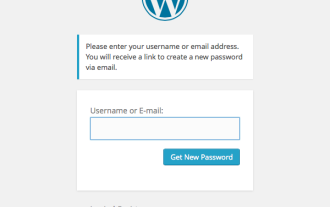 Building a Custom WordPress User Flow, Part Three: Password Reset
Sep 03, 2023 pm 11:05 PM
Building a Custom WordPress User Flow, Part Three: Password Reset
Sep 03, 2023 pm 11:05 PM
In the first two tutorials in this series, we built custom pages for logging in and registering new users. Now, there's only one part of the login flow left to explore and replace: What happens if a user forgets their password and wants to reset their WordPress password? In this tutorial, we'll tackle the last step and complete the personalized login plugin we've built throughout the series. The password reset feature in WordPress more or less follows the standard method on websites today: the user initiates a reset by entering their username or email address and requesting WordPress to reset their password. Create a temporary password reset token and store it in user data. A link containing this token will be sent to the user's email address. User clicks on the link. In the heavy
 Configuration guide for building Linux kernel using CMake
Jul 06, 2023 pm 02:46 PM
Configuration guide for building Linux kernel using CMake
Jul 06, 2023 pm 02:46 PM
Overview of the configuration guide for building the Linux kernel using CMake In Linux development, building and configuring the kernel is an important step. For most people, using Kconfig and Makefile is the most common configuration method. However, using CMake to build and configure the Linux kernel is also a flexible and powerful option. This article will introduce how to use CMake to build and configure the Linux kernel, with some code examples. Install CMake First, we need to install CMak
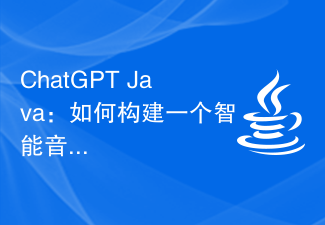 ChatGPT Java: How to build an intelligent music recommendation system
Oct 27, 2023 pm 01:55 PM
ChatGPT Java: How to build an intelligent music recommendation system
Oct 27, 2023 pm 01:55 PM
ChatGPTJava: How to build an intelligent music recommendation system, specific code examples are needed. Introduction: With the rapid development of the Internet, music has become an indispensable part of people's daily lives. As music platforms continue to emerge, users often face a common problem: how to find music that suits their tastes? In order to solve this problem, the intelligent music recommendation system came into being. This article will introduce how to use ChatGPTJava to build an intelligent music recommendation system and provide specific code examples. No.
 Smooth build: How to correctly configure the Maven image address
Feb 20, 2024 pm 08:48 PM
Smooth build: How to correctly configure the Maven image address
Feb 20, 2024 pm 08:48 PM
Smooth build: How to correctly configure the Maven image address When using Maven to build a project, it is very important to configure the correct image address. Properly configuring the mirror address can speed up project construction and avoid problems such as network delays. This article will introduce how to correctly configure the Maven mirror address and give specific code examples. Why do you need to configure the Maven image address? Maven is a project management tool that can automatically build projects, manage dependencies, generate reports, etc. When building a project in Maven, usually
 Optimize the Maven project packaging process and improve development efficiency
Feb 24, 2024 pm 02:15 PM
Optimize the Maven project packaging process and improve development efficiency
Feb 24, 2024 pm 02:15 PM
Maven project packaging step guide: Optimize the build process and improve development efficiency. As software development projects become more and more complex, the efficiency and speed of project construction have become important links in the development process that cannot be ignored. As a popular project management tool, Maven plays a key role in project construction. This guide will explore how to improve development efficiency by optimizing the packaging steps of Maven projects and provide specific code examples. 1. Confirm the project structure. Before starting to optimize the Maven project packaging step, you first need to confirm
 How to build an intelligent voice assistant using Python
Sep 09, 2023 pm 04:04 PM
How to build an intelligent voice assistant using Python
Sep 09, 2023 pm 04:04 PM
How to use Python to build an intelligent voice assistant Introduction: In the era of rapid development of modern technology, people's demand for intelligent assistants is getting higher and higher. As one of the forms, smart voice assistants have been widely used in various devices such as mobile phones, computers, and smart speakers. This article will introduce how to use the Python programming language to build a simple intelligent voice assistant to help you implement your own personalized intelligent assistant from scratch. Preparation Before starting to build a voice assistant, we first need to prepare some necessary tools
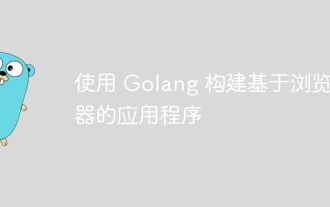 Build browser-based applications with Golang
Apr 08, 2024 am 09:24 AM
Build browser-based applications with Golang
Apr 08, 2024 am 09:24 AM
Build browser-based applications with Golang Golang combines with JavaScript to build dynamic front-end experiences. Install Golang: Visit https://golang.org/doc/install. Set up a Golang project: Create a file called main.go. Using GorillaWebToolkit: Add GorillaWebToolkit code to handle HTTP requests. Create HTML template: Create index.html in the templates subdirectory, which is the main template.
 Build an online calculator using JavaScript
Aug 09, 2023 pm 03:46 PM
Build an online calculator using JavaScript
Aug 09, 2023 pm 03:46 PM
Building online calculators with JavaScript As the Internet develops, more and more tools and applications begin to appear online. Among them, calculator is one of the most widely used tools. This article explains how to build a simple online calculator using JavaScript and provides code examples. Before we get started, we need to know some basic HTML and CSS knowledge. The calculator interface can be built using HTML table elements and then styled using CSS. Here is a basic




