How to use Java to implement the chart display function of CMS system
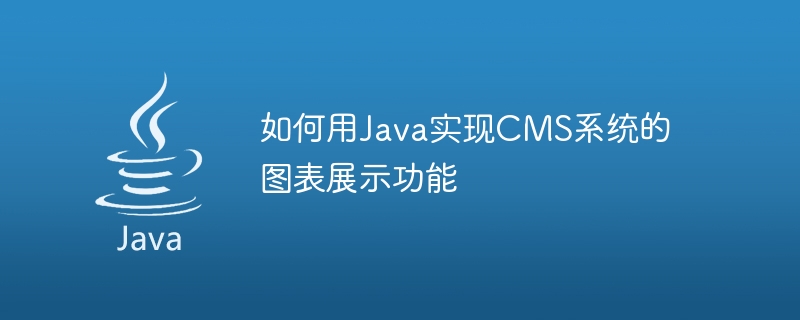
How to use Java to implement the chart display function of the CMS system
With the rapid development of the Internet, content management systems (CMS) play an important role in website development . The CMS system can not only easily manage and publish content, but also provide rich functions to display data. Among them, chart display is a very common and effective way.
Using Java language to implement the chart display function of the CMS system can help developers understand and display the data more intuitively when faced with large amounts of data. This article will introduce how to use some common chart display libraries in Java to implement the chart display function of the CMS system, and give corresponding code examples.
1. Choose a suitable chart display library
Currently, the Java language has many excellent chart display libraries to choose from. Based on project needs and development experience, we can choose the following commonly used chart display libraries:
- JFreeChart: It is an open source Java chart library that provides a variety of chart types, such as bar charts, Line charts, pie charts, etc., and supports custom styles and labels.
- Apache ECharts: It is an open source JavaScript chart library that can realize chart display through the interaction between Java and JavaScript.
- Highcharts: It is a commercial JavaScript chart library that provides rich chart types and interactive functions, but requires a license for commercial use.
Choose an appropriate chart display library based on the actual situation. Decisions can be made based on the needs of the project, the familiarity of the development team, and the budget.
2. Integrated chart display library
Next, we will take JFreeChart as an example to introduce how to use Java to implement the chart display function of the CMS system.
- Download JFreeChart library
First, we need to download the JFreeChart library and import it into the project. You can download the latest version of the JFreeChart library from the JFreeChart official website (https://www.jfree.org/jfreechart/) and add it to the project's classpath.
- Create chart data
In the Java code, we first need to create the data required for the chart. Suppose we need to display a bar chart showing the number of visits to a website in each month. Data can be created through the following code:
DefaultCategoryDataset dataset = new DefaultCategoryDataset(); dataset.addValue(1000, "访问量", "一月"); dataset.addValue(1500, "访问量", "二月"); dataset.addValue(2000, "访问量", "三月"); // 其他月份数据省略...
- Create chart
Next, we need to create an instance of the histogram and set the corresponding style and data. You can use the following code to create a bar chart:
JFreeChart barChart = ChartFactory.createBarChart(
"网站访问量统计",
"月份",
"访问量",
dataset,
PlotOrientation.VERTICAL,
true,
true,
false
);- Display the chart
Finally, we need to display the chart in the CMS system. The chart can be saved as a picture through the following code and displayed on the page:
File chartFile = new File("chart.png");
ChartUtilities.saveChartAsPNG(chartFile, barChart, 800, 600);
// 将chartFile路径放入CMS系统中展示图表Through the above steps, we have successfully implemented the chart display function of the CMS system using Java.
3. Summary
This article introduces how to use Java language to implement the chart display function of CMS system, and gives code examples using the JFreeChart library. By choosing a suitable chart display library, integrating libraries and creating charts, we can easily display data in the CMS system. Of course, in addition to the JFreeChart library, there are a variety of other chart display libraries to choose from. Developers can choose the library that suits them according to the actual situation to implement the chart display function.
I hope this article will be helpful in using Java to implement the chart display function of the CMS system, so that developers can better display data and improve user experience.
The above is the detailed content of How to use Java to implement the chart display function of CMS system. For more information, please follow other related articles on the PHP Chinese website!

Hot AI Tools

Undresser.AI Undress
AI-powered app for creating realistic nude photos

AI Clothes Remover
Online AI tool for removing clothes from photos.

Undress AI Tool
Undress images for free

Clothoff.io
AI clothes remover

AI Hentai Generator
Generate AI Hentai for free.

Hot Article

Hot Tools

Notepad++7.3.1
Easy-to-use and free code editor

SublimeText3 Chinese version
Chinese version, very easy to use

Zend Studio 13.0.1
Powerful PHP integrated development environment

Dreamweaver CS6
Visual web development tools

SublimeText3 Mac version
God-level code editing software (SublimeText3)

Hot Topics
 1385
1385
 52
52
 Perfect Number in Java
Aug 30, 2024 pm 04:28 PM
Perfect Number in Java
Aug 30, 2024 pm 04:28 PM
Guide to Perfect Number in Java. Here we discuss the Definition, How to check Perfect number in Java?, examples with code implementation.
 Weka in Java
Aug 30, 2024 pm 04:28 PM
Weka in Java
Aug 30, 2024 pm 04:28 PM
Guide to Weka in Java. Here we discuss the Introduction, how to use weka java, the type of platform, and advantages with examples.
 Smith Number in Java
Aug 30, 2024 pm 04:28 PM
Smith Number in Java
Aug 30, 2024 pm 04:28 PM
Guide to Smith Number in Java. Here we discuss the Definition, How to check smith number in Java? example with code implementation.
 Java Spring Interview Questions
Aug 30, 2024 pm 04:29 PM
Java Spring Interview Questions
Aug 30, 2024 pm 04:29 PM
In this article, we have kept the most asked Java Spring Interview Questions with their detailed answers. So that you can crack the interview.
 Break or return from Java 8 stream forEach?
Feb 07, 2025 pm 12:09 PM
Break or return from Java 8 stream forEach?
Feb 07, 2025 pm 12:09 PM
Java 8 introduces the Stream API, providing a powerful and expressive way to process data collections. However, a common question when using Stream is: How to break or return from a forEach operation? Traditional loops allow for early interruption or return, but Stream's forEach method does not directly support this method. This article will explain the reasons and explore alternative methods for implementing premature termination in Stream processing systems. Further reading: Java Stream API improvements Understand Stream forEach The forEach method is a terminal operation that performs one operation on each element in the Stream. Its design intention is
 TimeStamp to Date in Java
Aug 30, 2024 pm 04:28 PM
TimeStamp to Date in Java
Aug 30, 2024 pm 04:28 PM
Guide to TimeStamp to Date in Java. Here we also discuss the introduction and how to convert timestamp to date in java along with examples.
 Java Program to Find the Volume of Capsule
Feb 07, 2025 am 11:37 AM
Java Program to Find the Volume of Capsule
Feb 07, 2025 am 11:37 AM
Capsules are three-dimensional geometric figures, composed of a cylinder and a hemisphere at both ends. The volume of the capsule can be calculated by adding the volume of the cylinder and the volume of the hemisphere at both ends. This tutorial will discuss how to calculate the volume of a given capsule in Java using different methods. Capsule volume formula The formula for capsule volume is as follows: Capsule volume = Cylindrical volume Volume Two hemisphere volume in, r: The radius of the hemisphere. h: The height of the cylinder (excluding the hemisphere). Example 1 enter Radius = 5 units Height = 10 units Output Volume = 1570.8 cubic units explain Calculate volume using formula: Volume = π × r2 × h (4
 How to Run Your First Spring Boot Application in Spring Tool Suite?
Feb 07, 2025 pm 12:11 PM
How to Run Your First Spring Boot Application in Spring Tool Suite?
Feb 07, 2025 pm 12:11 PM
Spring Boot simplifies the creation of robust, scalable, and production-ready Java applications, revolutionizing Java development. Its "convention over configuration" approach, inherent to the Spring ecosystem, minimizes manual setup, allo




