Java implements cross-domain request and data transmission of form data
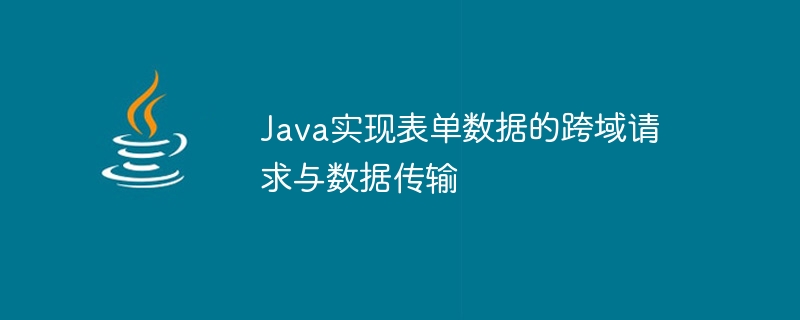
Java implements cross-domain request and data transmission of form data
In modern web development, cross-domain request is a common problem, especially when we use Java to process form data. This article will introduce how to use Java to implement cross-domain requests and data transmission of form data to solve this problem, and provide relevant code examples.
1. What is a cross-domain request?
Cross-domain request refers to requesting resources under another domain name from a web page under one domain name, and the browser’s standard same-origin policy prohibits such cross-domain requests. of. The same-origin policy was established to protect user privacy and website security, but in some scenarios, we do need to implement cross-domain requests, such as separate development of front-end and back-end, and use different domain names and ports for front-end development.
2. Ways to solve cross-domain requests
In Java, there are many ways to solve the problem of cross-domain requests. Two common ways will be introduced below.
- JSONP
JSONP is a cross-domain request that uses the feature of the <script> tag to load resources across domains. On the server side, we need to wrap the returned data into a function call and then pass the function as a parameter to the caller. The caller can receive the returned data by defining a global callback function. </script>
The following is a sample code that uses JSONP to implement cross-domain requests. Assume that the interface address of the server is http://server.com/api, and the domain name of the front-end page is http://client.com.
// 前端代码
function processData(data) {
// 处理返回的数据
}
var script = document.createElement('script');
script.src = 'http://server.com/api?callback=processData';
document.head.appendChild(script);
// 服务端代码
String callback = request.getParameter("callback");
String data = "{"name": "Alice", "age": 20}";
String result = callback + "(" + data + ")";
response.getWriter().write(result);- CORS
CORS is the abbreviation of Cross-Origin Resource Sharing. It is a cross-domain request method implemented by setting response headers on the server side. On the server side, we need to set Access-Control-Allow-Origin and other related response headers to allow specific domain names to make cross-domain requests.
The following is a sample code that uses CORS to implement cross-domain requests. Assume that the domain name of the front-end page is http://client.com and the interface address of the server is http://server.com/api.
// 前端代码
var xhr = new XMLHttpRequest();
xhr.open('GET', 'http://server.com/api');
xhr.onreadystatechange = function () {
if (xhr.readyState === XMLHttpRequest.DONE) {
if (xhr.status === 200) {
var data = JSON.parse(xhr.responseText);
// 处理返回的数据
}
}
};
xhr.send();
// 服务端代码
response.setHeader("Access-Control-Allow-Origin", "http://client.com");
String data = "{"name": "Alice", "age": 20}";
response.getWriter().write(data);3. Summary
The above is how to use Java to implement cross-domain requests and data transmission of form data. We can choose the appropriate method to solve the problem of cross-domain requests based on specific scenarios and needs. Whether using JSONP or CORS, they are common and effective solutions.
I hope this article will be helpful to you. If you have any questions, please feel free to leave a message for consultation. thanks for reading!
The above is the detailed content of Java implements cross-domain request and data transmission of form data. For more information, please follow other related articles on the PHP Chinese website!

Hot AI Tools

Undresser.AI Undress
AI-powered app for creating realistic nude photos

AI Clothes Remover
Online AI tool for removing clothes from photos.

Undress AI Tool
Undress images for free

Clothoff.io
AI clothes remover

AI Hentai Generator
Generate AI Hentai for free.

Hot Article

Hot Tools

Notepad++7.3.1
Easy-to-use and free code editor

SublimeText3 Chinese version
Chinese version, very easy to use

Zend Studio 13.0.1
Powerful PHP integrated development environment

Dreamweaver CS6
Visual web development tools

SublimeText3 Mac version
God-level code editing software (SublimeText3)

Hot Topics
 1377
1377
 52
52
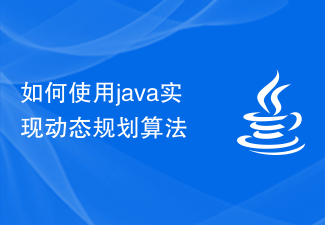 How to implement dynamic programming algorithm using java
Sep 19, 2023 am 11:16 AM
How to implement dynamic programming algorithm using java
Sep 19, 2023 am 11:16 AM
How to use Java to implement dynamic programming algorithm Dynamic programming is an optimization method for solving multi-stage decision-making problems. It decomposes the problem into multiple stages. Each stage makes a decision based on known information and records the results of each decision so that used in subsequent stages. In practical applications, dynamic programming is usually used to solve optimization problems, such as shortest path, maximum subsequence sum, knapsack problem, etc. This article will introduce how to use Java language to implement dynamic programming algorithms and provide specific code examples. 1. Basic principles of dynamic programming algorithms
 How to use the Hyperf framework for cross-domain request processing
Oct 20, 2023 pm 01:09 PM
How to use the Hyperf framework for cross-domain request processing
Oct 20, 2023 pm 01:09 PM
How to use the Hyperf framework for cross-domain request processing Introduction: In modern network application development, cross-domain requests have become a common requirement. In order to ensure the separation of front-end and back-end development and improve user experience, it has become particularly important to use the Hyperf framework for cross-domain request processing. This article will introduce how to use the Hyperf framework for cross-domain request processing and provide specific code examples. 1. What is a cross-domain request? Cross-domain requests refer to JavaScript running on the browser through XMLHttpReques.
 How to handle cross-domain requests and security issues in C# development
Oct 08, 2023 pm 09:21 PM
How to handle cross-domain requests and security issues in C# development
Oct 08, 2023 pm 09:21 PM
How to handle cross-domain requests and security issues in C# development. In modern network application development, cross-domain requests and security issues are challenges that developers often face. In order to provide better user experience and functionality, applications often need to interact with other domains or servers. However, the browser's same-origin policy causes these cross-domain requests to be blocked, so some measures need to be taken to handle cross-domain requests. At the same time, in order to ensure data security, developers also need to consider some security issues. This article will discuss how to handle cross-domain requests in C# development
 How to transfer all data between two iPhones Detailed explanation: How to migrate data from old phones
Mar 18, 2024 pm 06:31 PM
How to transfer all data between two iPhones Detailed explanation: How to migrate data from old phones
Mar 18, 2024 pm 06:31 PM
When many friends change their Apple phones, they want to import all the data in the old phone to the new phone. In theory, it is completely feasible, but in practice, it is impossible to "transfer all" the data. This issue's article List several ways to "transfer part of the data". 1. iTunes is a pre-installed software on Apple mobile phones. It can be used to migrate all data in old mobile phones, but it needs to be used in conjunction with a computer. The migration can be completed by installing iTunes on the computer, then connecting the phone and computer via a data cable, using iTunes to back up the apps and data in the phone, and finally restoring the backup to the new Apple phone. 2. iCloudiCloud is Apple’s exclusive “cloud space” tool. You can log in to your old phone first.
 Comparative analysis of PHP Session cross-domain and cross-site request forgery
Oct 12, 2023 pm 12:58 PM
Comparative analysis of PHP Session cross-domain and cross-site request forgery
Oct 12, 2023 pm 12:58 PM
Comparative analysis of PHPSession cross-domain and cross-site request forgery With the development of the Internet, the security of web applications has become particularly important. PHPSession is a commonly used authentication and session tracking mechanism when developing web applications, while cross-domain requests and cross-site request forgery (CSRF) are two major security threats. In order to protect the security of user data and applications, developers need to understand the difference between Session cross-domain and CSRF, and adopt
 React API Call Guide: How to interact and transfer data with the backend API
Sep 26, 2023 am 10:19 AM
React API Call Guide: How to interact and transfer data with the backend API
Sep 26, 2023 am 10:19 AM
ReactAPI Call Guide: How to interact with and transfer data to the backend API Overview: In modern web development, interacting with and transferring data to the backend API is a common need. React, as a popular front-end framework, provides some powerful tools and features to simplify this process. This article will introduce how to use React to call the backend API, including basic GET and POST requests, and provide specific code examples. Install the required dependencies: First, make sure Axi is installed in the project
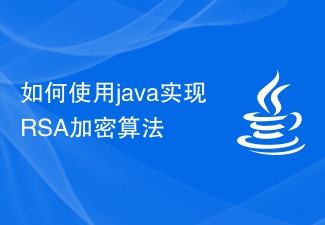 How to implement RSA encryption algorithm using java
Sep 20, 2023 pm 02:33 PM
How to implement RSA encryption algorithm using java
Sep 20, 2023 pm 02:33 PM
How to use Java to implement the RSA encryption algorithm RSA (Rivest-Shamir-Adleman) is an asymmetric encryption algorithm, which is one of the most commonly used encryption algorithms currently. This article will introduce how to use Java language to implement the RSA encryption algorithm and provide specific code examples. Generate a key pair First, we need to generate a pair of RSA keys, which consists of a public key and a private key. The public key can be used to encrypt data and the private key can be used to decrypt data. The following is a code example to generate an RSA key pair: import
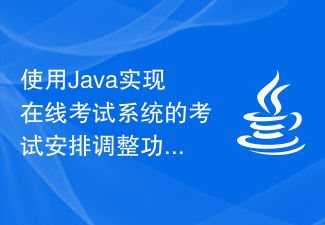 Using Java to implement the examination arrangement adjustment function of the online examination system
Sep 25, 2023 am 08:45 AM
Using Java to implement the examination arrangement adjustment function of the online examination system
Sep 25, 2023 am 08:45 AM
Java implementation of the examination arrangement adjustment function of the online examination system Introduction: With the development of Internet technology, more and more schools and training institutions choose to use online examination systems for examinations and assessments. Examination schedule adjustment is an important function in the online examination system, which can help administrators flexibly adjust examination time and examination-related information according to the actual situation. This article will introduce in detail how to use Java programming to implement the examination schedule adjustment function of the online examination system, and give specific code examples. Database design exam arrangement adjustment function needs




