
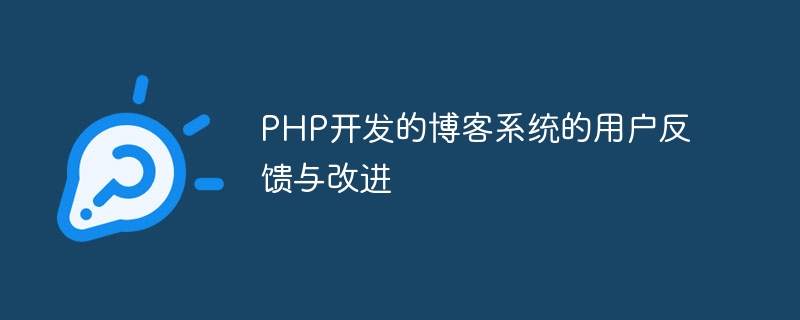
User feedback and improvements of the blog system developed by PHP
Introduction:
The blog system is an indispensable part of modern social networks. Users can use blogs to Systematically share your opinions, experiences and insights. However, as a developer, we need to listen carefully to user feedback and make timely improvements to provide a better user experience. This article will discuss user feedback and improvements in blogging systems developed in PHP and provide relevant code examples.
1.1 Feedback form
for users Provide a simple and clear feedback form to encourage them to share questions, suggestions, or comments. The user's contact information and specific feedback content can be collected through the form.
Code example:
<form action="feedback.php" method="post"> <label for="name">姓名:</label> <input type="text" id="name" name="name"><br><br> <label for="email">邮箱:</label> <input type="email" id="email" name="email"><br><br> <label for="feedback">反馈内容:</label><br> <textarea id="feedback" name="feedback" rows="5" cols="30"></textarea><br><br> <input type="submit" value="提交反馈"> </form>
1.2 User Questionnaire
Conduct user questionnaires at any time to understand user satisfaction, usage experience and improvement opinions on the blog system. Based on user feedback results, we can discover the weak links of the system and make targeted improvements.
Code example:
<form action="survey.php" method="post"> <h3>请为我们的博客系统评分:</h3> <input type="radio" id="rating1" name="rating" value="1"> <label for="rating1">1分</label><br> <input type="radio" id="rating2" name="rating" value="2"> <label for="rating2">2分</label><br> <input type="radio" id="rating3" name="rating" value="3"> <label for="rating3">3分</label><br> <input type="radio" id="rating4" name="rating" value="4"> <label for="rating4">4分</label><br> <input type="radio" id="rating5" name="rating" value="5"> <label for="rating5">5分</label><br> <input type="submit" value="提交评分"> </form>
2.1 Database Storage
Save user feedback in the database to facilitate subsequent analysis and organization.
Code example:
// 连接数据库
$conn = new mysqli("localhost", "username", "password", "feedbacks");
// 检查连接
if ($conn->connect_error) {
die("连接失败: " . $conn->connect_error);
}
// 创建反馈表
$sql = "CREATE TABLE IF NOT EXISTS feedbacks (
id INT(6) UNSIGNED AUTO_INCREMENT PRIMARY KEY,
name VARCHAR(30) NOT NULL,
email VARCHAR(50) NOT NULL,
feedback TEXT NOT NULL,
created_at TIMESTAMP DEFAULT CURRENT_TIMESTAMP
)";
if ($conn->query($sql) === FALSE) {
echo "创建表失败: " . $conn->error;
}
// 将用户反馈插入数据库
$name = $_POST["name"];
$email = $_POST["email"];
$feedback = $_POST["feedback"];
$sql = "INSERT INTO feedbacks (name, email, feedback)
VALUES ('$name', '$email', '$feedback')";
if ($conn->query($sql) === FALSE) {
echo "插入数据失败: " . $conn->error;
}
$conn->close();2.2 Feedback analysis and sorting
According to the feedback data in the database, we can use SQL query statements to perform corresponding analysis and sorting work.
Code example:
// 连接数据库
$conn = new mysqli("localhost", "username", "password", "feedbacks");
// 检查连接
if ($conn->connect_error) {
die("连接失败: " . $conn->connect_error);
}
// 查询各类反馈数量
$sql = "SELECT COUNT(*) as total_feedbacks FROM feedbacks";
$result = $conn->query($sql);
if ($result->num_rows > 0) {
while($row = $result->fetch_assoc()) {
echo "总反馈数量:" . $row["total_feedbacks"];
}
} else {
echo "没有反馈数据";
}
$conn->close();3.1 Fix bugs
Repair bugs in the system in a timely manner based on problems reported by users.
3.2 Add new functions
According to users’ suggestions, new functions of the blog system will be added to improve the user experience.
3.3 Improve the interface design
Based on user feedback, the interface of the blog system will be optimized and improved to provide a better user interface.
Conclusion:
Through the collection, analysis and improvement of user feedback, we can continue to improve the blog system and provide a better user experience. Fixing bugs in a timely manner, adding new features and improving interface design according to user needs can make the blog system more friendly and easier to use.
The above is an article about user feedback and improvement of the blog system developed by PHP. Through the user feedback mechanism, the analysis and sorting of user feedback, and the improvement measures of user feedback, we can continuously improve the blog system and provide better user experience. I hope this article will be helpful to developers.
The above is the detailed content of User feedback and improvement of the blog system developed by PHP. For more information, please follow other related articles on the PHP Chinese website!




