
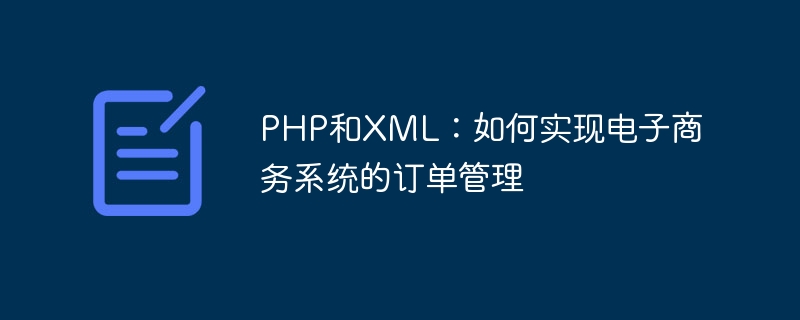
PHP and XML: How to implement order management in e-commerce systems
Introduction:
With the rapid development of e-commerce, more merchants are beginning to use the Internet platform for sales. Order management, as one of the core functions in e-commerce systems, is of great significance to merchants. This article will introduce how to use PHP and XML technology to implement the order management function of the e-commerce system.
1. The basic process of order management
Before we begin, let’s first understand the basic process of order management. Generally speaking, order management includes the following key steps:
2. Use PHP and XML to implement order management
<order> <orderNumber>123456</orderNumber> <userId>10001</userId> <productId>20001</productId> <status>待处理</status> </order>
<?php
// 接收订单数据
$userId = $_POST['userId'];
$productId = $_POST['productId'];
// 生成唯一的订单号
$orderNumber = generateOrderNumber();
// 保存订单数据到XML文件中
$orderXml = new SimpleXMLElement('<order></order>');
$orderXml->addChild('orderNumber', $orderNumber);
$orderXml->addChild('userId', $userId);
$orderXml->addChild('productId', $productId);
$orderXml->addChild('status', '待处理');
$orderXml->asXML('orders.xml');
// 生成订单号的方法
function generateOrderNumber() {
// 生成逻辑代码
}
?><?php
// 获取所有待处理的订单
$xml = simplexml_load_file('orders.xml');
$pendingOrders = $xml->xpath('//order[status="待处理"]');
// 输出待处理的订单列表
foreach ($pendingOrders as $order) {
echo '订单号:' . $order->orderNumber . '<br>';
echo '用户ID:' . $order->userId . '<br>';
echo '商品ID:' . $order->productId . '<br><br>';
}
// 商家处理订单的代码
?><?php
// 更新订单状态为已发货
$orderNumber = $_GET['orderNumber'];
$xml = simplexml_load_file('orders.xml');
$order = $xml->xpath('//order[orderNumber="' . $orderNumber . '"]')[0];
$order->status = '已发货';
$xml->asXML('orders.xml');
// 发货的代码
?><?php
// 用户确认收货并评价订单
$orderNumber = $_GET['orderNumber'];
$xml = simplexml_load_file('orders.xml');
$order = $xml->xpath('//order[orderNumber="' . $orderNumber . '"]')[0];
$order->status = '已完成';
$xml->asXML('orders.xml');
// 用户确认收货的代码
?>Summary:
This article introduces how to use PHP and XML technology to implement the order management function of the e-commerce system. By defining the data structure of the order, code examples for creating the order, merchant processing the order, merchant shipping, and user confirmation of receipt can help developers better understand and implement order management functions. Of course, the actual e-commerce system may be more complex and needs to be further expanded and optimized according to specific business needs.
The above is the detailed content of PHP and XML: How to implement order management in e-commerce systems. For more information, please follow other related articles on the PHP Chinese website!