The latest trends and technologies in PHP error handling
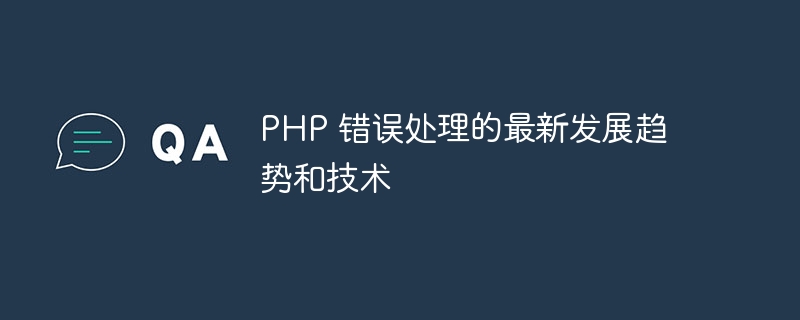
The latest development trends and technologies of PHP error handling
Introduction:
PHP is a scripting language widely used on the server side for its flexibility and ease of use This makes it one of the preferred languages for building web applications. However, error handling is crucial to building stable and reliable applications. How to efficiently identify, catch and handle errors is a challenge that PHP developers face in their daily work. In this article, we'll explore the latest trends and techniques in PHP error handling, and provide relevant code examples.
- Error levels and error reporting
In PHP, errors are divided into different levels, including fatal errors, critical errors, warnings, and notifications. By setting the error reporting level, you can control which errors PHP reports at runtime. The latest PHP versions have introduced new error levels and provide more fine-grained control. The following are some common error levels:
- E_ERROR: Fatal error that causes the script to terminate.
- E_WARNING: Non-fatal error, but may cause script exceptions.
- E_NOTICE: Informative error, generally used to indicate some uncertain situations.
We can use the error_reporting() function to set the error reporting level, and use the ini_set() function to dynamically modify the error reporting level.
// 设置错误报告级别为显示所有错误
error_reporting(E_ALL);
// 动态修改错误报告级别
ini_set('error_reporting', E_ALL);- Exception handling
Exception handling is a more flexible and controllable error handling mechanism. PHP uses try...catch blocks to catch and handle exceptions. You can write code that may throw exceptions in a try block and handle exceptions in a catch block. PHP supports multi-level catch blocks, which can handle different exception types differently.
The following is a sample code that demonstrates how to use the exception handling mechanism:
try {
// 可能抛出异常的代码
$file = fopen("file.txt", "r");
if (!$file) {
throw new Exception("文件打开失败");
}
// 对文件进行操作
// ...
fclose($file);
} catch (Exception $e) {
// 处理异常
echo "发生异常:" . $e->getMessage();
}Using the exception handling mechanism, after catching the exception, the program can take appropriate measures according to the specific situation, such as logging Records, error page display, etc.
- Custom error handling function
PHP provides the register_shutdown_function() function and set_error_handler() function for registering custom error handling functions. Through these functions, we can customize error handling logic and execute corresponding code when an error occurs.
The following is a sample code that shows how to register a custom error handling function:
// 自定义错误处理函数
function myErrorHandler($errno, $errstr, $errfile, $errline) {
echo "发生错误:" . $errstr;
}
// 注册错误处理函数
set_error_handler("myErrorHandler");
// 代码中的错误会触发自定义错误处理函数
$undefinedVariable = 123;
echo $undefinedVariable;With a custom error handling function, we can record error information to a log file, or send Notify developers via email.
Conclusion:
PHP error handling is an important part of building stable and reliable applications. By staying up to date on the latest trends and technologies, we can better handle error situations in PHP. This article introduces related techniques such as error levels and error reporting, exception handling, and custom error handling functions, and provides corresponding code examples. Hopefully this content will help PHP developers handle errors more efficiently in their daily work.
The above is the detailed content of The latest trends and technologies in PHP error handling. For more information, please follow other related articles on the PHP Chinese website!

Hot AI Tools

Undresser.AI Undress
AI-powered app for creating realistic nude photos

AI Clothes Remover
Online AI tool for removing clothes from photos.

Undress AI Tool
Undress images for free

Clothoff.io
AI clothes remover

Video Face Swap
Swap faces in any video effortlessly with our completely free AI face swap tool!

Hot Article

Hot Tools

Notepad++7.3.1
Easy-to-use and free code editor

SublimeText3 Chinese version
Chinese version, very easy to use

Zend Studio 13.0.1
Powerful PHP integrated development environment

Dreamweaver CS6
Visual web development tools

SublimeText3 Mac version
God-level code editing software (SublimeText3)

Hot Topics
 1386
1386
 52
52
 Common problems encountered in C# technology development and their solutions
Oct 08, 2023 pm 01:06 PM
Common problems encountered in C# technology development and their solutions
Oct 08, 2023 pm 01:06 PM
Common problems and solutions encountered in C# technology development Introduction: C# is an object-oriented high-level programming language that is widely used in the development of Windows applications. However, during the development process of C# technology, you may encounter some common problems. This article will introduce some common problems, provide corresponding solutions, and attach specific code examples to help readers better understand and solve these problems. 1. NullReferenceException (null reference exception) in the C# development process,
 Common problems and solutions to exception handling in Python
Oct 09, 2023 am 08:56 AM
Common problems and solutions to exception handling in Python
Oct 09, 2023 am 08:56 AM
Common problems and solutions to exception handling in Python Introduction: When writing programs, it is difficult to avoid various errors and exceptions. Exception handling is a mechanism that can catch and handle these exceptions while the program is running, thereby ensuring the stability and reliability of the program. In Python, exception handling is a very important skill. This article will introduce common problems and solutions to exception handling in Python, and provide specific code examples. 1. Exception classification and common problems Grammar errors (SyntaxErr
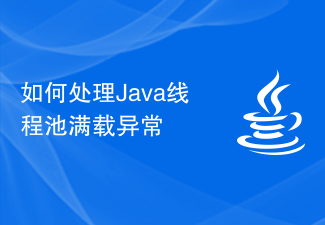 How to handle Java thread pool full exception
Jun 30, 2023 am 10:09 AM
How to handle Java thread pool full exception
Jun 30, 2023 am 10:09 AM
In Java development, thread pool is a very commonly used multi-threading mechanism. It can effectively manage, control and reuse threads, improving program performance and efficiency. However, in actual development, the thread pool may be fully loaded, causing tasks to fail to execute normally. This article will discuss how to handle thread pool full exceptions to improve program stability and reliability. First, we need to understand the cause of the thread pool full exception. The main reason why the thread pool is full is that task submission exceeds the maximum number of threads set by the thread pool. When a task is submitted to a thread
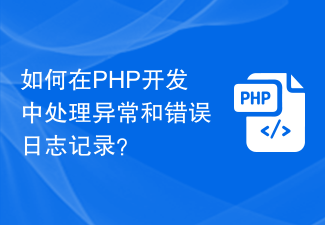 How to handle exceptions and error logging in PHP development?
Nov 02, 2023 am 09:27 AM
How to handle exceptions and error logging in PHP development?
Nov 02, 2023 am 09:27 AM
How to handle exceptions and error logging in PHP development? As a very popular back-end programming language, PHP is widely used in the field of web development. During the development process, we often need to handle exceptions and record error logs in order to discover and solve problems in time. This article will introduce best practices for handling exceptions and error logging in PHP development. 1. Exception handling In PHP, an exception is a special object used to handle error situations. When the code encounters an error that it cannot handle, we can throw an exception and
 Solutions to common array out-of-bounds problems in C++
Oct 08, 2023 pm 12:33 PM
Solutions to common array out-of-bounds problems in C++
Oct 08, 2023 pm 12:33 PM
Solutions to common array out-of-bounds problems in C++ require specific code examples In C++ programming, array out-of-bounds is a common error. When we access an element in an array beyond the index range of the array, it will cause undefined behavior in the program. To avoid such errors we need to adopt some solutions. Solution 1: Use array index correctly First, we need to make sure that the index of the array starts from 0. For example, an array with 5 elements has an index ranging from 0 to 4. Therefore, when accessing array elements, make sure
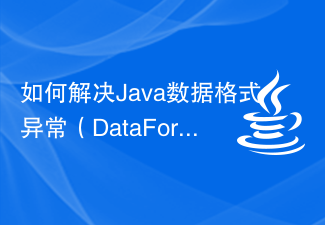 How to solve Java data format exception (DataFormatException)
Aug 27, 2023 am 10:14 AM
How to solve Java data format exception (DataFormatException)
Aug 27, 2023 am 10:14 AM
How to solve Java data format exception (DataFormatException) In Java programming, we often encounter various abnormal situations. Among them, data format exception (DataFormatException) is a common but also very challenging problem. This exception will be thrown when the input data cannot meet the specified format requirements. Solving this anomaly requires certain skills and experience. This article will detail how to resolve Java data format exceptions and provide some code examples
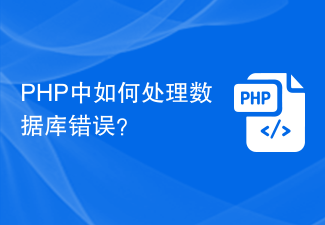 How to handle database errors in PHP?
Dec 17, 2023 am 10:23 AM
How to handle database errors in PHP?
Dec 17, 2023 am 10:23 AM
How to handle database errors in PHP? When developing PHP applications, interacting with the database is a very common and important part. However, when it comes to database operations, mistakes are inevitable. In order to deal with these errors and ensure the robustness and stability of the application, we need to handle database errors correctly. In this article, I will introduce you to some ways to handle database errors in PHP and provide specific code examples. Catching exceptions using try-catch block In PHP we can use try-ca
 Analyzing Vue's server-side communication strategy: how to handle errors and exceptions
Aug 11, 2023 am 09:12 AM
Analyzing Vue's server-side communication strategy: how to handle errors and exceptions
Aug 11, 2023 am 09:12 AM
Analyzing Vue's server-side communication strategy: How to handle errors and exceptions When developing web applications, communicating with the server is an essential task. As a popular front-end framework, Vue.js provides a powerful set of tools and methods to handle communication with the server. In this article, we will focus on Vue’s server-side communication strategies and focus on how to effectively utilize these strategies when handling errors and exceptions. In Vue, we usually use axios to handle server-side communication. Ax




