Developing an online video player based on JavaScript
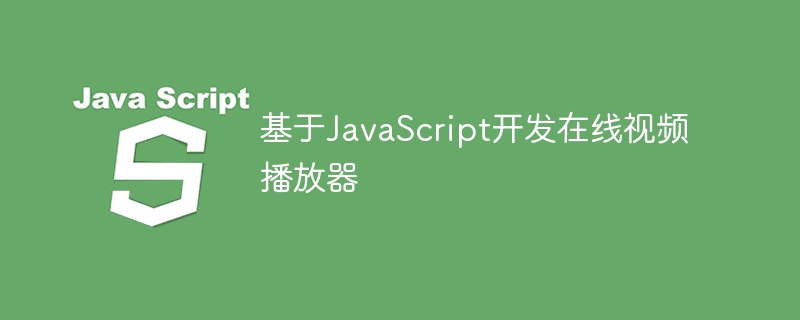
Developing an online video player based on JavaScript
With the development of the Internet and the improvement of bandwidth, more and more video content is uploaded to the Internet. In order to better present these video contents, we need a powerful online video player. This article will introduce how to use JavaScript to develop a simple but practical online video player, and provide code samples for readers' reference.
1. Define the HTML structure
First, we need to define the HTML structure of the player. A basic player consists mainly of video elements and control buttons. The following is a simple HTML structure example:
<div id="player">
<video id="videoElement">
<source src="video.mp4" type="video/mp4">
</video>
<div id="controls">
<button id="playBtn">播放</button>
<button id="pauseBtn">暂停</button>
</div>
</div>2. Write JavaScript code
Next, we use JavaScript to write relevant code to implement the function of the player. First, we need to get the relevant DOM elements. The code example is as follows:
const videoElement = document.getElementById('videoElement');
const playBtn = document.getElementById('playBtn');
const pauseBtn = document.getElementById('pauseBtn');Then, we add click events to the buttons to implement the play and pause functions respectively. The code example is as follows:
playBtn.addEventListener('click', function() {
videoElement.play();
});
pauseBtn.addEventListener('click', function() {
videoElement.pause();
});So far, we have implemented a simple video player. Click the play button and the video will start playing; click the pause button and the video will pause.
3. Add more functions
In addition to the basic play and pause functions, we can also add more functions through JavaScript to improve the user experience of the player. Here are some common features:
Increase volume control:
const volumeUpBtn = document.getElementById('volumeUpBtn'); const volumeDownBtn = document.getElementById('volumeDownBtn'); volumeUpBtn.addEventListener('click', function() { videoElement.volume += 0.1; }); volumeDownBtn.addEventListener('click', function() { videoElement.volume -= 0.1; });Copy after loginDisplay the current time and total duration of the video:
const currentTimeElement = document.getElementById('currentTime'); const durationElement = document.getElementById('duration'); videoElement.addEventListener('timeupdate', function() { const currentTime = videoElement.currentTime; const duration = videoElement.duration; currentTimeElement.innerHTML = formatTime(currentTime); durationElement.innerHTML = formatTime(duration); }); function formatTime(time) { const minutes = Math.floor(time / 60); const seconds = Math.floor(time % 60); return `${minutes}:${seconds}`; }Copy after loginAdd full-screen function:
const fullscreenBtn = document.getElementById('fullscreenBtn'); fullscreenBtn.addEventListener('click', function() { if (videoElement.requestFullscreen) { videoElement.requestFullscreen(); } else if (videoElement.mozRequestFullScreen) { videoElement.mozRequestFullScreen(); } else if (videoElement.webkitRequestFullscreen) { videoElement.webkitRequestFullscreen(); } else if (videoElement.msRequestFullscreen) { videoElement.msRequestFullscreen(); } });Copy after login4. Summary
Through the above code examples, we have successfully developed a simple but A full-featured online video player. Readers can modify and expand it according to actual needs. At the same time, by studying this example, readers can also further understand the application and basic knowledge of JavaScript in Web development. Hope this article is helpful to readers.
The above is the detailed content of Developing an online video player based on JavaScript. For more information, please follow other related articles on the PHP Chinese website!

Hot AI Tools

Undresser.AI Undress
AI-powered app for creating realistic nude photos

AI Clothes Remover
Online AI tool for removing clothes from photos.

Undress AI Tool
Undress images for free

Clothoff.io
AI clothes remover

AI Hentai Generator
Generate AI Hentai for free.

Hot Article

Hot Tools

Notepad++7.3.1
Easy-to-use and free code editor

SublimeText3 Chinese version
Chinese version, very easy to use

Zend Studio 13.0.1
Powerful PHP integrated development environment

Dreamweaver CS6
Visual web development tools

SublimeText3 Mac version
God-level code editing software (SublimeText3)

Hot Topics
 1378
1378
 52
52
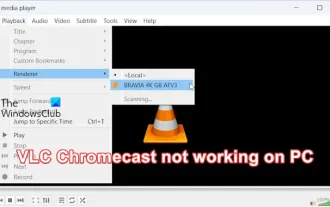 VLC Chromecast not working on Windows PC
Mar 26, 2024 am 10:41 AM
VLC Chromecast not working on Windows PC
Mar 26, 2024 am 10:41 AM
Is the VLC Chromecast feature not working on your Windows PC? This issue may be caused by compatibility issues between your Chromecast device and VLC’s casting feature. In this article, we will tell you what you can do in this situation and what to do if VLC renderer cannot find your Chromecast. How to use ChromecastVLC on Windows? To use VLC to cast videos from Windows to Chromecast, follow these steps: Open the media player app and go to the play menu. Navigate to the Renderer option and you will be able to see the Chromecast device detected
 How to implement an online speech recognition system using WebSocket and JavaScript
Dec 17, 2023 pm 02:54 PM
How to implement an online speech recognition system using WebSocket and JavaScript
Dec 17, 2023 pm 02:54 PM
How to use WebSocket and JavaScript to implement an online speech recognition system Introduction: With the continuous development of technology, speech recognition technology has become an important part of the field of artificial intelligence. The online speech recognition system based on WebSocket and JavaScript has the characteristics of low latency, real-time and cross-platform, and has become a widely used solution. This article will introduce how to use WebSocket and JavaScript to implement an online speech recognition system.
 Win10 player progress bar does not move
Feb 12, 2024 am 08:12 AM
Win10 player progress bar does not move
Feb 12, 2024 am 08:12 AM
The October update version of Windows 10v1809 is heading towards the worst Windows upgrade in history without hesitation. Not only was it urgently withdrawn after its first official release, but it was still full of bugs after being rebuilt for a month, making people doubt Microsoft's quality control. Getting more and more worried. Now, it has one more bug on its list, and this time it’s Microsoft’s own media player, Windows Media Player. Recently, some netizens have reported that after installing the latest patch, Windows Media Player in Windows 10v1809 has an issue where the playback progress bar cannot be dragged. No solution has been found yet. Microsoft has confirmed a bug involving two patches for KB4
 WebSocket and JavaScript: key technologies for implementing real-time monitoring systems
Dec 17, 2023 pm 05:30 PM
WebSocket and JavaScript: key technologies for implementing real-time monitoring systems
Dec 17, 2023 pm 05:30 PM
WebSocket and JavaScript: Key technologies for realizing real-time monitoring systems Introduction: With the rapid development of Internet technology, real-time monitoring systems have been widely used in various fields. One of the key technologies to achieve real-time monitoring is the combination of WebSocket and JavaScript. This article will introduce the application of WebSocket and JavaScript in real-time monitoring systems, give code examples, and explain their implementation principles in detail. 1. WebSocket technology
 How to use JavaScript and WebSocket to implement a real-time online ordering system
Dec 17, 2023 pm 12:09 PM
How to use JavaScript and WebSocket to implement a real-time online ordering system
Dec 17, 2023 pm 12:09 PM
Introduction to how to use JavaScript and WebSocket to implement a real-time online ordering system: With the popularity of the Internet and the advancement of technology, more and more restaurants have begun to provide online ordering services. In order to implement a real-time online ordering system, we can use JavaScript and WebSocket technology. WebSocket is a full-duplex communication protocol based on the TCP protocol, which can realize real-time two-way communication between the client and the server. In the real-time online ordering system, when the user selects dishes and places an order
 How to implement an online reservation system using WebSocket and JavaScript
Dec 17, 2023 am 09:39 AM
How to implement an online reservation system using WebSocket and JavaScript
Dec 17, 2023 am 09:39 AM
How to use WebSocket and JavaScript to implement an online reservation system. In today's digital era, more and more businesses and services need to provide online reservation functions. It is crucial to implement an efficient and real-time online reservation system. This article will introduce how to use WebSocket and JavaScript to implement an online reservation system, and provide specific code examples. 1. What is WebSocket? WebSocket is a full-duplex method on a single TCP connection.
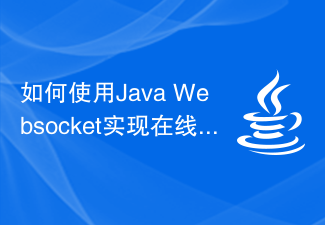 How to use Java Websocket to implement online audio and video calls?
Dec 02, 2023 am 09:44 AM
How to use Java Websocket to implement online audio and video calls?
Dec 02, 2023 am 09:44 AM
How to use JavaWebsocket to implement online audio and video calls? In today's digital age, real-time communication is becoming more and more common. Whether it is remote collaboration at work or remote communication with relatives and friends at home, real-time audio and video calls have become an indispensable part of people. This article will introduce how to use JavaWebsocket to implement online audio and video calls, and provide specific code examples. 1. Understand WebsocketWebsocket is a new technology in HTML5
 JavaScript and WebSocket: Building an efficient real-time weather forecasting system
Dec 17, 2023 pm 05:13 PM
JavaScript and WebSocket: Building an efficient real-time weather forecasting system
Dec 17, 2023 pm 05:13 PM
JavaScript and WebSocket: Building an efficient real-time weather forecast system Introduction: Today, the accuracy of weather forecasts is of great significance to daily life and decision-making. As technology develops, we can provide more accurate and reliable weather forecasts by obtaining weather data in real time. In this article, we will learn how to use JavaScript and WebSocket technology to build an efficient real-time weather forecast system. This article will demonstrate the implementation process through specific code examples. We




