
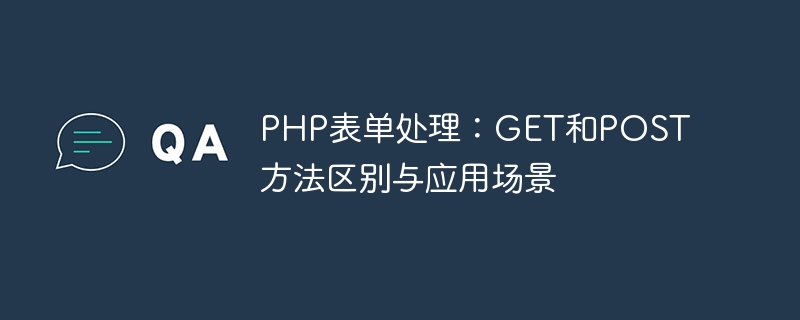
PHP form processing: GET and POST method differences and application scenarios
In web development, it is often necessary to interact with users for data, and forms are the most commonly used by users. A way to interact. As a popular server-side scripting language, PHP provides a wealth of methods and functions for processing form data. Among them, GET and POST are the two most commonly used methods. This article will introduce in detail the differences between GET and POST methods, as well as their application scenarios, and provide corresponding code examples.
The GET method and the POST method are both commonly used request methods in the HTTP protocol, used to send requests to the server and transfer data. The GET method passes data through the query string of the URL (Uniform Resource Locator), while the POST method passes data through the body of the HTTP request. Their differences are mainly reflected in the following aspects.
Based on the above differences, the GET method is suitable for the following scenarios:
The POST method is suitable for the following scenarios:
The following is a sample code that uses the GET and POST methods to process form data:
<!-- HTML表单 -->
<form method="GET" action="handle_form.php">
<label for="name">姓名:</label>
<input type="text" id="name" name="name">
<input type="submit" value="提交">
</form>
<form method="POST" action="handle_form.php">
<label for="email">邮箱:</label>
<input type="email" id="email" name="email">
<input type="submit" value="提交">
</form>// handle_form.php
if ($_SERVER["REQUEST_METHOD"] == "GET") {
$name = $_GET["name"];
// 处理GET请求数据
echo "欢迎您," . $name;
} elseif ($_SERVER["REQUEST_METHOD"] == "POST") {
$email = $_POST["email"];
// 处理POST请求数据
echo "您的邮箱是:" . $email;
}In the above example, the first form uses the GET method to pass data, and the second form uses POST. method to pass data. In the handle_form.php file on the server side, determine whether the GET or POST method is used by judging REQUEST_METHOD, and then process the corresponding data respectively.
To summarize, GET and POST are commonly used methods to process form data. Select appropriate methods for data transmission and processing based on actual needs and data security requirements. The GET method is suitable for obtaining data and operations related to security, while the POST method is suitable for submitting data and operations with higher security. Understanding the difference between GET and POST methods and choosing them appropriately based on specific scenarios will help improve the security and maintainability of your code.
Reference materials:
The above is the detailed content of PHP form processing: differences and application scenarios between GET and POST methods. For more information, please follow other related articles on the PHP Chinese website!




