What does browser mean
A browser is a software application used to access the Internet, allowing users to obtain and display information on web pages by entering URLs or clicking links. Its main functions include navigation, rendering, script execution, plug-in support, Bookmarks, history, security, etc. With the development of the Internet, the functions and performance of browsers continue to improve, providing users with a better online experience.
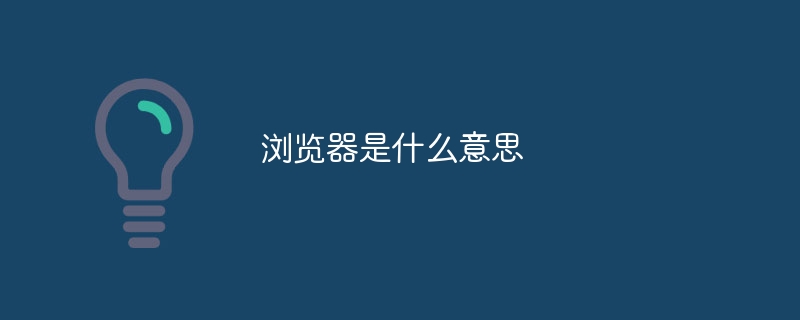
The operating environment of this tutorial: Windows 10 system, DELL G3 computer.
A browser is a software application used to access the Internet. It allows users to obtain and display information on web pages by entering URLs or clicking links. The main function of the browser is to parse web page languages such as HTML, CSS, and JavaScript and convert them into user-readable documents or media content.
The history of browser development can be traced back to the early 1990s, when the Internet was still in its infancy. The earliest browser was the WorldWideWeb (WWW) browser invented by Tim Berners-Lee, which was the first software capable of browsing the web. Subsequently, browsers such as Maldives Browser, the famous Netscape Navigator and Microsoft's Internet Explorer came out one after another.
The browser is mainly composed of the following components:
User interface: including address bar, forward and back buttons, bookmarks, etc. The user interface provides the means to interact with the browser.
Rendering engine: Responsible for parsing web languages such as HTML, CSS and JavaScript and converting them into visual content. Common rendering engines include Gecko (for Firefox browsers), Blink (for Chrome and Opera browsers), and WebKit (for Safari browsers).
JavaScript interpreter: used to parse and execute JavaScript code on web pages. Different browsers use different JavaScript engines, such as V8 (for Chrome browser), SpiderMonkey (for Firefox browser) and JavaScriptCore (for Safari browser).
Layout engine: Responsible for calculating and determining the position and size of each element on the web page. Common layout engines include Gecko, Blink and WebKit.
Network: The browser communicates with the server through network protocols (such as HTTP and HTTPS) to obtain web page content and resources.
The main functions of the browser include:
Navigation: Users can navigate to different web pages by entering URLs or clicking on links. The browser will obtain the corresponding web page content based on the URL and display it.
Rendering: The browser converts web page language (HTML, CSS and JavaScript) into visual content, including text, images, video and audio, etc. It uses a rendering engine and a layout engine to accomplish this process.
Script execution: The browser can execute JavaScript code on the web page to achieve dynamic interactions and functions.
Plug-in support: The browser can extend its functionality through plug-ins. Common plug-ins include Adobe Flash Player, Java and PDF readers, etc.
Bookmarks and history: The browser allows users to save bookmarks and browsing history of web pages to facilitate future access and search.
Security: The browser provides security features such as blocking malicious websites, forcing encrypted communications, and privacy protection.
In recent years, with the development of technology and the popularization of the Internet, the functions and performance of browsers have continued to improve. Modern browsers are more than just tools for accessing web pages; they also support online applications, games, multimedia content, and more. At the same time, browsers are constantly improving the user experience, providing a simpler, more intuitive interface and faster loading speeds.
To summarize, a browser is a software application that allows users to access web pages and resources on the Internet. Its main features include navigation, rendering, script execution, plug-in support, bookmarks and history, security, etc. With the development of the Internet, the functions and performance of browsers continue to improve, providing users with a better online experience.
The above is the detailed content of What does browser mean. For more information, please follow other related articles on the PHP Chinese website!

Hot AI Tools

Undresser.AI Undress
AI-powered app for creating realistic nude photos

AI Clothes Remover
Online AI tool for removing clothes from photos.

Undress AI Tool
Undress images for free

Clothoff.io
AI clothes remover

AI Hentai Generator
Generate AI Hentai for free.

Hot Article

Hot Tools

Notepad++7.3.1
Easy-to-use and free code editor

SublimeText3 Chinese version
Chinese version, very easy to use

Zend Studio 13.0.1
Powerful PHP integrated development environment

Dreamweaver CS6
Visual web development tools

SublimeText3 Mac version
God-level code editing software (SublimeText3)

Hot Topics
 1376
1376
 52
52
 How to customize the resize symbol through CSS and make it uniform with the background color?
Apr 05, 2025 pm 02:30 PM
How to customize the resize symbol through CSS and make it uniform with the background color?
Apr 05, 2025 pm 02:30 PM
The method of customizing resize symbols in CSS is unified with background colors. In daily development, we often encounter situations where we need to customize user interface details, such as adjusting...
 How to achieve gap effect on the card and coupon layout with gradient background?
Apr 05, 2025 am 07:48 AM
How to achieve gap effect on the card and coupon layout with gradient background?
Apr 05, 2025 am 07:48 AM
Realize the gap effect of card coupon layout. When designing card coupon layout, you often encounter the need to add gaps on card coupons, especially when the background is gradient...
 How to correctly display the locally installed 'Jingnan Mai Round Body' on the web page?
Apr 05, 2025 pm 10:33 PM
How to correctly display the locally installed 'Jingnan Mai Round Body' on the web page?
Apr 05, 2025 pm 10:33 PM
Using locally installed font files in web pages Recently, I downloaded a free font from the internet and successfully installed it into my system. Now...
 Why does negative margins not take effect in some cases? How to solve this problem?
Apr 05, 2025 pm 10:18 PM
Why does negative margins not take effect in some cases? How to solve this problem?
Apr 05, 2025 pm 10:18 PM
Why do negative margins not take effect in some cases? During programming, negative margins in CSS (negative...
 The text under Flex layout is omitted but the container is opened? How to solve it?
Apr 05, 2025 pm 11:00 PM
The text under Flex layout is omitted but the container is opened? How to solve it?
Apr 05, 2025 pm 11:00 PM
The problem of container opening due to excessive omission of text under Flex layout and solutions are used...
 How to obtain real-time application and viewer data on the 58.com work page?
Apr 05, 2025 am 08:06 AM
How to obtain real-time application and viewer data on the 58.com work page?
Apr 05, 2025 am 08:06 AM
How to obtain dynamic data of 58.com work page while crawling? When crawling a work page of 58.com using crawler tools, you may encounter this...
 How to use CSS and Flexbox to implement responsive layout of images and text at different screen sizes?
Apr 05, 2025 pm 06:06 PM
How to use CSS and Flexbox to implement responsive layout of images and text at different screen sizes?
Apr 05, 2025 pm 06:06 PM
Implementing responsive layouts using CSS When we want to implement layout changes under different screen sizes in web design, CSS...
 Why does a specific div element in the Edge browser not display? How to solve this problem?
Apr 05, 2025 pm 08:21 PM
Why does a specific div element in the Edge browser not display? How to solve this problem?
Apr 05, 2025 pm 08:21 PM
How to solve the display problem caused by user agent style sheets? When using the Edge browser, a div element in the project cannot be displayed. After checking, I posted...



